我是在 Hangfire 發現這個套件,說真的有點晚認識這個套件了,它已經停用,作者已經建議改用 Microsoft.Extensions.Logging.Abstractions,不過它對於還停留在 .NET Framework 的專案仍然很有用
簡介
LibLog 現在已經棄用 (see #270). 作者已經建議改用 Microsoft.Extensions.Logging.Abstractions,因為它現在是 .NET 生態系統中的事實上的標準日誌記錄接口...
包含對NLog,Log4Net,Serilog 和 Loupe 的支持
節錄部分自:https://github.com/damianh/LibLog
使用方式
Install-Package LibLog -Version 4.2.6 by .NET Framework
Install-Package LibLog -Version 5.0.8 by .NET Core
Install-Package NLog
Install-Package NLog.Config
Install-Package NLog.Schema
安裝套件後就可以使用 LogProvider,它會自動的掃描你用了哪些 Log Provider
[TestMethod]
public void TestMethod1()
{
var logger = LogProvider.GetCurrentClassLogger();
logger.Debug("Debug");
}
更多的語法請參考:
https://github.com/damianh/LibLog/wiki/Using
設定 NLog.config
<?xml version="1.0" encoding="utf-8" ?>
<nlog xmlns="http://www.nlog-project.org/schemas/NLog.xsd"
xmlns:xsi="http://www.w3.org/2001/XMLSchema-instance"
xsi:schemaLocation="http://www.nlog-project.org/schemas/NLog.xsd NLog.xsd"
autoReload="true"
throwExceptions="false"
internalLogLevel="Off" internalLogFile="c:\temp\nlog-internal.log">
<!-- optional, add some variables
https://github.com/nlog/NLog/wiki/Configuration-file#variables
-->
<variable name="myvar" value="myvalue"/>
<!--
See https://github.com/nlog/nlog/wiki/Configuration-file
for information on customizing logging rules and outputs.
-->
<targets>
<!--
add your targets here
See https://github.com/nlog/NLog/wiki/Targets for possible targets.
See https://github.com/nlog/NLog/wiki/Layout-Renderers for the possible layout renderers.
-->
<!--
Write events to a file with the date in the filename.
<target xsi:type="File" name="f" fileName="${basedir}/logs/${shortdate}.log"
layout="${longdate} ${uppercase:${level}} ${message}" />
-->
<target xsi:type="File" name="f" fileName="${basedir}/logs/${shortdate}.log"
layout="${longdate} ${uppercase:${level}} ${message}" />
</targets>
<rules>
<!-- add your logging rules here -->
<!--
Write all events with minimal level of Debug (So Debug, Info, Warn, Error and Fatal, but not Trace) to "f"
<logger name="*" minlevel="Debug" writeTo="f" />
-->
<logger name="*" minlevel="Debug" writeTo="f" />
</rules>
</nlog>
.NET Framework Project
安裝套件 Install-Package LibLog -Version 4.2.6
安裝套件後會在你的專案產生一個處理 Log 的抽象物件,會以你的專案名稱作為增加一個 Logging 命名空間,檔名為 LibLog.cs
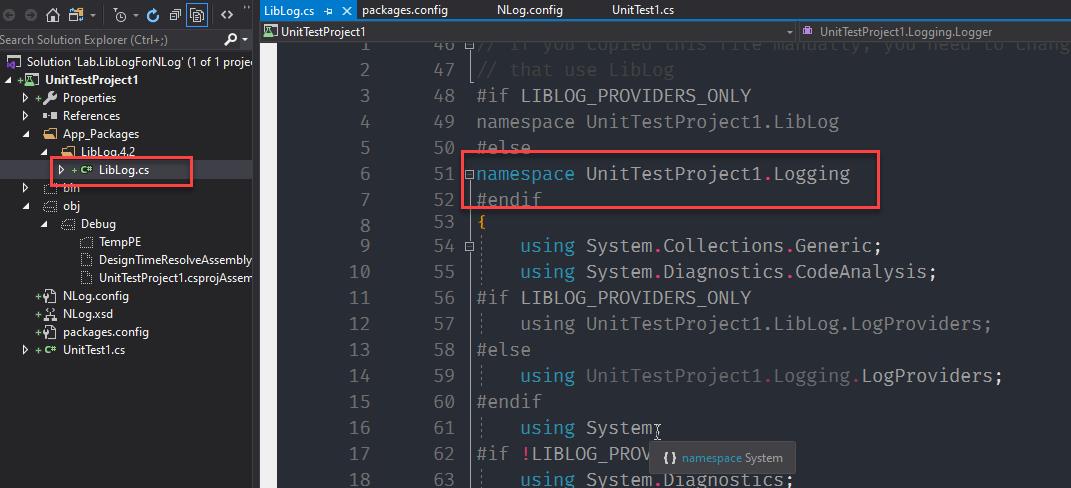
.NET Core Project
安裝套件 Install-Package LibLog -Version 5.0.8
LogProvider 的命名空間,會隨著你的 Default Namespace 改變而改變。在專案裡面也看不到 LibLog.cs 檔案了,使用方式仍然不變
使用心得
這個套件對程式碼並沒有帶來太大的改變,對於不同的 Log Provider 有一致性的寫法相當的漂亮
範例位置
https://github.com/yaochangyu/sample.dotblog/tree/master/LibLog/Lab.LibLogForNLog
若有謬誤,煩請告知,新手發帖請多包涵
Microsoft MVP Award 2010~2017 C# 第四季
Microsoft MVP Award 2018~2022 .NET