VSTS 和 TFS 一樣,Build Agent 是分散式架構,VSTS 本身有提供的內建的 Build Agent,當內建所提供的環境不能滿足時,比如說我需要 Build AS400,這時候就可以自行建立 Build Agent
當然,這台 Build Agent 要能夠連上 VSTS,443 port 基本上不受到防火牆管制,若有,那就.....
Build Agent 安裝環境
- Windows 2012 R2
- [TFS 2015.3] Build vNext Agent 不需要安裝 VS IDE 也能 Build
- [TFS 2017.1] Build vNext Agent 不需要安裝 VS IDE 也能 Build
安裝 Agent
連上 VSTS 網站
https://{your-account}.visualstudio.com
沒有帳號的要先申請,由下列位置進入
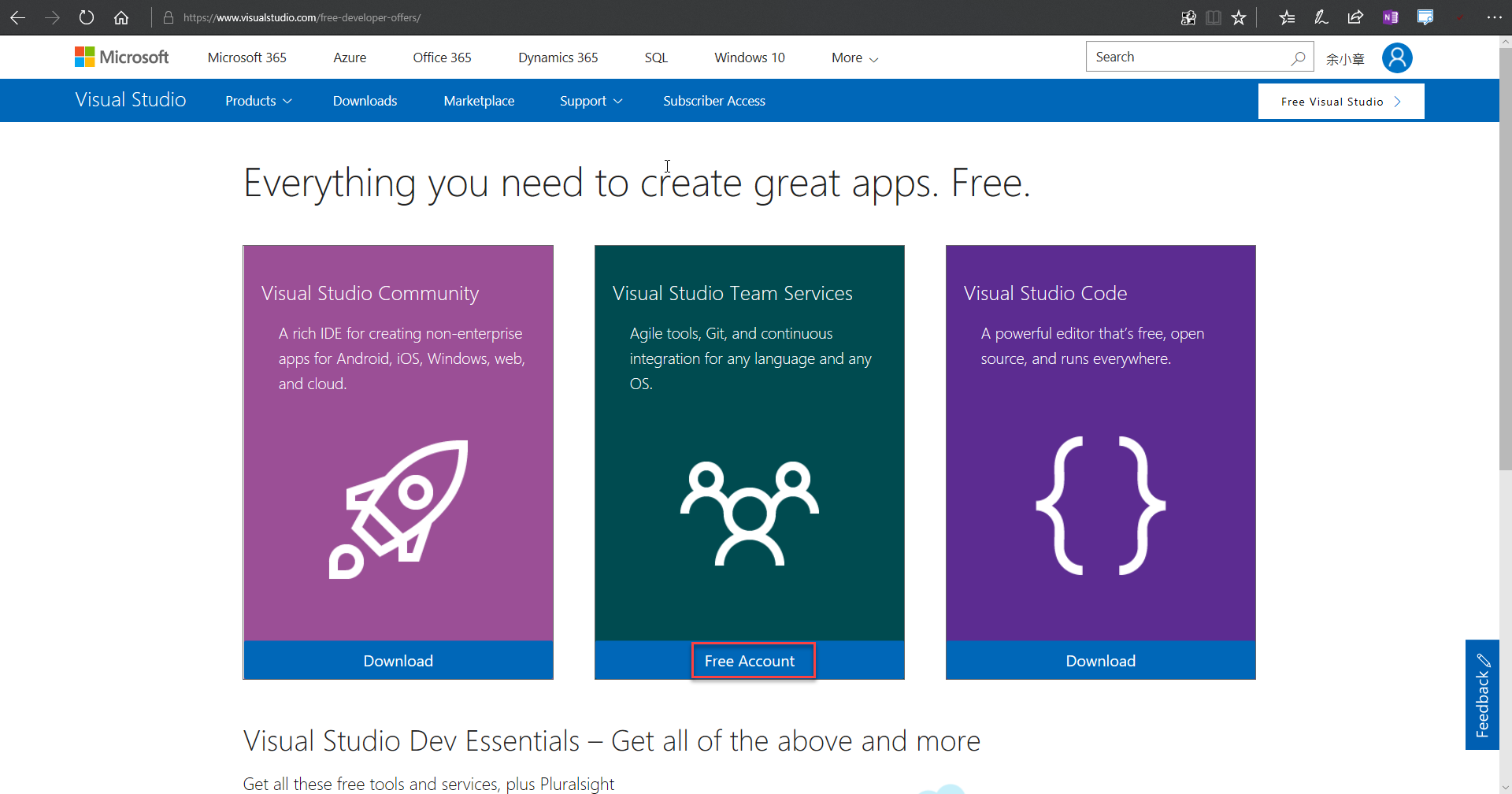
建立 Agent Queue 名稱
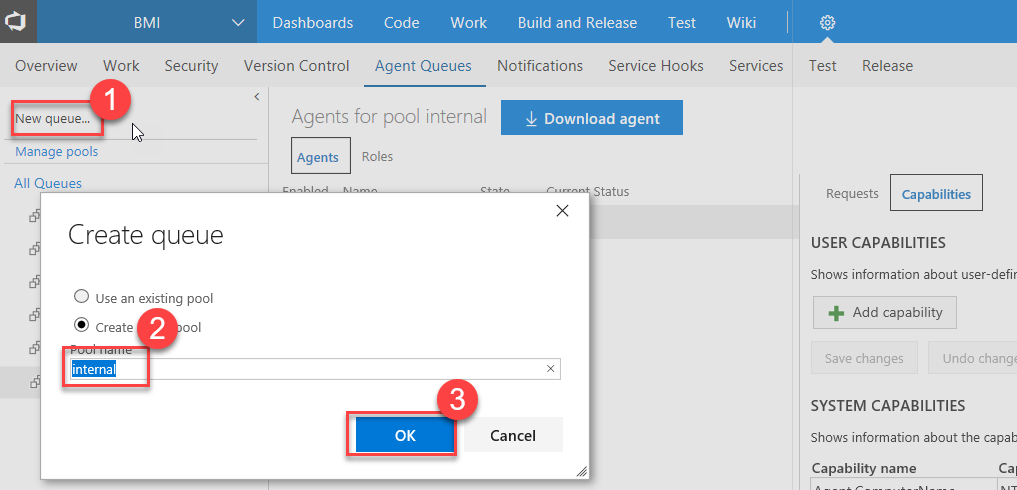
取得個人 Token
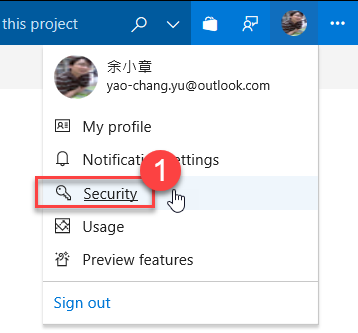
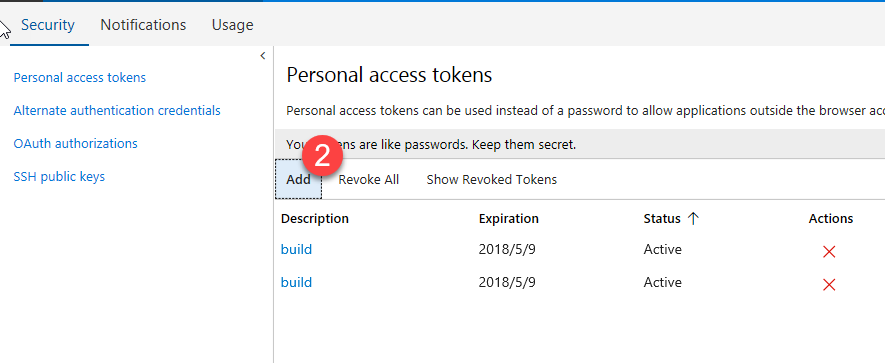
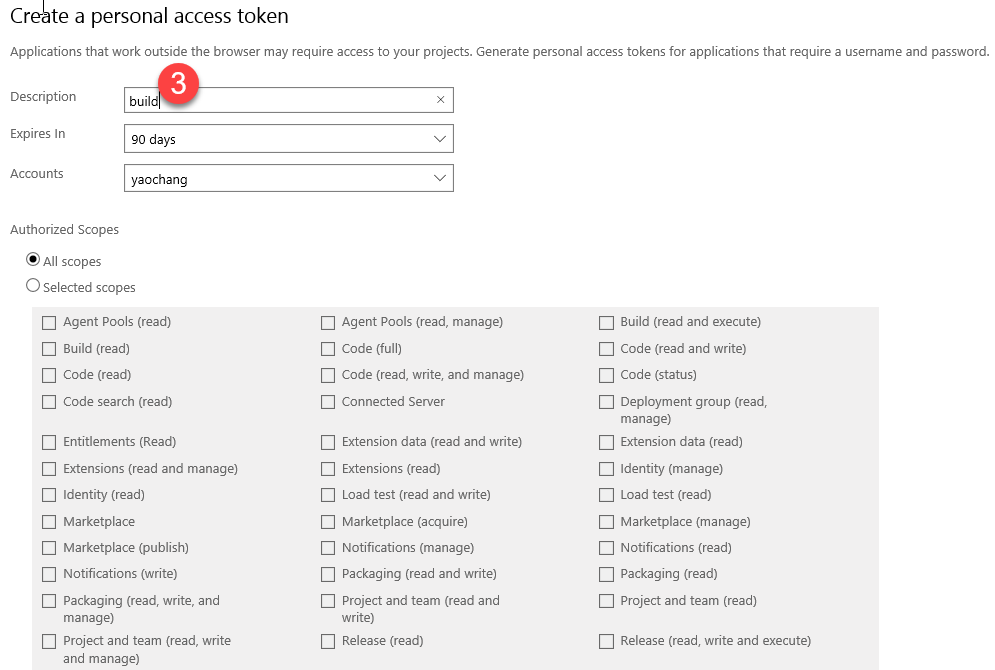
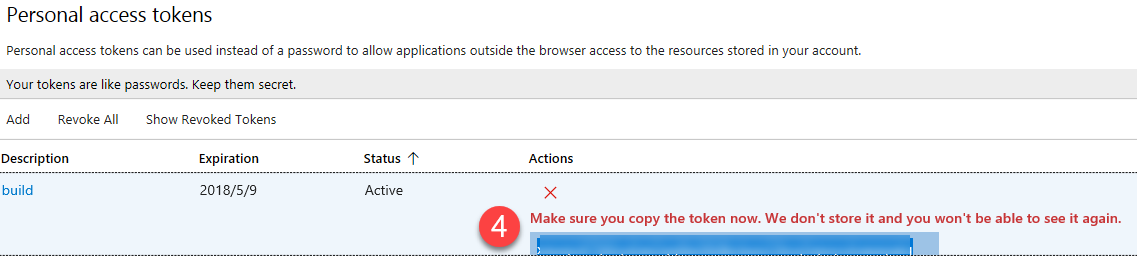
畫面不要關掉,關掉就看不到 Token 了
下載 Agent
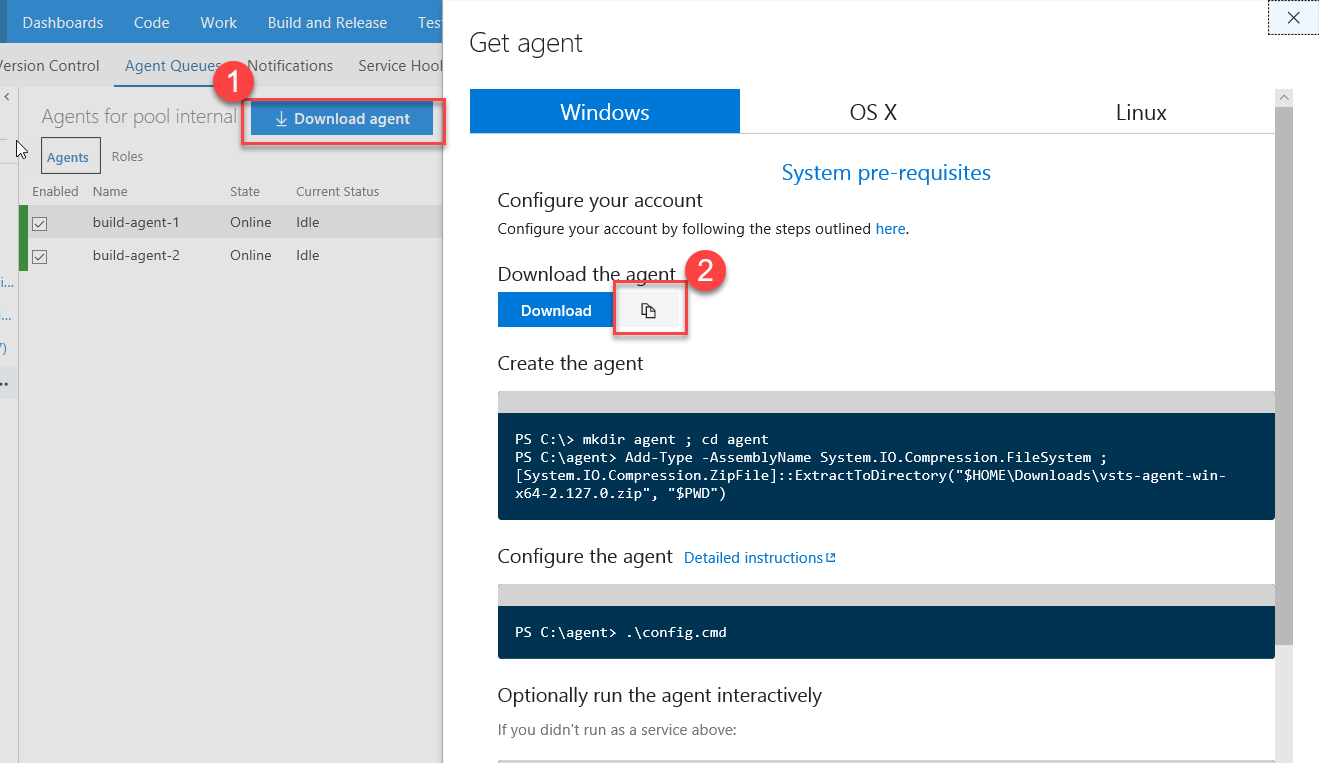
設定 Agent
下載的檔案:vsts-agent-win-x64-2.127.0.zip
解壓縮它,用管理員權限開啟命令提示字元,執行 config.exe,依提示輸入內容,這裡會用到 Token,貼上去就好了

參考資源
https://docs.microsoft.com/en-us/vsts/build-release/actions/agents/v2-windows
https://docs.microsoft.com/en-us/vsts/build-release/actions/agents/prepare-permissions
延伸閱讀:Build Agent 連上 VSTS 後就能 Build 或 Deploy 了
- [TFS 2015] 實作 Build vNext + Release + MsDeploy 自動部署內部網站
- [TFS 2018] 新功能 - IIS WebSite Deployment 自動部署內部網站
- [TFS 2017] 實作 Build vNext 自動部署 Windows Service
- [TFS 2017] 使用 Sandcastle 自動產生 API 說明文件
- [TFS 2017] 使用 Sandcastle 自動產生 Code Contract 說明文件
- [TFS 2015] 實作 Build vNext + Release + SqlPackage 自動部署測試資料庫
- [TFS 2015] 實作 Build vNext 自動部署 dotCover 測試涵蓋率網頁
- [TFS 2015] 實作 Build vNext 自動部署 SpecFlow 和 Pickles 測試報表
- [TFS 2015] 實作 Build vNext + Release 自動部署元件到內部 Nuget Server
- [TFS 2015] 實作 Build vNext + Release + CopyFile 自動部署至內部網站
- [TFS 2015] 實作 Build vNext + CopyFile 自動部署內部網站
若有謬誤,煩請告知,新手發帖請多包涵
Microsoft MVP Award 2010~2017 C# 第四季
Microsoft MVP Award 2018~2022 .NET