主公司跟分公司通常不會在同一個網路環境,不同的建築物,網路資源可能會受到限制,在有限制的網路環境中,開發過程中網路要是有個萬一,可是會耗掉開發人員的時間阿,放心,TFS 有提供 Proxy 讓我們解決這個問題,好久以前就知道這個功能,直到今天才有機會實作
下圖就是 TFS Proxy Server 的架構,Romote Office 就是我要實作的部分
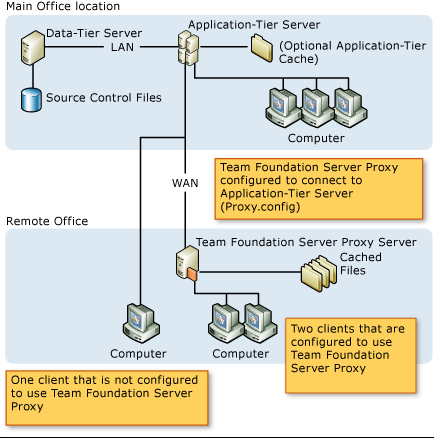
From <https://msdn.microsoft.com/en-us/library/ms252490.aspx>
環境:
- Windows Server 2016 CHT
- TFS 2017 Update1
安裝步驟:
1.加入Domain
2.在TFS主控台→Project Collection Proxy Service Accounts →加入proxy服務帳號
When you created the instance of Team Foundation Server on the hosted service, Account Name was automatically created for you. This account will be added to the Project Collection Proxy Service Accounts group on the hosted service. To use a different account, enter the account name and choose Test. To reset to the default service account automatically created for you, choose Reset to default service account.
From <https://www.visualstudio.com/zh-tw/docs/setup-admin/tfs/install/install-proxy-setup-remote>
When you created the instance of Team Foundation Server on the hosted service, Account Name was automatically created for you. This account will be added to the Project Collection Proxy Service Accounts group on the hosted service. To use a different account, enter the account name and choose Test. To reset to the default service account automatically created for you, choose Reset to default service account.
From <https://www.visualstudio.com/zh-tw/docs/setup-admin/tfs/install/install-proxy-setup-remote>
本以為要自己家帳號到TFS群組裡面,看到了這段話就決定復原設定,如下圖:
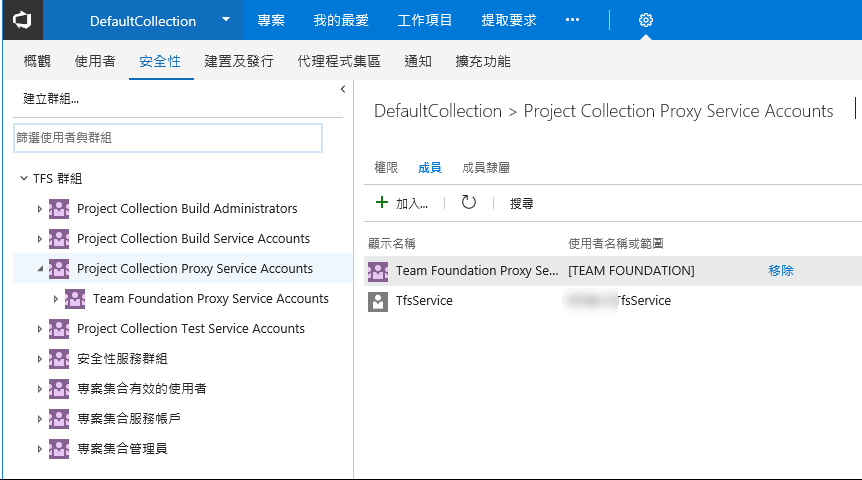
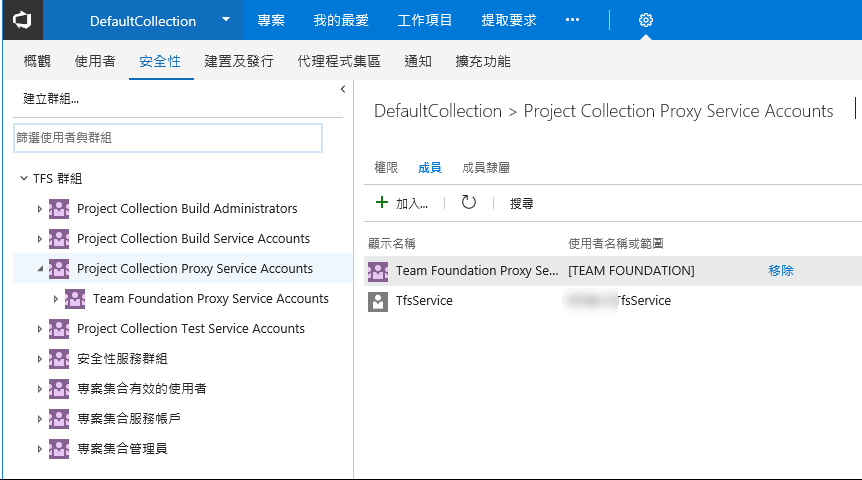
3.設定Proxy
安裝完 TFS 2017 後,在遠端辦公室的 Proxy Server 只需要設定這個選項,這裡會需要
- TFS Server 的位置跟專案集合
- Domain User 帳號
完成之後他就會幫你裝好網站,快取的檔案就會放在 Proxy Server 的 C:\TfsData\Proxy\_fileCache
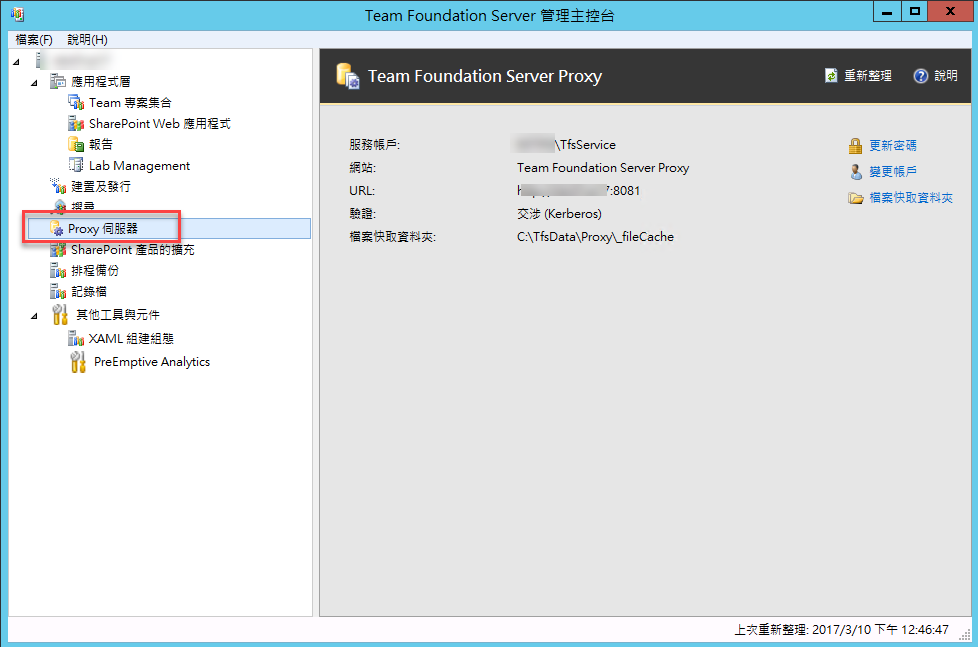
快取的設定放在網站內的 proxy.config,這裡我都是用預設值,以下有詳細的設定說明
From <https://msdn.microsoft.com/zh-tw/library/ms400763.aspx>
From <https://msdn.microsoft.com/zh-tw/library/ms400763.aspx>
PS.TFS Proxy Server 裝好之後預設是使用 Windows 驗證,因為我們網路架構的關係,所以我選擇允許匿名驗證,會不安全嗎?後還想想也還好,反正都一定要先回到總公司驗證,才能夠取得程式碼
4.在VS IDE 選擇使用 Proxy
設定路徑 Port 是 8081,設好之後,他會先選 Proxy Server 這條路,若路不通,就會切回主要的路回到主公司
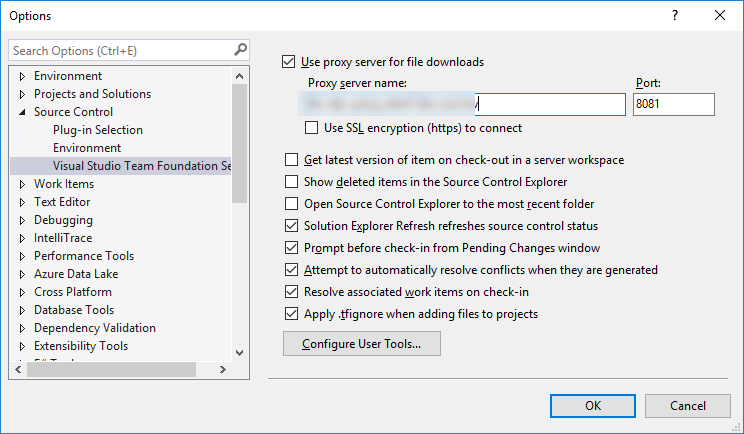
若有謬誤,煩請告知,新手發帖請多包涵
Microsoft MVP Award 2010~2017 C# 第四季
Microsoft MVP Award 2018~2022 .NET