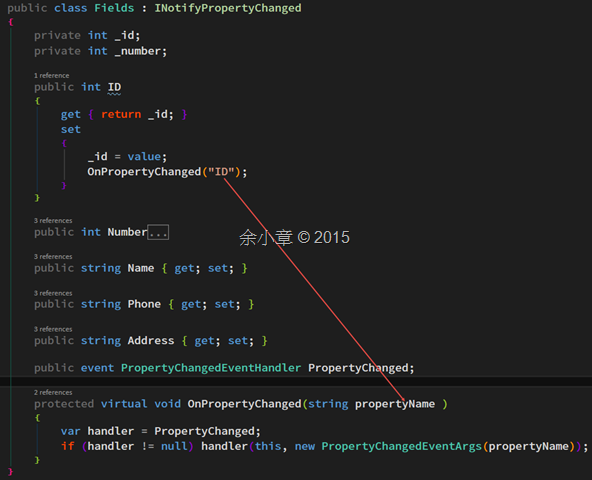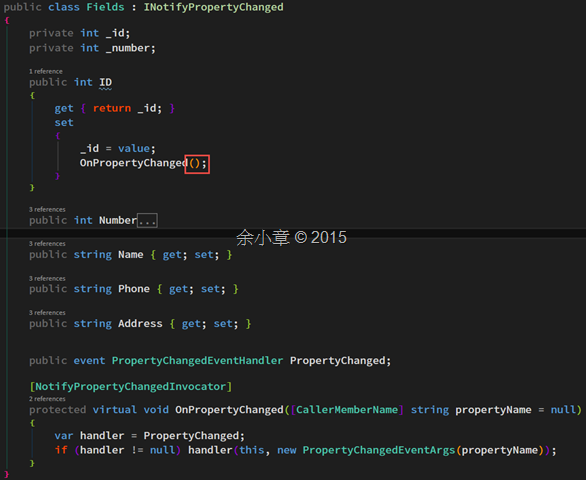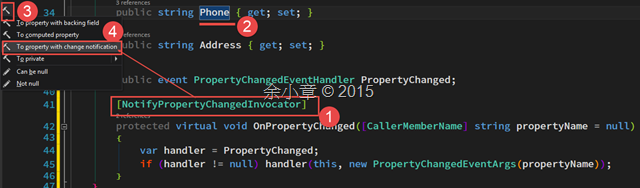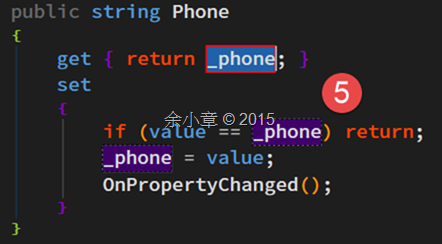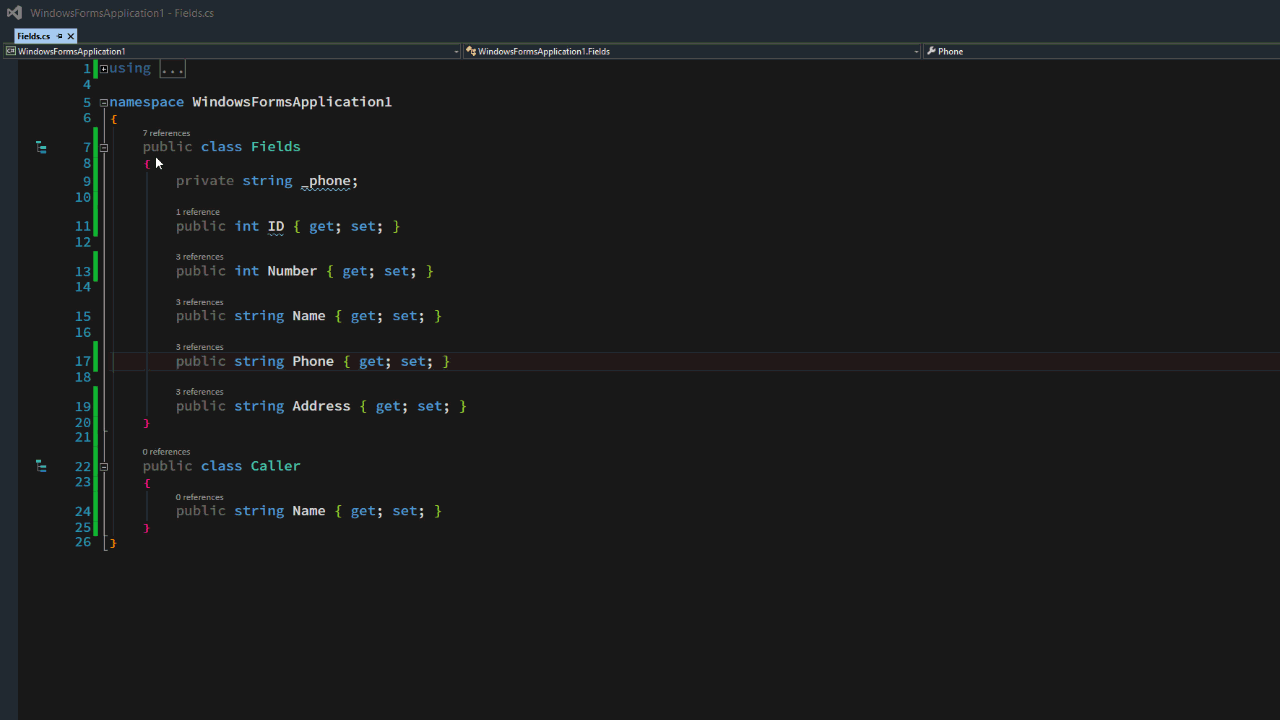[C#.NET] 使用 Caller Info 實現類似 TarceSource 的追蹤功能
以往我們會利用 StackTrace,來取得目前方法被哪個方法調用,請參考 [C#.NET] 追蹤類別–StackTrace
在 .NET 4.5 提供了以下這三個 Attribute 類別,也能達到 StackTrace 的效果
https://msdn.microsoft.com/zh-tw/library/hh534540.aspx
Caller Info 可見範圍只能在參數
使用方式很簡單
public void RunTest()
{
Run();
}
private void Run(
[CallerMemberName] string memberName = null,
[CallerFilePath] string filePath = null,
[CallerLineNumber]int lineNumber = -1)
{
Console.WriteLine(@"CallerMemberName:{0}
CallerFilePath:{1}
CallerLineNumber:{2}",
memberName, filePath, lineNumber);
}
還有另外 INotifyPropertyChanged 情境可以使用,以往屬性變動時必須要調用 OnPropertyChanged,這必須傳字串過去,當然你也可以用 StackTrace ;字串是弱型別,打錯了也不知道,StackTrace 似乎是一個比較安全的做法
現在,參數加上 CallerMemberName 就簡單多了,
protected virtual void OnPropertyChanged([CallerMemberName] string propertyName = null)
{
var handler = PropertyChanged;
if (handler != null) handler(this, new PropertyChangedEventArgs(propertyName));
}
不需要再敲欄位名稱了
同場加映:
個人在實作 DTO 的時候預設會用自動屬性(輸入 prop tab),裝了 Resharper 後,在 OnPropertyChanged 加上 [NotifyPropertyChangedInvocator] ,然後編輯游標停在屬性上,鐵鎚圖型按下去,跳出一個選單項目叫"To property with change notification"
按下去,它會自動幫我加上通知邏輯,處理完整屬性又變得更方便一些些
畫面如下:
本文出自:http://www.dotblogs.com.tw/yc421206/archive/2015/03/27/150858.aspx
若有謬誤,煩請告知,新手發帖請多包涵
Microsoft MVP Award 2010~2017 C# 第四季
Microsoft MVP Award 2018~2022 .NET