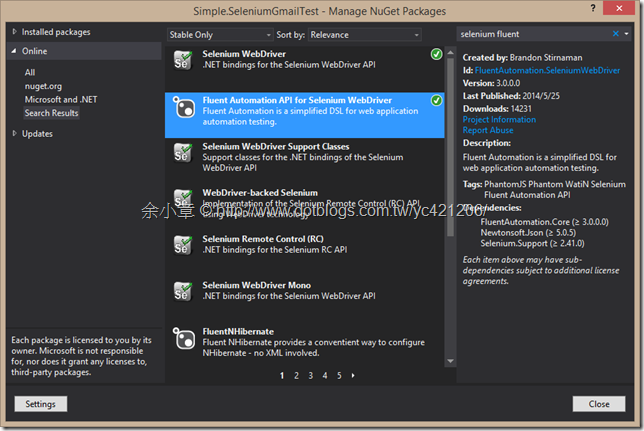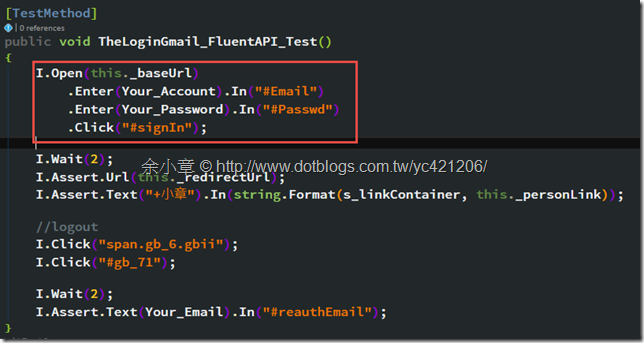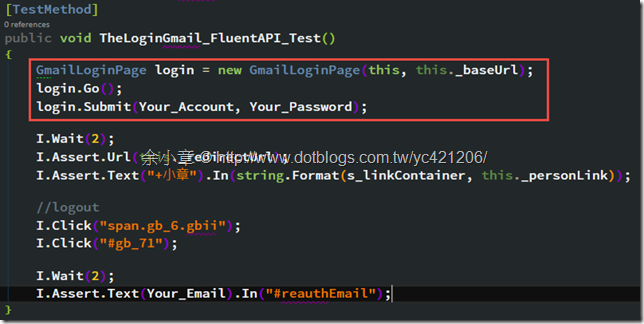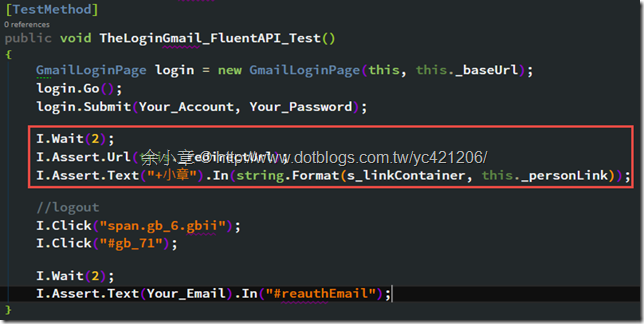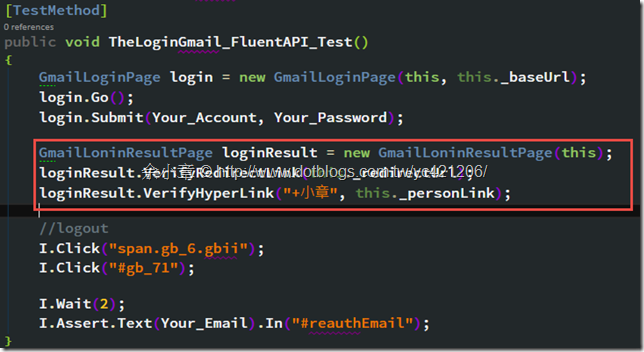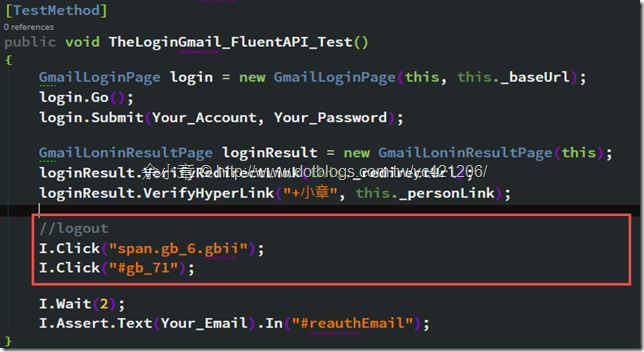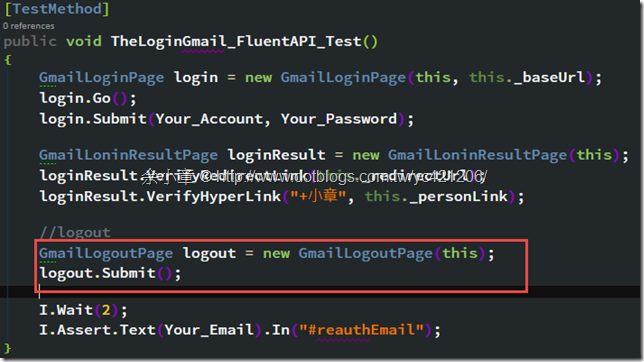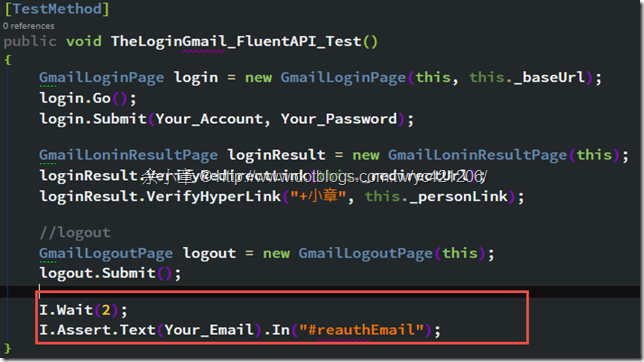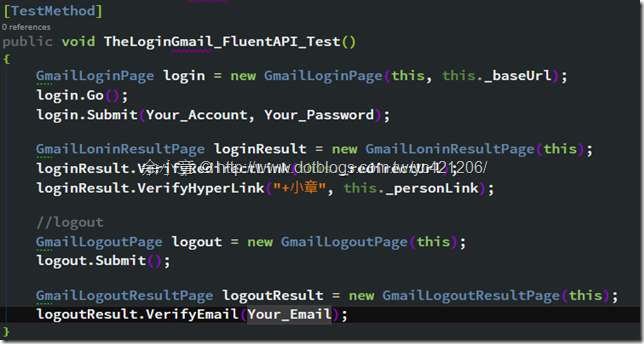[C#.NET] 使用 Page Object Pattern 重構測試程式碼
測試程式碼也是產品的一部份,可維護性、閱讀性也應該要維持一定的水準
上篇,http://www.dotblogs.com.tw/yc421206/archive/2014/12/15/147658.aspx 使用 Fluent Automation API for Selenium 已經將測程式碼變得更容易閱讀
在 Martin Fowler 大師的 blog,提到 Page Object ,它把 html 的標籤處理搬到 Page Object 裡,讓測試程式碼專注在處理流程
http://martinfowler.com/bliki/PageObject.html
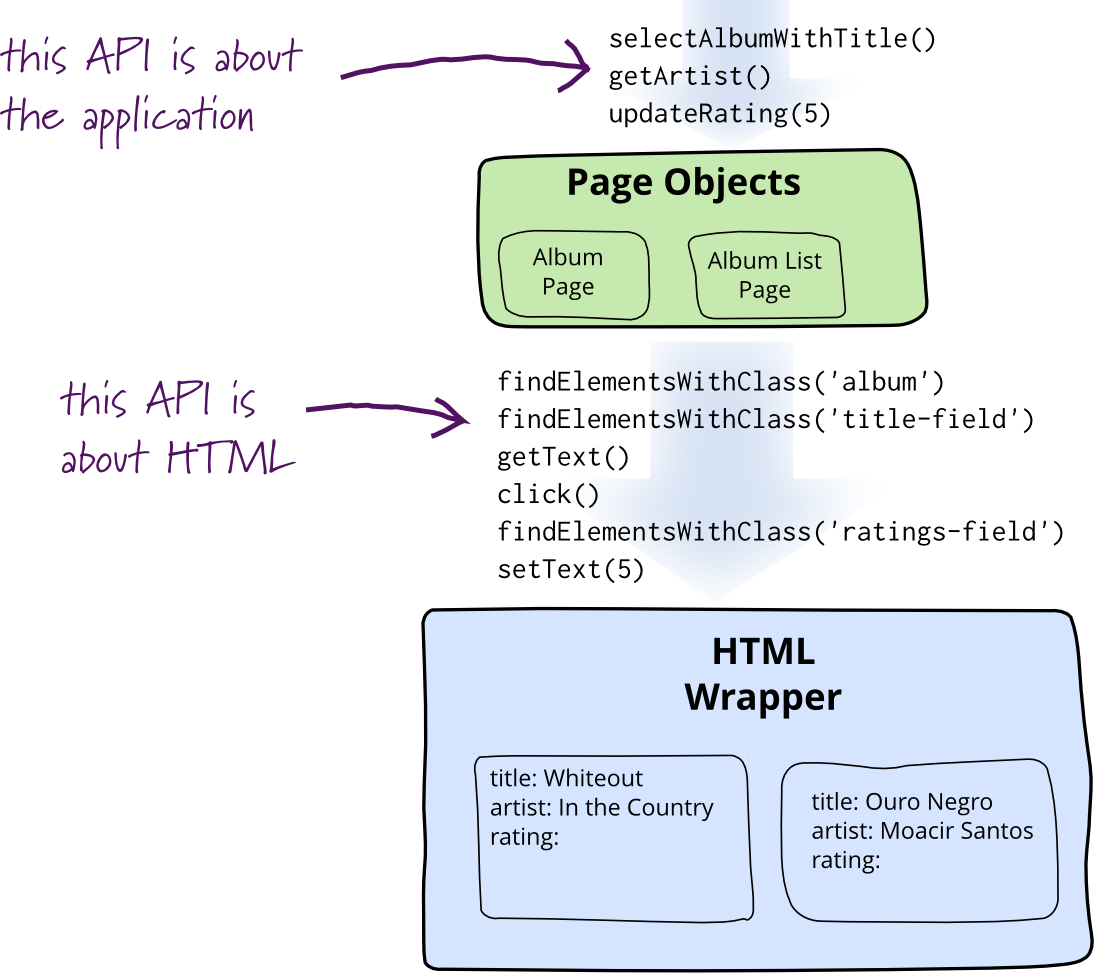
本篇會引用上篇的案例 http://www.dotblogs.com.tw/yc421206/archive/2014/12/15/147658.aspx
還會用到 FluentAutomation.PageObject,一看就知道它是從 Fluent Automation API for Selenium 來的
測試案例如下
我做了兩個動作
Test Calss 實作 FluentTest
Page Object 實作 FluentAutomation.PageObject<T>
好!!!開始搬家
@GmailLoginPage.cs
使用案例
- 前往 https://mail.google.com
- 輸入帳號、密碼
- 按下登入
處理紅框處
把紅框處移到 GmailLoginPage.cs,GmailLoginPage 類別實作 FluentAutomation.PageObject<GmailLoginPage>
Submit 方法用來登入
{ public GmailLoginPage(FluentTest test, string url) : base(test) { this.Url = url; } public void Submit(string userId, string password) { I.Open(this.Url) .Enter(userId).In("#Email") .Enter(password).In("#Passwd") .Click("#signIn"); } }
調用端,改完一小段就馬上跑測試
@GmailLoginResultPage.cs
使用案例
- 驗証登入成功後的網址 https://mail.google.com/mail/u/0/#inbox
- 驗証右上角顯示登入名為"+小章",hyper link為 https://plus.google.com/u/0/?tab=mX
處理紅框處
將這兩個驗証動作搬到 GmailLoninResultPage
{ private const string s_linkContainer = "a[href='{0}']"; public GmailLoninResultPage(FluentTest test) : base(test) { } public void VerifyRedirectLink(string url) { I.Assert.Url(this.Url); } public void VerifyHyperLink(string name, string url) { I.Assert.Text(name).In(string.Format(s_linkContainer, url)); } }
調用端,如下圖:
@GmailLogoutPage.cs
使用案例
- 按下右上角的登出
處理紅框處
登入動作搬到這裡
{ public GmailLogoutPage(FluentTest test) : base(test) { } public void Submit() { //logout I.Click("span.gb_6.gbii"); I.Click("#gb_71"); } }
調用端,如下圖:
@GmailLogoutResultPage .cs
使用案例
- 驗証Email
剩下最後一個地方
驗証 Email 搬到 GmailLogoutResultPage.cs
{ public GmailLogoutResultPage(FluentTest test) : base(test) { } public void VerifyEmail(string email) { I.Assert.Text(email).In("#reauthEmail"); } }
完成,調用端,如下圖:
調用端完整程式碼
透過 Page Object 重構後,測試程式碼更貼近使用者案例的描述,我的測試程式碼也會說話
文章出自:http://www.dotblogs.com.tw/yc421206/archive/2014/12/16/147668.aspx
若有謬誤,煩請告知,新手發帖請多包涵
Microsoft MVP Award 2010~2017 C# 第四季
Microsoft MVP Award 2018~2022 .NET