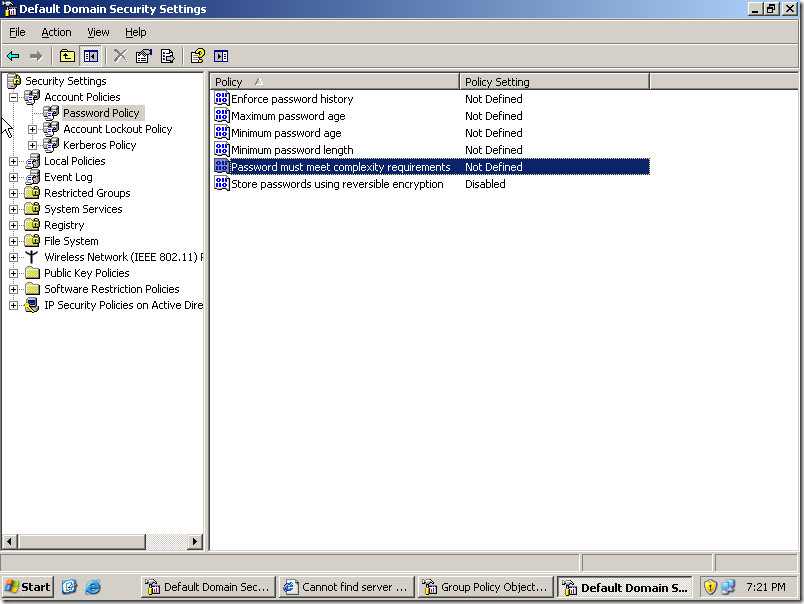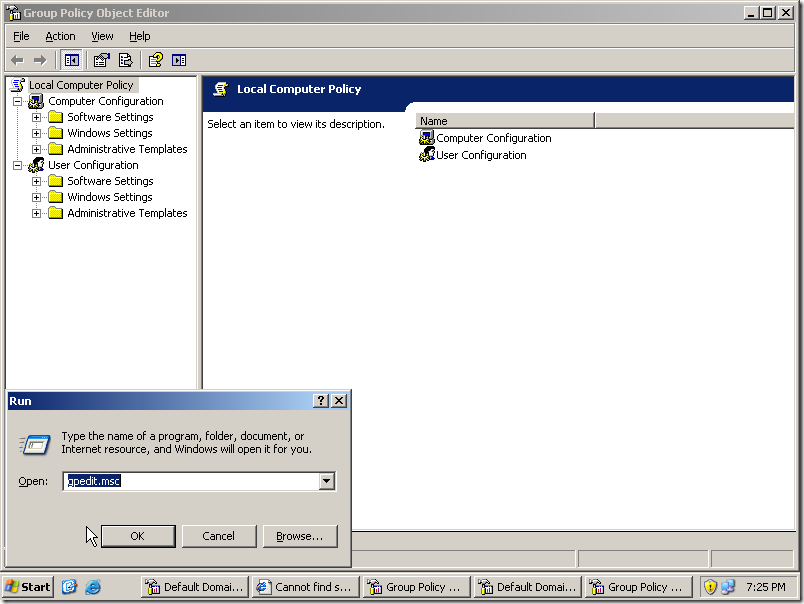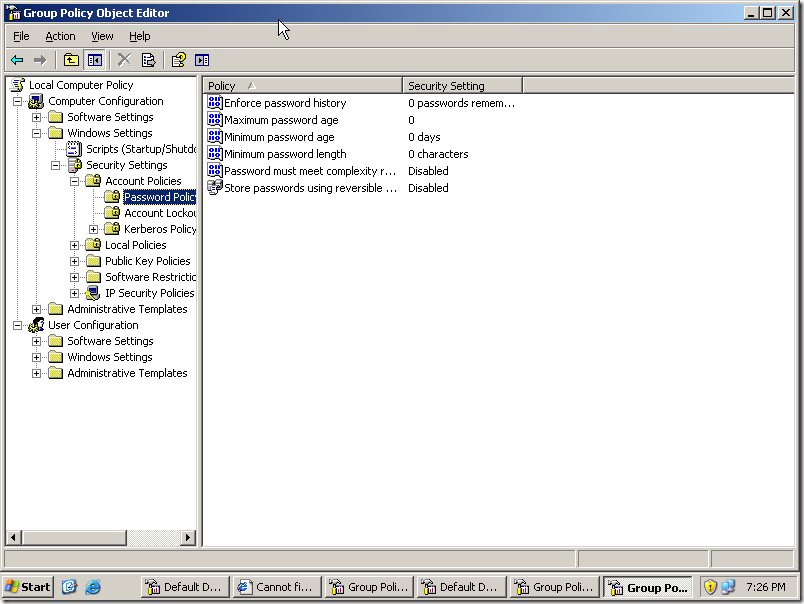[Windows] 停用 Windows Server 2003 密碼 安全性 原則
有架過Server的夥伴都知道密碼安全性的麻煩,密碼複雜規則要符合下列所述。
密碼複雜性
密碼複雜性原則是為了阻止暴力攻擊而設計,方法是盡可能地增加密碼數目。當強制執行密碼複雜性原則時,新的密碼必須符合下列指導方針:
- 密碼不包含全部或部分的使用者帳戶名稱。帳戶名稱的一部分是定義為三個以上的連續英數字元,兩邊以空格 (例如空格鍵、Tab 鍵和 Return 鍵) 或下列任一字元分隔:逗號 (,)、句號 (.)、連字號 (-)、底線 (_) 或數字符號 (#) 分隔。
- 密碼長度至少為八個字元。
- 密碼包含下列四種字元的其中三種:
- 拉丁文大寫字母 (A – Z)。
- 拉丁文小寫字母 (a – z)。
- 以 10 危基底的數字 (0 到 9)。
- 非英數字元,例如:驚嘆號 (!)、錢幣符號 ($)、數字符號 (#) 或百分比符號 (%)。
密碼長度最多可以包含 128 個字元,您應該盡可能使用長且複雜的密碼。
停用密碼原則有兩個地方需要修正
第一個是”Domain Security Policy”
「Start」→「Administrative Tools」→「Domain Security Policy」→「Account Policy」→「Password Policy」→「Maximum Password ages / Minimum Password ages / Minimum Password Length / Password must meet complexity requirements」通通設為「Not Defined」。
第二個是Group Policy Object
「Start」→「Run」→「gpedit.msc」→「Computer Configuration」→「Account Policy」→「Password Policy」→「Maximum Password ages / Minimum Password ages / Minimum Password Length / Password must meet complexity requirements」通通設為「Not Defined」。
若有謬誤,煩請告知,新手發帖請多包涵
Microsoft MVP Award 2010~2017 C# 第四季
Microsoft MVP Award 2018~2022 .NET