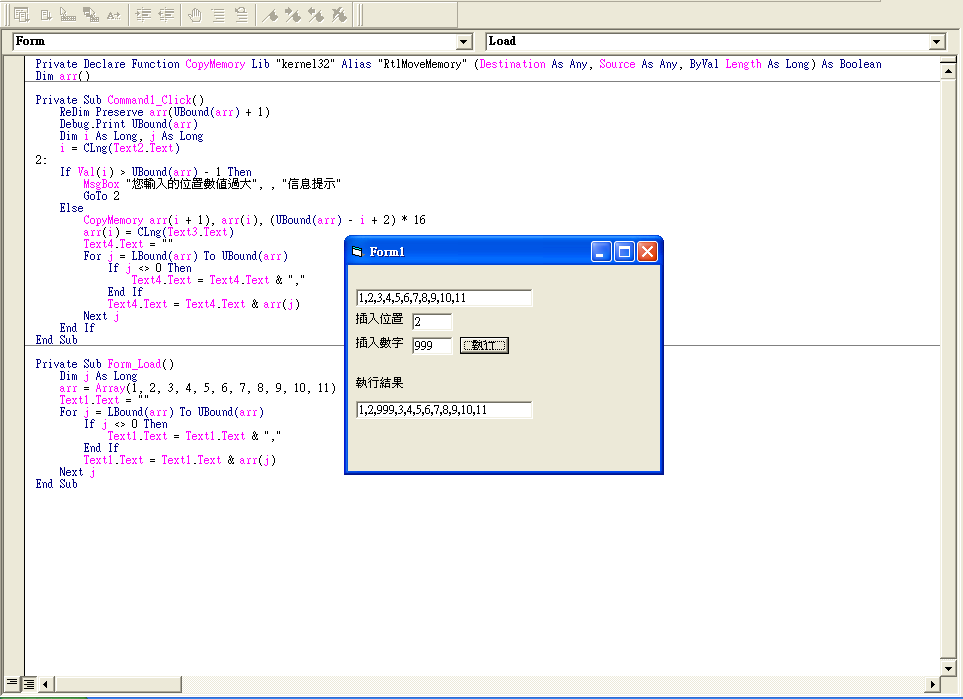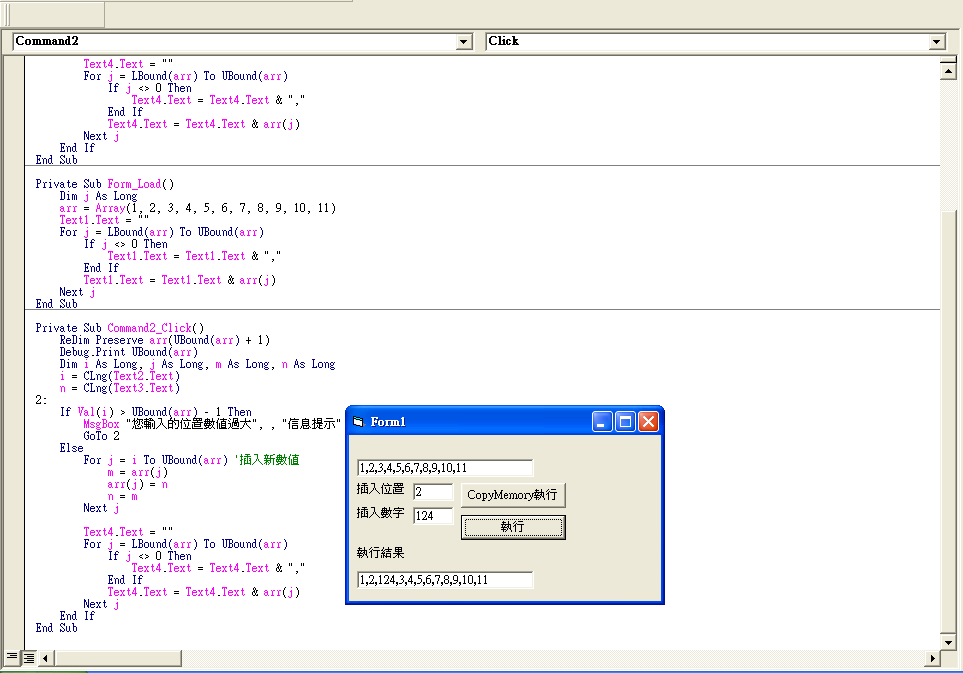摘要:[VB6][VB.NET][C#.NET] 利用記憶體複製(CopyMemory),插入陣列元素
在.Net Framework還沒有問世前,陣列的操作對設計師來說,複雜度還真不小,回味一下利用CopyMemory來進行對陣列的插入,有關CopyMemory的用法,請詳見http://www.google.com.tw/search?q=CopyMemory&sourceid=navclient-ff&ie=UTF-8&rlz=1B3GGGL_zh-TWTW300TW300
VB6:法一,CopyMemory
 Private Declare Function CopyMemory Lib "kernel32" Alias "RtlMoveMemory" (Destination As Any, Source As Any, ByVal Length As Long) As Boolean
Private Declare Function CopyMemory Lib "kernel32" Alias "RtlMoveMemory" (Destination As Any, Source As Any, ByVal Length As Long) As Boolean Dim arr()
Dim arr()
 Private Sub Command1_Click()
Private Sub Command1_Click() ReDim Preserve arr(UBound(arr) + 1)
ReDim Preserve arr(UBound(arr) + 1) Debug.Print UBound(arr)
Debug.Print UBound(arr) Dim i As Long, j As Long
Dim i As Long, j As Long i = CLng(Text2.Text)
i = CLng(Text2.Text) 2:
2: If Val(i) > UBound(arr) - 1 Then
If Val(i) > UBound(arr) - 1 Then MsgBox "您輸入的位置數值過大", , "信息提示"
MsgBox "您輸入的位置數值過大", , "信息提示" GoTo 2
GoTo 2 Else
Else CopyMemory arr(i + 1), arr(i), (UBound(arr) - i + 2) * 16
CopyMemory arr(i + 1), arr(i), (UBound(arr) - i + 2) * 16 arr(i) = CLng(Text3.Text)
arr(i) = CLng(Text3.Text) Text4.Text = ""
Text4.Text = "" For j = LBound(arr) To UBound(arr)
For j = LBound(arr) To UBound(arr) If j <> 0 Then
If j <> 0 Then Text4.Text = Text4.Text & ","
Text4.Text = Text4.Text & "," End If
End If Text4.Text = Text4.Text & arr(j)
Text4.Text = Text4.Text & arr(j) Next j
Next j End If
End If End Sub
End Sub
 Private Sub Form_Load()
Private Sub Form_Load() Dim j As Long
Dim j As Long arr = Array(1, 2, 3, 4, 5, 6, 7, 8, 9, 10, 11)
arr = Array(1, 2, 3, 4, 5, 6, 7, 8, 9, 10, 11) Text1.Text = ""
Text1.Text = "" For j = LBound(arr) To UBound(arr)
For j = LBound(arr) To UBound(arr) If j <> 0 Then
If j <> 0 Then Text1.Text = Text1.Text & ","
Text1.Text = Text1.Text & "," End If
End If Text1.Text = Text1.Text & arr(j)
Text1.Text = Text1.Text & arr(j) Next j
Next j End Sub
End Sub執行結果如下:
法二:土法煉鋼
 Private Sub Command2_Click()
Private Sub Command2_Click() ReDim Preserve arr(UBound(arr) + 1)
ReDim Preserve arr(UBound(arr) + 1) Debug.Print UBound(arr)
Debug.Print UBound(arr) Dim i As Long, j As Long, m As Long, n As Long
Dim i As Long, j As Long, m As Long, n As Long i = CLng(Text2.Text)
i = CLng(Text2.Text) n = CLng(Text3.Text)
n = CLng(Text3.Text) 2:
2: If Val(i) > UBound(arr) - 1 Then
If Val(i) > UBound(arr) - 1 Then MsgBox "您輸入的位置數值過大", , "信息提示"
MsgBox "您輸入的位置數值過大", , "信息提示" GoTo 2
GoTo 2 Else
Else For j = i To UBound(arr) '插入新數值
For j = i To UBound(arr) '插入新數值 m = arr(j)
m = arr(j) arr(j) = n
arr(j) = n n = m
n = m Next j
Next j
Text4.Text = ""
 For j = LBound(arr) To UBound(arr)
For j = LBound(arr) To UBound(arr) If j <> 0 Then
If j <> 0 Then Text4.Text = Text4.Text & ","
Text4.Text = Text4.Text & "," End If
End If Text4.Text = Text4.Text & arr(j)
Text4.Text = Text4.Text & arr(j) Next j
Next j End If
End If End Sub
End Sub執行結果如下:
範例下載VB6插入陣列.rar
VB.Net:用CopyMemory似乎不能像VB6一樣的把資料做偏移。別怕我們還有System.Collections.ArrayList.Insert可以用來做陣列的插入,當然還有更多更方便的功能,提供給設計師使用,因為太簡單了,所以懶的寫,只列出資料來源以便爾後資料查詢。
.NET Framework 類別庫:
宣告成陣列的變數就能使用System.Array類別: System.Array.IList.Insert
動態陣列: System.Collections.ArrayList.Insert
以下為比較表:
比較項目 | Array | ArrayList |
初始資料型態 | 依使用者決定 | 一開始都是Object |
元素資料型態 | 所有元素都是同一種 | 任何Object可接受的型態 |
空間配置 | 使用Redim改變 | 自行動態配置 |
支援移除元素 | 無 | 有 |
支援插入元素 | 無 | 有 |
記憶體空間 | 小 | 大 |
使用時機 | 已知資料型態及元素數量 | 未知資料型態及元素數量 |
根據jeff377前輩所指用List<T>效能比較好,所以不才的後學,也依jeff377前輩所指的MSDN試了一下,不知醬的寫法是不是jeff377前輩所講的方法
若有錯誤請前輩指教,感恩!
VB.NET 2005:
 Dim ary() As Integer = {1, 2, 3, 4, 5, 6, 7, 8, 9, 10, 11}
Dim ary() As Integer = {1, 2, 3, 4, 5, 6, 7, 8, 9, 10, 11} Private Sub Form1_Load(ByVal sender As Object, ByVal e As System.EventArgs) Handles Me.Load
Private Sub Form1_Load(ByVal sender As Object, ByVal e As System.EventArgs) Handles Me.Load Me.ListBox1.Items.Clear()
Me.ListBox1.Items.Clear() Me.ListBox2.Items.Clear()
Me.ListBox2.Items.Clear() For Each i As Integer In ary
For Each i As Integer In ary Me.ListBox1.Items.Add(i)
Me.ListBox1.Items.Add(i) Next
Next End Sub
End Sub Private Sub Button1_Click(ByVal sender As System.Object, ByVal e As System.EventArgs) Handles Button1.Click
Private Sub Button1_Click(ByVal sender As System.Object, ByVal e As System.EventArgs) Handles Button1.Click ' 一整數陣列
' 一整數陣列 Me.ListBox1.Items.Clear()
Me.ListBox1.Items.Clear() Me.ListBox2.Items.Clear()
Me.ListBox2.Items.Clear() Dim inarr As Integer = CInt(TextBox1.Text)
Dim inarr As Integer = CInt(TextBox1.Text) Dim inst As Integer = CInt(TextBox2.Text)
Dim inst As Integer = CInt(TextBox2.Text) ary = InstArray(ary, inarr, inst)
ary = InstArray(ary, inarr, inst) For Each i As Integer In ary '
For Each i As Integer In ary '  Me.ListBox1.Items.Add(i)
Me.ListBox1.Items.Add(i) Me.ListBox2.Items.Add(i)
Me.ListBox2.Items.Add(i) Next
Next End Sub
End Sub Private Function InstArray(ByRef Ary() As Integer, ByVal insarr As Integer, ByVal inst As Integer) As Integer()
Private Function InstArray(ByRef Ary() As Integer, ByVal insarr As Integer, ByVal inst As Integer) As Integer() ' 使用 List 泛型類別
' 使用 List 泛型類別  Dim lst As New List(Of Integer)
Dim lst As New List(Of Integer) For Each i As Integer In Ary
For Each i As Integer In Ary lst.Add(i)
lst.Add(i) Next
Next lst.Insert(insarr, inst)
lst.Insert(insarr, inst) Return lst.ToArray ' 將 List 的元素複製到新的陣列並回傳
Return lst.ToArray ' 將 List 的元素複製到新的陣列並回傳  End Function
End Function執行結果如下圖:
範例下載:VB.NET泛型插入陣列元素.rar
若有謬誤,煩請告知,新手發帖請多包涵
Microsoft MVP Award 2010~2017 C# 第四季
Microsoft MVP Award 2018~2022 .NET
 Private
Private Private
Private