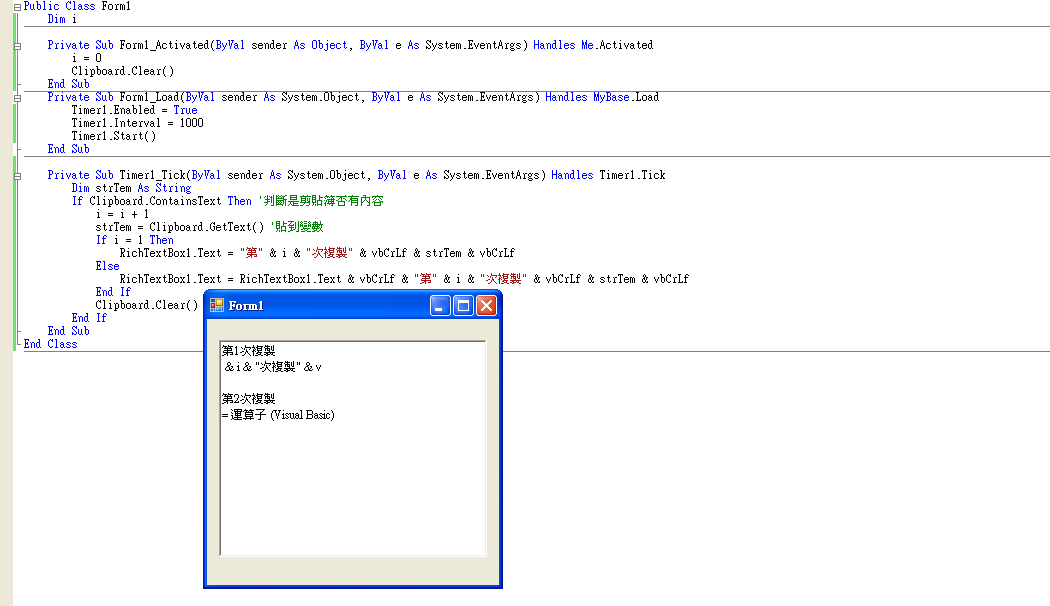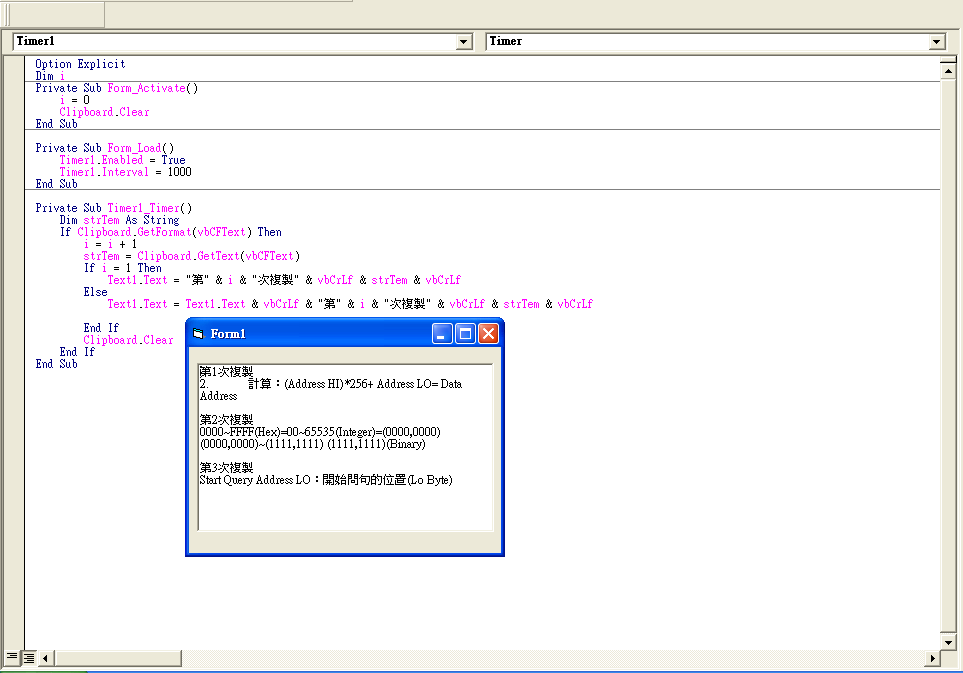摘要:[C#.NET][VB.NET][VB6] 監視剪貼簿內容
.Net Framwork中可以利用System.Windows.Forms命名空間的Clipboard 類別來達到像Office的剪貼簿監視,以下是小小的範例。
C#.NET 2005:
 using System;
using System; using System.Collections.Generic;
using System.Collections.Generic; using System.ComponentModel;
using System.ComponentModel; using System.Data;
using System.Data; using System.Drawing;
using System.Drawing; using System.Text;
using System.Text; using System.Windows.Forms;
using System.Windows.Forms;
 namespace WindowsApplication1
namespace WindowsApplication1 {
{ public partial class Form1 : Form
public partial class Form1 : Form {
{ public Form1()
public Form1() {
{ InitializeComponent();
InitializeComponent(); }
}
private void timer1_Tick(object sender, EventArgs e)
 {
{ if(Clipboard.ContainsText()) richTextBox1.Text=Clipboard.GetText();
if(Clipboard.ContainsText()) richTextBox1.Text=Clipboard.GetText(); }
}
private void Form1_Load(object sender, EventArgs e)
 {
{ timer1.Interval = 1000;
timer1.Interval = 1000; timer1.Start();
timer1.Start();
 }
} }
} }
}範例下載:C#監視剪貼簿.rar
VB.NET 2005:
 Public Class Form1
Public Class Form1 Dim i
Dim i
 Private Sub Form1_Activated(ByVal sender As Object, ByVal e As System.EventArgs) Handles Me.Activated
Private Sub Form1_Activated(ByVal sender As Object, ByVal e As System.EventArgs) Handles Me.Activated i = 0
i = 0 Clipboard.Clear()
Clipboard.Clear() End Sub
End Sub Private Sub Form1_Load(ByVal sender As System.Object, ByVal e As System.EventArgs) Handles MyBase.Load
Private Sub Form1_Load(ByVal sender As System.Object, ByVal e As System.EventArgs) Handles MyBase.Load Timer1.Enabled = True
Timer1.Enabled = True Timer1.Interval = 1000
Timer1.Interval = 1000 Timer1.Start()
Timer1.Start() End Sub
End Sub
 Private Sub Timer1_Tick(ByVal sender As System.Object, ByVal e As System.EventArgs) Handles Timer1.Tick
Private Sub Timer1_Tick(ByVal sender As System.Object, ByVal e As System.EventArgs) Handles Timer1.Tick Dim strTem As String
Dim strTem As String If Clipboard.ContainsText Then '判斷是剪貼簿否有內容
If Clipboard.ContainsText Then '判斷是剪貼簿否有內容 i = i + 1
i = i + 1 strTem = Clipboard.GetText() '貼到變數
strTem = Clipboard.GetText() '貼到變數 If i = 1 Then
If i = 1 Then RichTextBox1.Text = "第" & i & "次複製" & vbCrLf & strTem & vbCrLf
RichTextBox1.Text = "第" & i & "次複製" & vbCrLf & strTem & vbCrLf Else
Else RichTextBox1.Text = RichTextBox1.Text & vbCrLf & "第" & i & "次複製" & vbCrLf & strTem & vbCrLf
RichTextBox1.Text = RichTextBox1.Text & vbCrLf & "第" & i & "次複製" & vbCrLf & strTem & vbCrLf End If
End If Clipboard.Clear()
Clipboard.Clear() End If
End If End Sub
End Sub End Class
End Class執行畫面結果如下
範例下載:VB.NET監視剪貼簿.rar
VB6:當然也不能少了老牌的它
 Option Explicit
Option Explicit Dim i
Dim i Private Sub Form_Activate()
Private Sub Form_Activate() i = 0
i = 0 Clipboard.Clear
Clipboard.Clear End Sub
End Sub
 Private Sub Form_Load()
Private Sub Form_Load() Timer1.Enabled = True
Timer1.Enabled = True Timer1.Interval = 1000
Timer1.Interval = 1000 End Sub
End Sub
 Private Sub Timer1_Timer()
Private Sub Timer1_Timer() Dim strTem As String
Dim strTem As String If Clipboard.GetFormat(vbCFText) Then
If Clipboard.GetFormat(vbCFText) Then i = i + 1
i = i + 1 strTem = Clipboard.GetText(vbCFText)
strTem = Clipboard.GetText(vbCFText) If i = 1 Then
If i = 1 Then Text1.Text = "第" & i & "次複製" & vbCrLf & strTem & vbCrLf
Text1.Text = "第" & i & "次複製" & vbCrLf & strTem & vbCrLf Else
Else Text1.Text = Text1.Text & vbCrLf & "第" & i & "次複製" & vbCrLf & strTem & vbCrLf
Text1.Text = Text1.Text & vbCrLf & "第" & i & "次複製" & vbCrLf & strTem & vbCrLf
End If
 Clipboard.Clear
Clipboard.Clear End If
End If End Sub
End Sub執行結果畫面如下
範例下載:VB6監視剪貼簿.rar
若有謬誤,煩請告知,新手發帖請多包涵
Microsoft MVP Award 2010~2017 C# 第四季
Microsoft MVP Award 2018~2022 .NET
 using
using