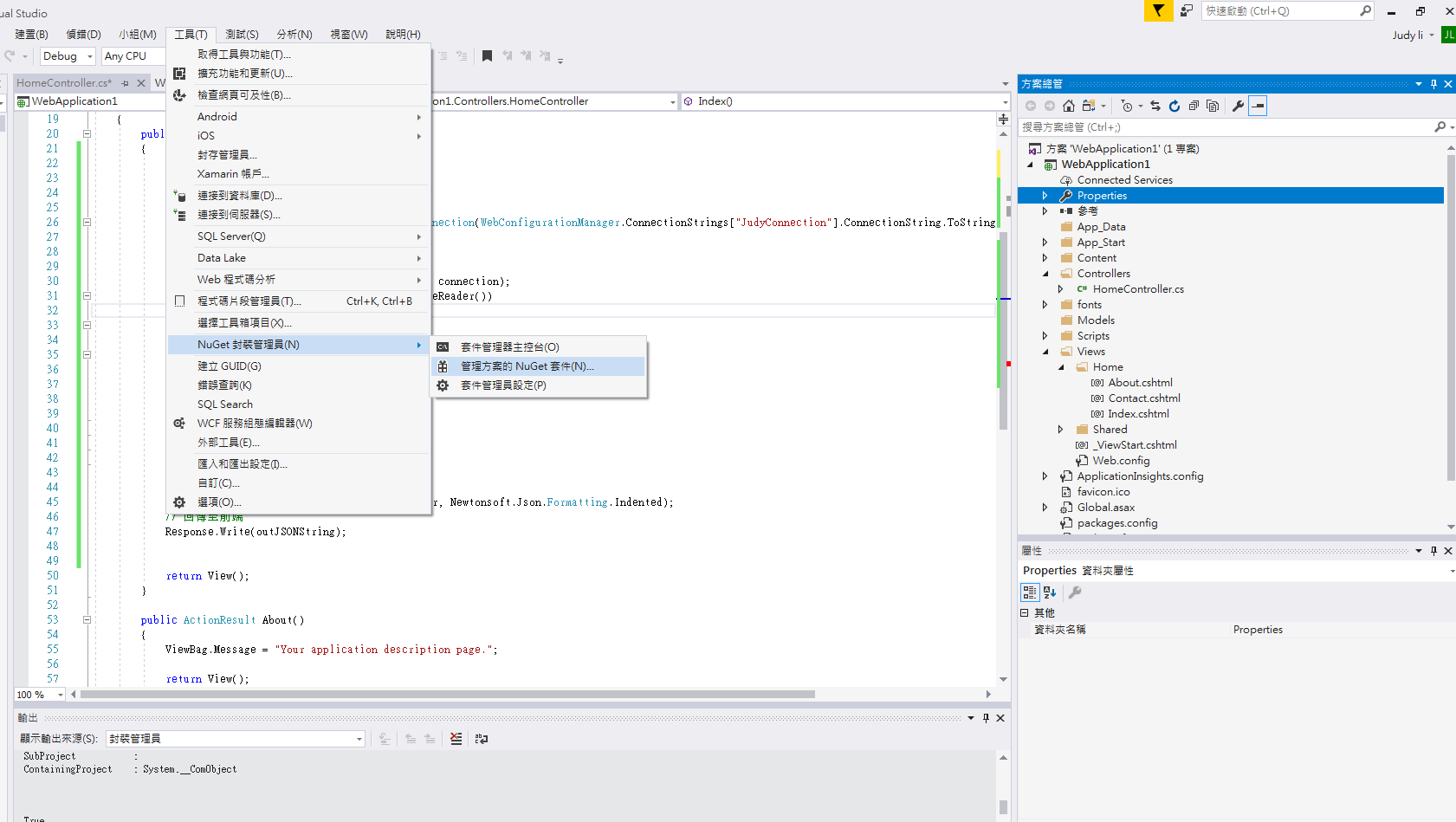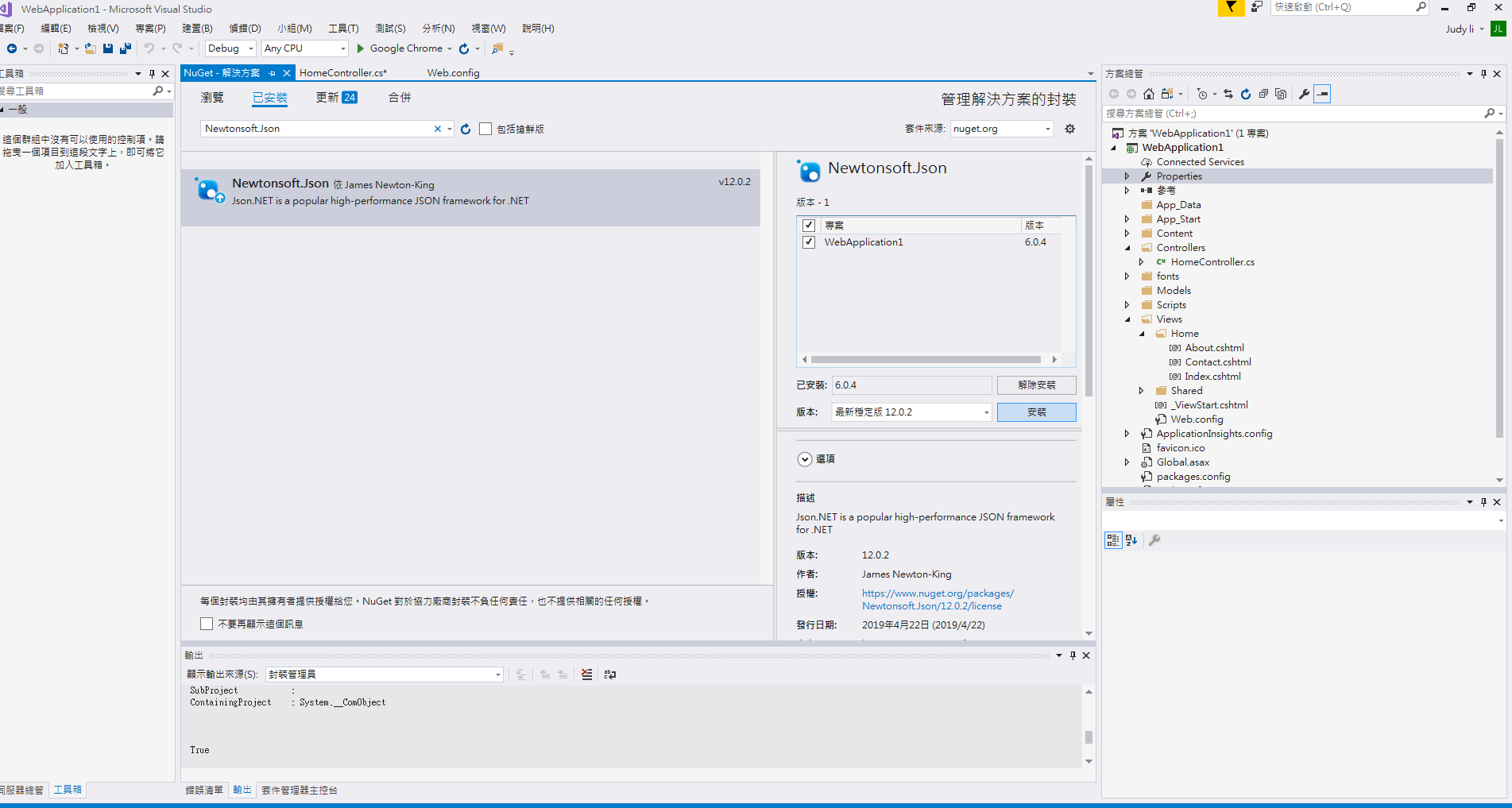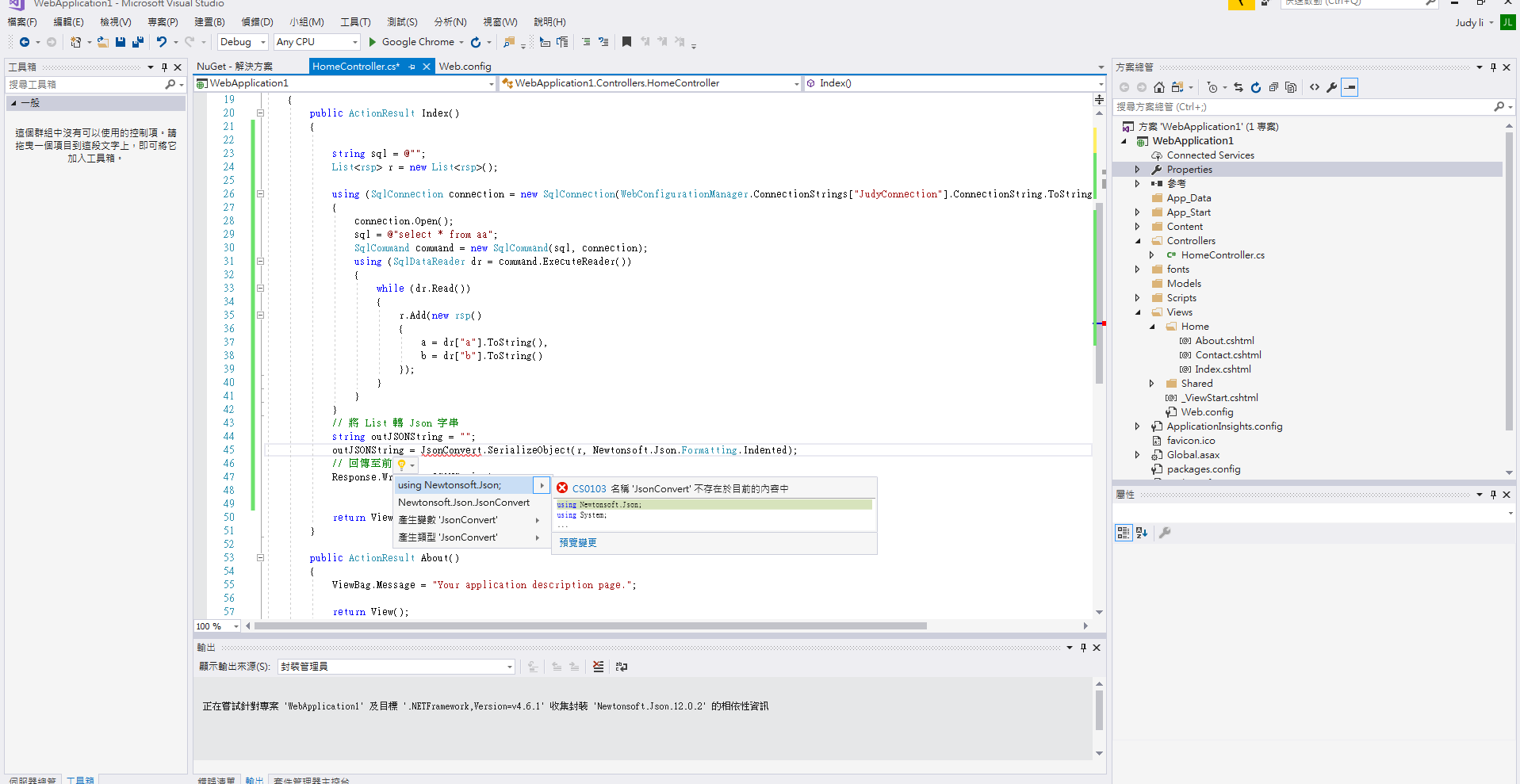.net connection list to json(JavaScript Object Notation) sample (1/2)
WebForm1.aspx
<%@ Page Language="C#" AutoEventWireup="true" CodeBehind="WebForm1.aspx.cs" Inherits="connection.WebForm1" %>
<!DOCTYPE html PUBLIC "-//W3C//DTD XHTML 1.0 Transitional//EN" "http://www.w3.org/TR/xhtml1/DTD/xhtml1-transitional.dtd">
<html xmlns="http://www.w3.org/1999/xhtml">
<head runat="server">
<title></title>
</head>
<body>
<form id="form1" runat="server">
<div>
</div>
</form>
</body>
</html>
WebForm1.aspx.cs
using System;
using System.Collections.Generic;
using System.Linq;
using System.Web;
using System.Web.UI;
using System.Web.UI.WebControls;
using System.Data.SqlClient;//SqlConnection,SqlCommand,SqlDataReader
using System.Web.Configuration;//WebConfigurationManager
using Newtonsoft.Json;//JsonConvert(要抓取並加入 Newtonsoft.Json.dll 在參考裡面)
namespace connection
{
public class rsp
{
public string a { get; set; }
public string b { get; set; }
}
public partial class WebForm1 : System.Web.UI.Page
{
protected void Page_Load(object sender, EventArgs e)
{
string sql = @"";
List<rsp> r = new List<rsp>();
using (SqlConnection connection = new SqlConnection(WebConfigurationManager.ConnectionStrings["JudyConnection"].ConnectionString.ToString()))
{
connection.Open();
sql = @"select * from aa";
SqlCommand command = new SqlCommand(sql, connection);
using (SqlDataReader dr = command.ExecuteReader())
{
while (dr.Read()) {
r.Add(new rsp()
{
a = dr["a"].ToString(),
b = dr["b"].ToString()
});
}
}
}
// 將 List 轉 Json 字串
string outJSONString = "";
outJSONString = JsonConvert.SerializeObject(r, Newtonsoft.Json.Formatting.Indented);
// 回傳至前端
Response.Write(outJSONString);
}
}
}
Web.config
<configuration>
<system.web>
<compilation debug="true" targetFramework="4.0" />
</system.web>
<connectionStrings>
<add name="JudyConnection" connectionString="Data Source=資料庫IP或網域名稱;Initial Catalog=預設資料庫;Integrated Security=驗證方式" />
</connectionStrings>
</configuration>
Integrated Security=SSPI
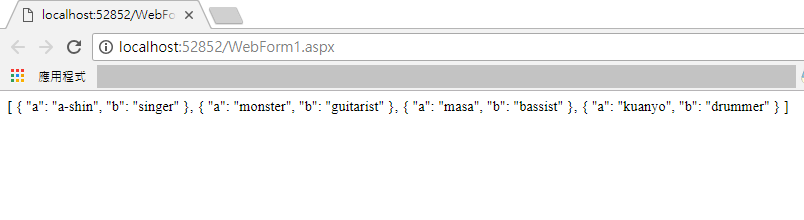
附註 : 需加入 -> Newtonsoft.Json (dll)
# 加入 Newtonsoft.Json (dll) 步驟