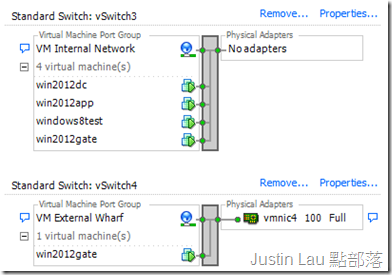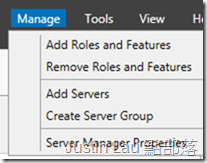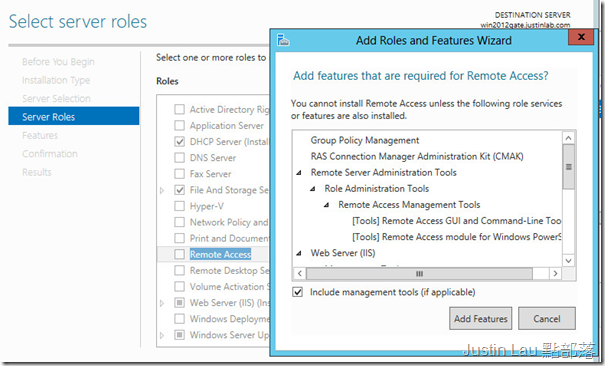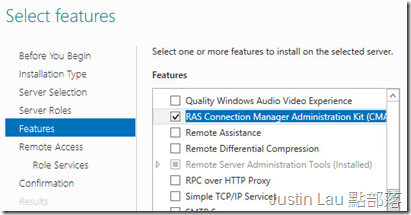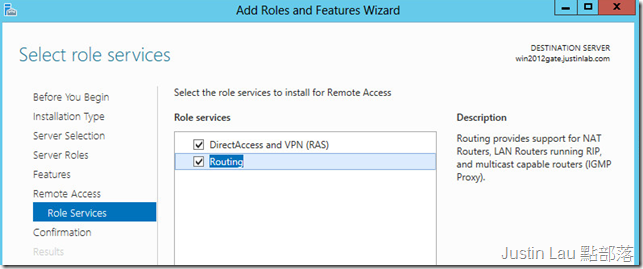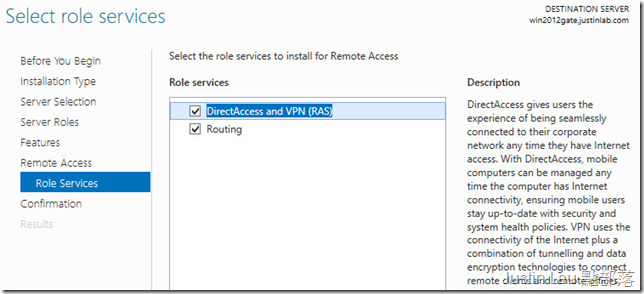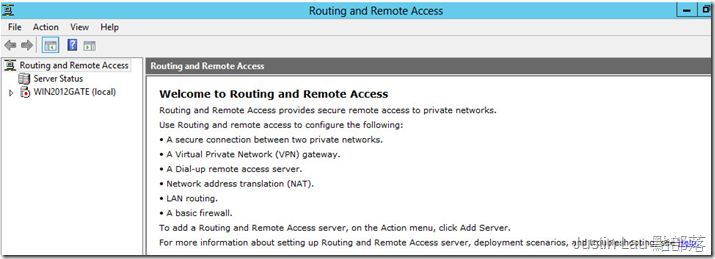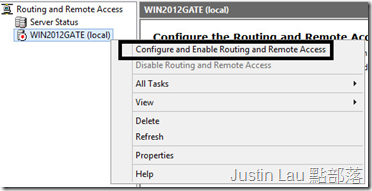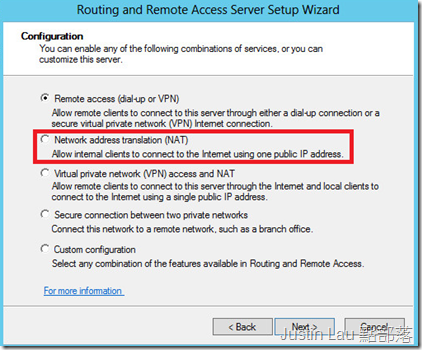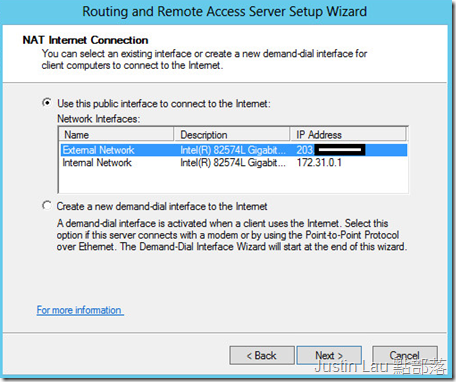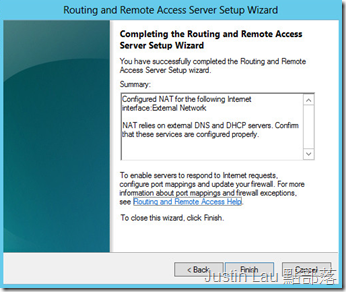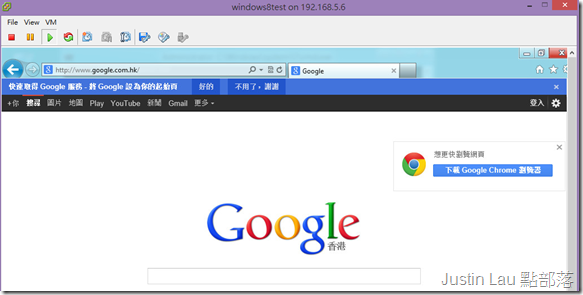Windows Server 2012 安裝RASS 服務用作NAT Router
繼續這個測試架構下, 可以建到幾台實驗機中只有win2012gate可以走到Internet
如果內部網絡中的電腦要走出去就必需有一個NAT router可以幫助它們把封包送出去
不只走出Internet, 如果你要把兩個不同網段連接起來其實也可以靠Windows RRAS幫助
Windows Server 2012 RRAS NAT Routing設定簡單, 基本上跟舊視窗版本是一樣的
跟安裝其他角色一樣, Add Roles and Features
找出Remote Access角色, 把所有建議的元件都安裝進去
在Features頁面確認RAS Connection Manager Administrator Kit有勾選
再來我們要選擇安裝RASS的兩個功能, 第一是我們製作NAT router所需要用到的Routing
上面那一個DirectAccess and VPN (RAS) 雖然在這裡用不著, 但我都先行安裝
安裝完成後需要重新啟動電腦. 完成後開啟Routing and Remote Access (RASS)的工具
右擊電腦名稱開啟選單, 選擇Configure and Enable Routing and Remote Access
在設定功能上選Network address translation (NAT)
下一頁先指出那一張NIC可以走到Internet,
你可以看IP address, 也可以像我事先把NIC Adapter先改好名稱
輕鬆簡單完成設定
現在內網的電腦就可以經由win2012gate這台NAT Router走到網際網絡了
假如不能立即上網, 先試試把Client上的NIC Disable再Enable以取得新的設定