早上同事通報在新環境剛裝好的Visual Studio開啟現有方案下的網站專案想偵錯,但吐出IIS Express異常終止的訊息,但同一個方案下的Console專案可以。
自己試了一次果然也發生IIS Express Worker process異常終止的訊息,打開Windows Event log,果然發現了三個錯誤訊息:
Event 2269
應用程式集區Clr4IntegratedAppPool (PID=) 的工作者處理序當被要求開始處理http要求時,無法初始化http.sys通訊,因此,W3SVC將它視為不正常而加以終止。
資料欄位包含錯誤碼。
The worker process for app pool 'Clr4IntegratedAppPool', PID=, failed to initialize the http.sys communication
when asked to start processing http requests and therefore will be considered ill by W3SVC and terminated. The data field contains the error number.
Event 2276
工作者處理序無法確認初始化,因此無法啟動。資料為該錯誤。
Event 1000
失敗的應用程式名稱:iisexpress.exe..
初步先試著重開Visual Studio來治療,但沒辦法排解,試試看換port:
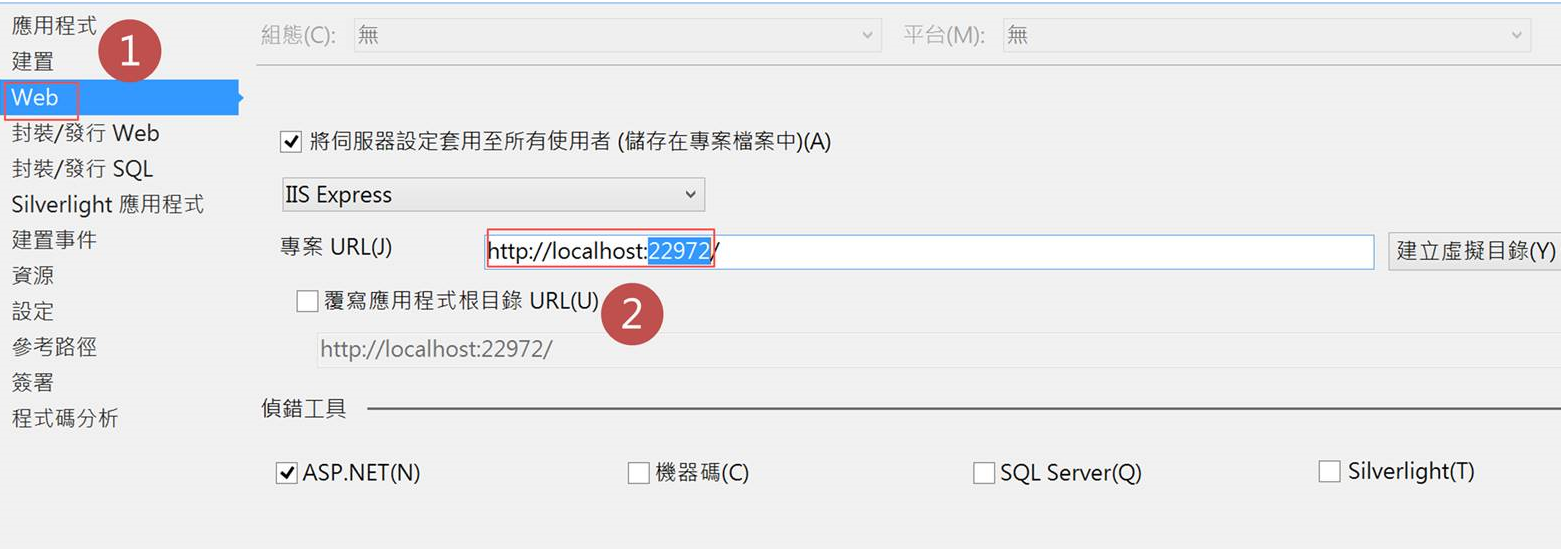
重新執行後竟然可以偵錯了!
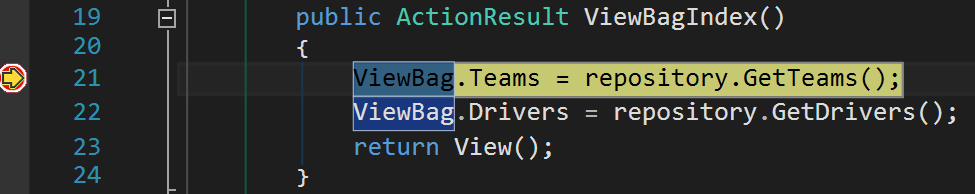
但打開防火牆也沒有鎖程式或是鎖port:22972啊!
(Windows + R 輸入firewall.cpl)
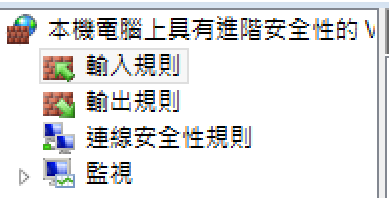
小結:
- 很神奇,偵錯成功後再換回最早的port,竟然可以偵錯了。
- 到了晚上要休息了還是想不透,筆記臨時解決問題的方式,等到有確認的原因再來補充。
- 沒放綠色乖乖。
參考:
https://forums.iis.net/t/1191577.aspx
http://stackoverflow.com/questions/29116292/how-to-solve-iis-issue-in-visual-studio