為了避免多個Process對同一個log檔案寫入而引發檔案鎖定或者相互覆蓋而出現log內容遺失問題,上一篇使用Buffer來解決,這一篇用MSMQ。
2年多前參加國內某航空公司系統轉換專案的教育訓練,當時架構師規劃的log就用上了MSMQ。
每一台ap都將log寫到自己的MSMQ,然後獨立的Log Server 每隔一段時間來收,這樣就可以將log集中管理,又免去臨時通訊中斷的問題。
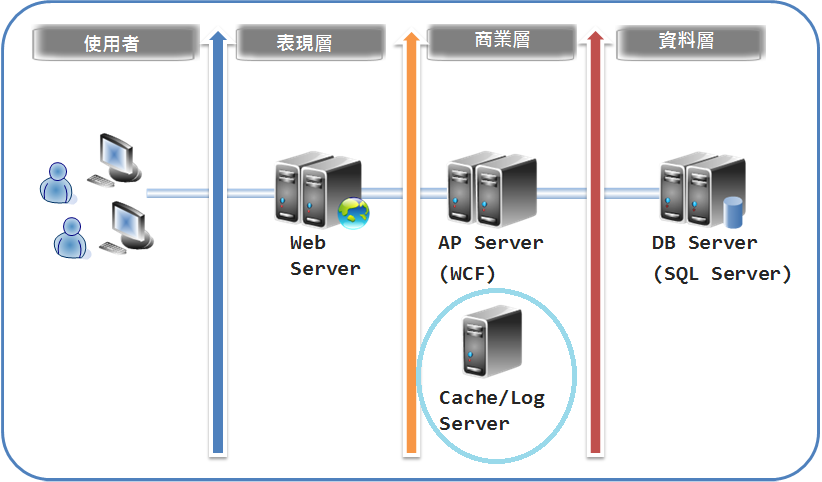
1.首先要在Windows 啟用MSMQ並建立MSMQ Private Queue,可以參考以下兩篇:
[Powershell]啟用Windows Server MSMQ功能(訊息佇列)
假設我們已經按照上面建立了名稱為logqueue的private queue
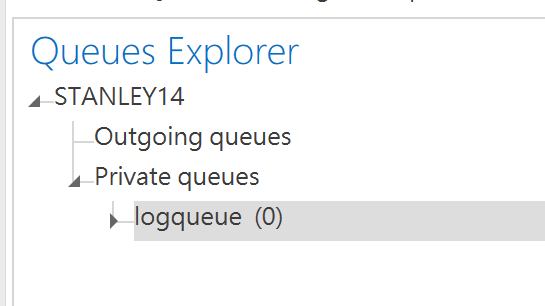
2.log4net有一個msmq的sample code可以使用
打開前一篇的Visual Studio專案,新增一支class: MsmqAppender.cs
#region Apache License
//
// Licensed to the Apache Software Foundation (ASF) under one or more
// contributor license agreements. See the NOTICE file distributed with
// this work for additional information regarding copyright ownership.
// The ASF licenses this file to you under the Apache License, Version 2.0
// (the "License"); you may not use this file except in compliance with
// the License. You may obtain a copy of the License at
//
// http://www.apache.org/licenses/LICENSE-2.0
//
// Unless required by applicable law or agreed to in writing, software
// distributed under the License is distributed on an "AS IS" BASIS,
// WITHOUT WARRANTIES OR CONDITIONS OF ANY KIND, either express or implied.
// See the License for the specific language governing permissions and
// limitations under the License.
//
#endregion
using System;
using System.Messaging;
using log4net.Core;
namespace Appender
{
/// <summary>
/// Appender writes to a Microsoft Message Queue
/// </summary>
/// <remarks>
/// This appender sends log events via a specified MSMQ queue.
/// The queue specified in the QueueName (e.g. .\Private$\log-test) must already exist on
/// the source machine.
/// The message label and body are rendered using separate layouts.
/// </remarks>
public class MsmqAppender : log4net.Appender.AppenderSkeleton
{
private MessageQueue m_queue;
private string m_queueName;
private log4net.Layout.PatternLayout m_labelLayout;
public MsmqAppender()
{
}
public string QueueName
{
get { return m_queueName; }
set { m_queueName = value; }
}
public log4net.Layout.PatternLayout LabelLayout
{
get { return m_labelLayout; }
set { m_labelLayout = value; }
}
override protected void Append(LoggingEvent loggingEvent)
{
if (m_queue == null)
{
if (MessageQueue.Exists(m_queueName))
{
m_queue = new MessageQueue(m_queueName);
}
else
{
ErrorHandler.Error("Queue ["+m_queueName+"] not found");
}
}
if (m_queue != null)
{
Message message = new Message();
message.Label = RenderLabel(loggingEvent);
using(System.IO.MemoryStream stream = new System.IO.MemoryStream())
{
System.IO.StreamWriter writer = new System.IO.StreamWriter(stream, new System.Text.UTF8Encoding(false, true));
base.RenderLoggingEvent(writer, loggingEvent);
writer.Flush();
stream.Position = 0;
message.BodyStream = stream;
m_queue.Send(message);
}
}
}
private string RenderLabel(LoggingEvent loggingEvent)
{
if (m_labelLayout == null)
{
return null;
}
System.IO.StringWriter writer = new System.IO.StringWriter();
m_labelLayout.Format(writer, loggingEvent);
return writer.ToString();
}
}
}
3.接著設定log4net.config
<?xml version="1.0" encoding="utf-8" ?>
<log4net>
<root>
<level value="All"/>
<appender-ref ref="MsmqAppender" />
</root>
<appender name="MsmqAppender" type="Appender.MsmqAppender">
<queueName value="stanley14\private$\logqueue"/>
<labelLayout value="LOG [%level] %date"/>
<layout type="log4net.Layout.XmlLayoutSchemaLog4j"/>
</appender>
</log4net>
4.測試程式: 執行1,000次寫log
private static readonly ILog Logger = LogManager.GetLogger(typeof(testLog4net));
[TestMethod]
public void TestMethod1()
{
XmlConfigurator.Configure(new FileInfo(string.Format(@"{0}\{1}",
Directory.GetParent(Directory.GetParent(Environment.CurrentDirectory).FullName),
"log4net.config")));
Stopwatch sw = new Stopwatch();
sw.Start();
for (int i = 0; i < 1000; i++)
{
Logger.Debug(string.Format("this is no{0} log", i + 1));
}
sw.Stop();
Console.WriteLine("總耗時(ElapsedMilliseconds) = " + sw.ElapsedMilliseconds);
}
測試結果: 1,000筆log 1.721秒,速度可!
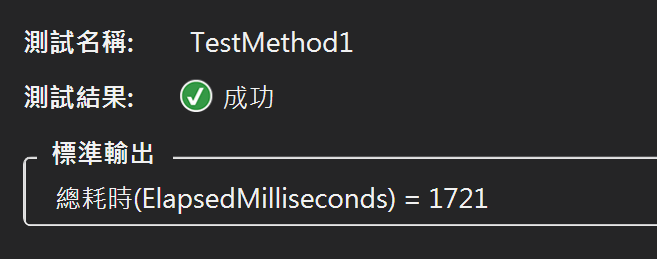
Private queues\logqueue果然也出現1,000筆log queues
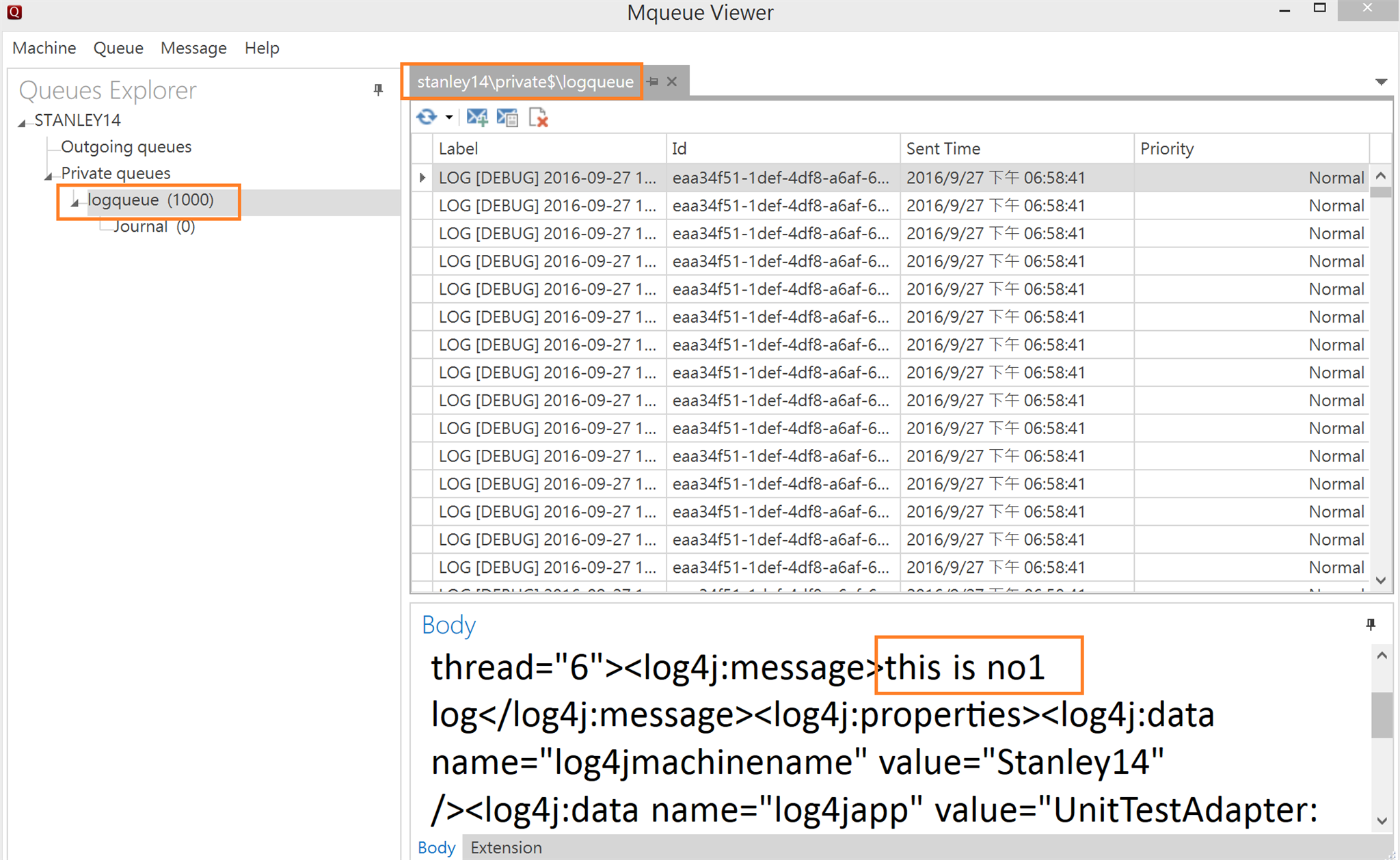
小結:
- 從MQViewer可以發現,log4net寫出的log是xml格式,再找時間再改寫成json格式的log entry。
- 這一篇先筆記將log寫到MSMQ,下一篇再筆記從MSMQ讀出,然後寫到Log File。
參考: