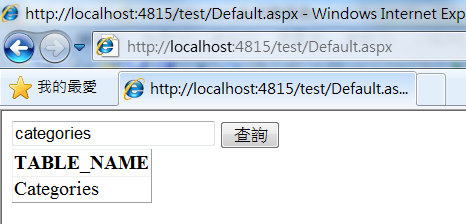[ASP.net] 如何判斷Access中是否有某一指定資料表
Access的mdb檔,我存成2003格式,以下是內容,只有一個Categories
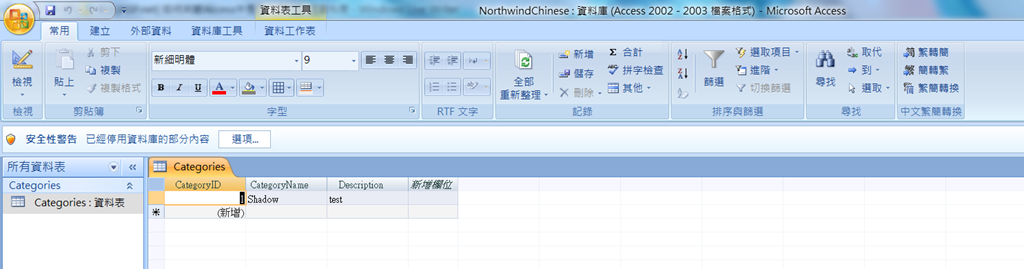
接著看前端ASPX程式
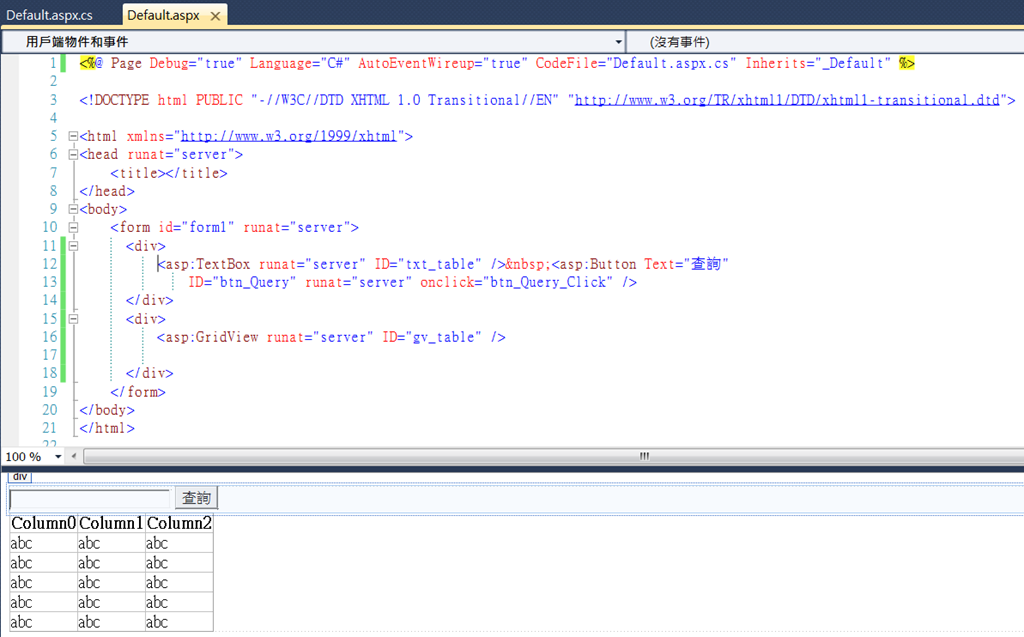
<%@ Page Debug="true" Language="C#" AutoEventWireup="true" CodeFile="Default.aspx.cs" Inherits="_Default" %>
<!DOCTYPE html PUBLIC "-//W3C//DTD XHTML 1.0 Transitional//EN" "http://www.w3.org/TR/xhtml1/DTD/xhtml1-transitional.dtd">
<html xmlns="http://www.w3.org/1999/xhtml">
<head runat="server">
<title></title>
</head>
<body>
<form id="form1" runat="server">
<div>
<asp:TextBox runat="server" ID="txt_table" /> <asp:Button Text="查詢"
ID="btn_Query" runat="server" onclick="btn_Query_Click" />
</div>
<div>
<asp:GridView runat="server" ID="gv_table" />
</div>
</form>
</body>
</html>
後置程式碼 .CS
using System;
using System.Collections.Generic;
using System.Linq;
using System.Web;
using System.Web.UI;
using System.Web.UI.WebControls;
using System.Data;
using System.Data.OleDb;
using System.Data.Common;
public partial class _Default : System.Web.UI.Page
{
protected string Conn_E = @"Provider=Microsoft.Jet.OLEDB.4.0;Data Source=D:\test\App_Data\NorthwindChinese.mdb;Persist Security Info=True";
protected void btn_Query_Click(object sender, EventArgs e)
{
//參考:http://stackoverflow.com/questions/201282/how-to-get-table-names-from-access
//This method works for all versions of MS Access. ↓
//參考:http://davidhayden.com/blog/dave/archive/2006/10/01/GetListOfTablesInMicrosoftAccessUsingGetSchema.aspx
// Microsoft Access provider factory
DbProviderFactory factory = DbProviderFactories.GetFactory("System.Data.OleDb");
DataTable userTables = null;
using (DbConnection connection = factory.CreateConnection())
{
connection.ConnectionString = this.Conn_E;
// We only want user tables, not system tables
string[] restrictions = new string[4];
restrictions[3] = "Table";
connection.Open();
// Get list of user tables
userTables = connection.GetSchema("Tables", restrictions);
}
DataTable dt = new DataTable();//準備呈現用的DataTable(經過TextBox篩選過的)
dt.Columns.Add("TABLE_NAME");//定義欄位
foreach (DataRow dr in userTables.Rows)//走訪剛剛從Access撈出來的Tables資訊
{
if (dr["TABLE_NAME"].ToString().ToLower()==txt_table.Text.Trim().ToLower())//如果Access撈出來的Table名稱等於TextBox輸入的名稱
{
DataRow dt_r = dt.NewRow();
dt_r["TABLE_NAME"] = dr["TABLE_NAME"].ToString();
dt.Rows.Add(dt_r);
}
}
if (txt_table.Text.Trim()=="")//沒輸入查詢條件
{
gv_table.DataSource = userTables;//呈現結果
gv_table.DataBind();
}
else
{
gv_table.DataSource = dt;//呈現結果
gv_table.DataBind();
}
// Add list of table names to listBox
/*for (int i = 0; i < userTables.Rows.Count; i++)
listBox1.Items.Add(userTables.Rows[i][2].ToString());*/
}
}執行結果:
沒輸入查詢字串
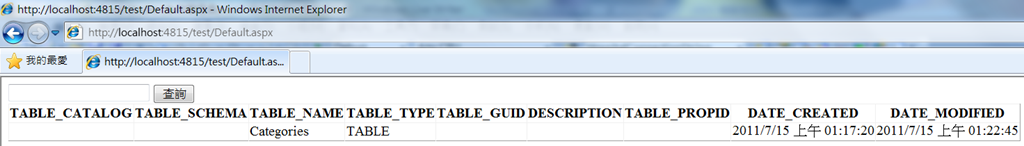
輸入categories: