透過SSMS安裝和設定Data Collection一點都不難,基本上,SQL Agent service的account權限注意一下就好,
但有時候你還是不能鐵齒。
我之前在我本機安裝DC都很順利,我當下很開心以為SQL2017的DC已經不需要SSIS了(這樣我們Server又可以少跑一個Service),
因為我Local沒有安裝SSIS,但安裝和設定DC卻一切正常(有圖有證據),
所以前天,請公司同事在我們現有SQL2017上安裝DC,但今天快下班時,
她告訴我有一些job failed,我從agent job error看不出錯誤原因,
查看三台sql agent service和版本也都一致,正當準備往bug方向時,
我突然想起當時我本機安裝的驚喜,
就這樣…..我在Server上安裝SSIS後,所有DC相關job才恢復正常,特用此篇說三遍加強映像。
SQL217’s DC還是需要SSIS
SQL217’s DC還是需要SSIS
SQL217’s DC還是需要SSIS
我本機(win10)一切正常
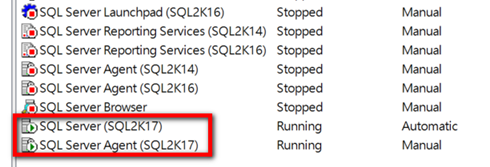
Collection’s job正常執行
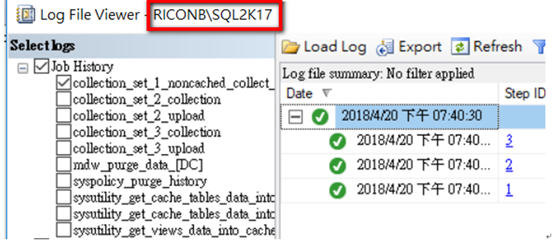
Report也正常
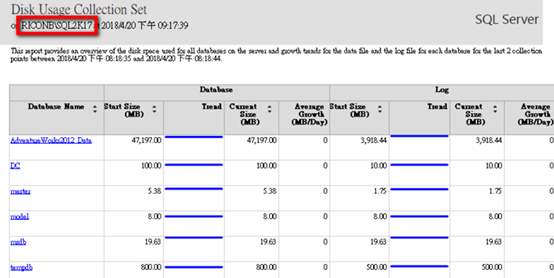
Windows2016上沒有安裝SSIS,DC's job會出現以下錯誤內容
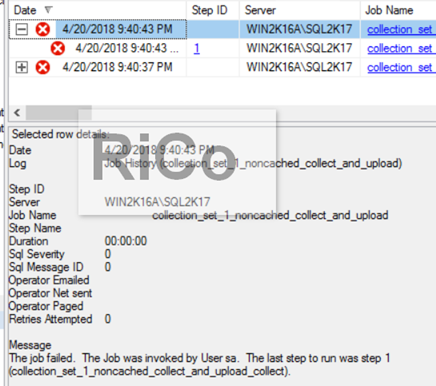 The step did not generate any output. Process Exit Code -1073740791. The step failed.(Exit Code-1073740791….恩)
The step did not generate any output. Process Exit Code -1073740791. The step failed.(Exit Code-1073740791….恩)
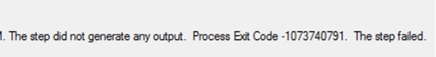
參考
Integration Services (SSIS) Scale Out
SQL Server performance monitoring with Data Collector
SQL Server performance monitoring with Data Collector – Part 2 – set-up and usage
SQL Server performance monitoring with Data Collector – Part 3 – reading the reports