近來,我常會在windows和Linux之間傳送檔案,列如一些config或assembly,
雖然vsFTPd也很好用,但臨時性需求總感覺有殺雞焉用牛刀。
我們可以透過PSCP.exe在windows和linux進行檔案交換,將該檔案放在和putty相同目錄即可。
Pscp –V
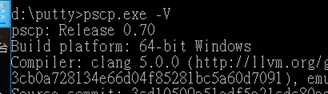
@windows檔案(NUnit.Console-3.8.0.zip)傳送到CentOS /opt
# rm -rf nunit*.*
pscp NUnit.Console-3.8.0.zip root@192.168.1.2:/opt
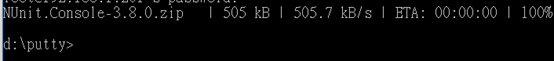 看到100%就成功了
看到100%就成功了
@CentOS檔案(ricotest.txt)傳送到windows(d:\putty)
pscp root@192.168.1.2:/opt/ricotest.txt d:\putty
![]()