不使用wkhtmltopdf和itextsharp也能輕鬆完成轉換PDF
早期要將URL或 Html page轉換為PDF供使用者下載,我大部分都是透過wkhtmltopdf或itextsharp來完成,
但最近發現另一個套件Select.Pdf可以更簡單快速完成,重點是也有提供Community Edition版本供大家免費使用,
簡單示範在ASP.net MVC中,如何使用Select.Pdf將URL轉換PDF供使用者下載。
Controller
using SelectPdf;
public ActionResult ToPdf()
{
// instantiate a html to pdf converter object
string pdfname = "Sample.pdf";
HtmlToPdf converter = new HtmlToPdf();
//var fullUrl = this.Url.Action("Posts", "Edit", new { id = 5 }, this.Request.Url.Scheme);
//Request.RequestUri.PathAndQuery
var fullurl = this.Url.Action("Index", "Home", null, this.Request.Url.Scheme);
// create a new pdf document converting an url
PdfDocument doc = converter.ConvertUrl(fullurl);
MemoryStream stream = new MemoryStream();
// save pdf document
doc.Save(stream);
//doc.Save(System.Web.HttpContext.Current.Response, false, pdfname);
//close pdf document
doc.Close();
stream.Position = 0;
return File(stream, "application/pdf", pdfname);
}
View
@Html.ActionLink("URL轉換PDF", "ToPdf")
Note:Select.Html.dep檔案記得和Select.HtmlToPdf.dll至於相同路徑(如bin)
執行Home/Index轉換
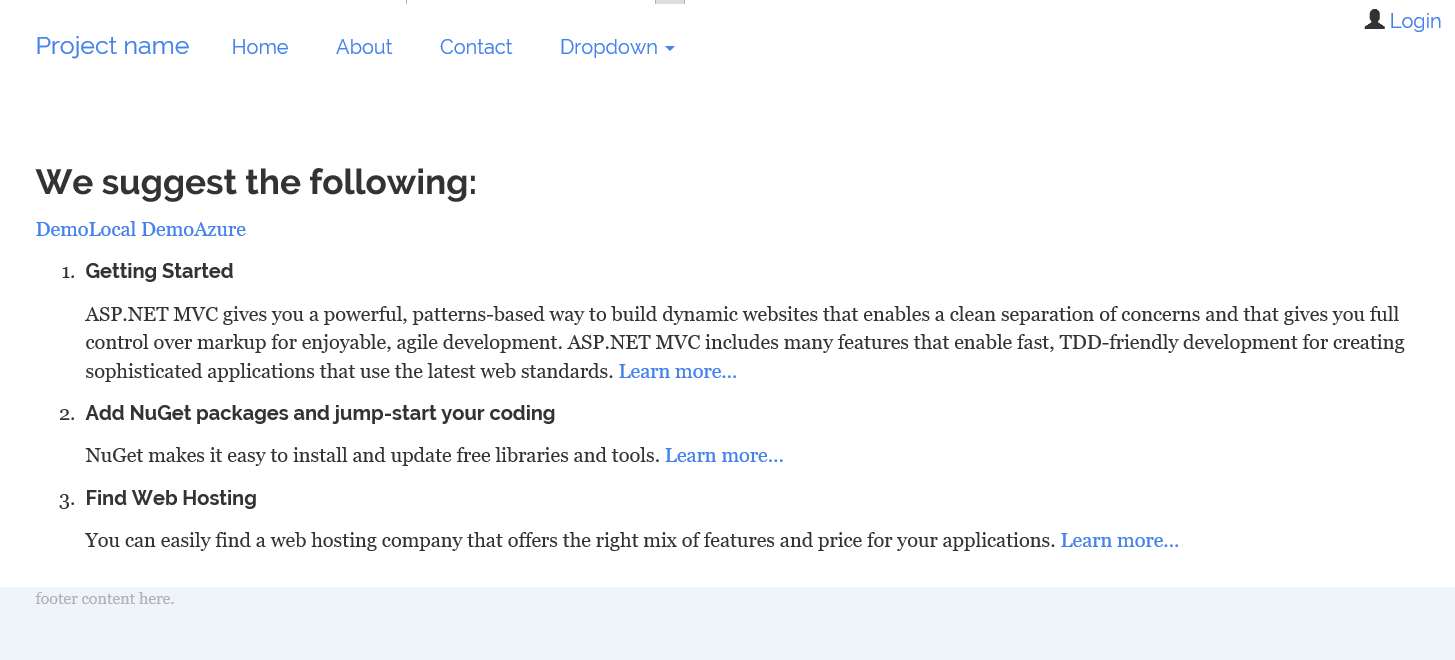
PDF檔案內容
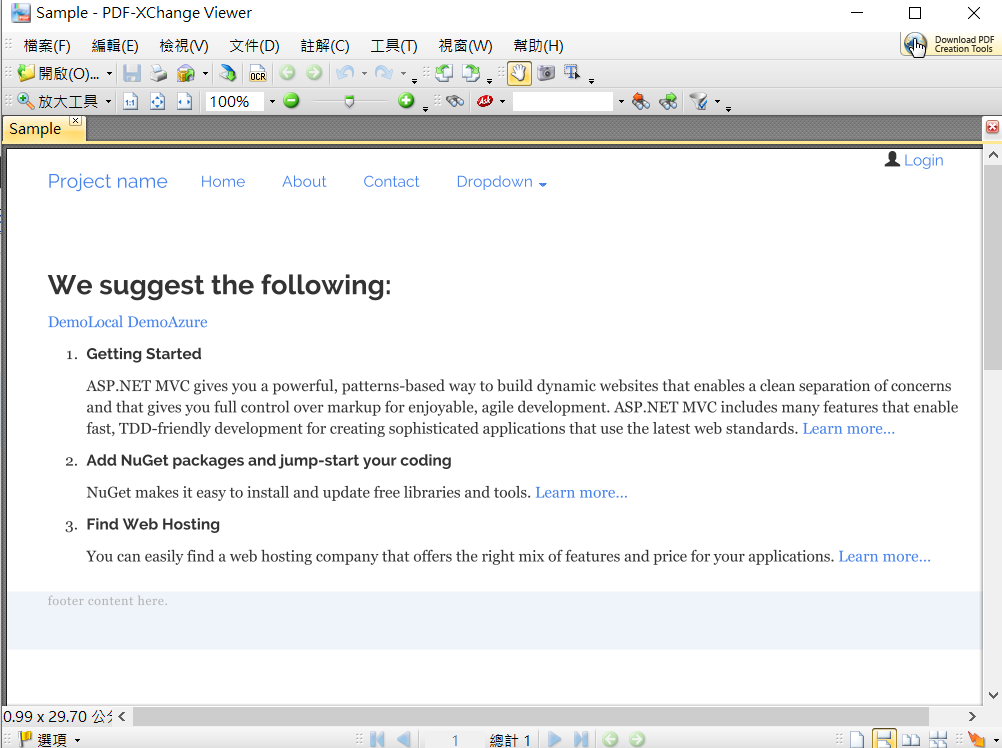
參考
SelectPdf Html To Pdf Converter for .NET – Community Edition
https://visualstudiogallery.msdn.microsoft.com/fe0ef7ec-9546-45a4-bc82-725e4123a0a2
How to fix: Conversion failure. Could not find ‘Select.Html.dep’.