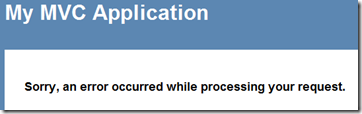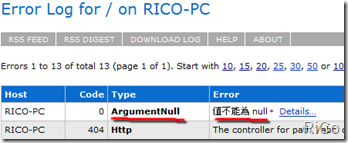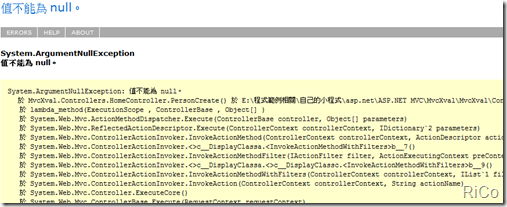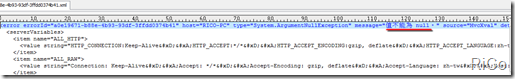[C#][ASP.NET MVC]ELMAH
上一篇大概自己實做了Error Handling,但在廣大的網際網路可不能每次都這樣苦幹,
工具運用得宜可說提高不少效率喔!(好工具帶我們上天堂, 壞工具帶我們住套房XD),
所以今天就來使用elmah替我們紀錄整個網站的例外事件,
該工具設定過程簡單明瞭,重點是'資訊豐富',實在不錯用。
ELMAH On IIS6
1.download elmah並在專案中加入參考
2.編輯Web.config呼叫Elmah
<configuration>
<sectionGroup name="elmah">
<section name="security" requirePermission="false"
type="Elmah.SecuritySectionHandler, Elmah" />
<section name="errorLog" requirePermission="false"
type="Elmah.ErrorLogSectionHandler, Elmah" />
<section name="errorMail" requirePermission="false"
type="Elmah.ErrorMailSectionHandler, Elmah" />
<section name="errorFilter" requirePermission="false"
type="Elmah.ErrorFilterSectionHandler, Elmah" /> </sectionGroup>
<httpHandlers>
<add verb="POST,GET,HEAD" path="elmah.axd" type="Elmah.ErrorLogPageFactory, Elmah" />
<httpModules>
<add name="ErrorLog" type="Elmah.ErrorLogModule, Elmah"/>
<system.web>只有有任何列外狀況都將導到Error.aspx
<customErrors mode="On" defaultRedirect="~/Error">
<error statusCode="404" redirect="~/Error"/>
<error statusCode="500" redirect="~/Error"/></customErrors>
<configuration>導出xml檔案到相關存放路徑
<elmah>
<errorLog type="Elmah.XmlFileErrorLog, Elmah" logPath="D:/Log_Data" /> </elmah>
3.Configure routing(RegisterRoutes in Global.asax.cs)
routes.IgnoreRoute( "elmah.axd" );
到這裡就算完成整個elmah的設定了,現在準備來測試搂。
丟出NullException
public ActionResult PersonCreate()
{
throw new ArgumentNullException();
return View();
}
查看Log(http://server//elmah.axd)
點擊Details(擷取部分)
xml檔案
資訊相當詳細完整。
參考
ELMAH - Error Loggin Module and Handler For unhandled errors in asp.net