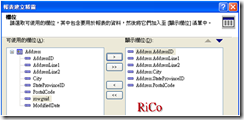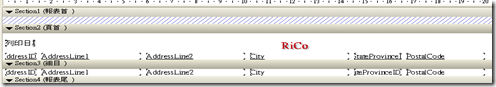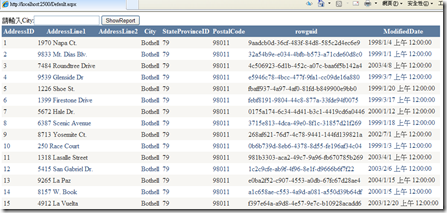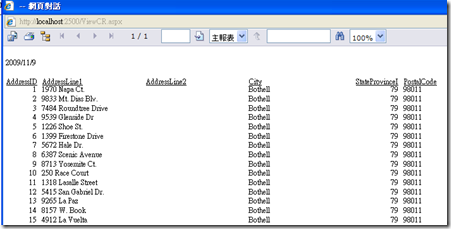[C#][WebForm]Gridview to CrystalReport
小舖網友問題,自己簡單實做記錄一下。
建立報表和設計(dataset已建立OK)
Default.aspx
<form id="form1" runat="server">
請輸入City:<asp:TextBox ID="TextBox1" runat="server"></asp:TextBox>
<asp:Button ID="Button1" runat="server" Text="ShowReport" onclick="Button1_Click" />
<br />
<asp:GridView ID="GridView1" runat="server" CellPadding="4" ForeColor="#333333"
GridLines="None">
<RowStyle BackColor="#F7F6F3" ForeColor="#333333" />
<FooterStyle BackColor="#5D7B9D" Font-Bold="True" ForeColor="White" />
<PagerStyle BackColor="#284775" ForeColor="White" HorizontalAlign="Center" />
<SelectedRowStyle BackColor="#E2DED6" Font-Bold="True" ForeColor="#333333" />
<HeaderStyle BackColor="#5D7B9D" Font-Bold="True" ForeColor="White" />
<EditRowStyle BackColor="#999999" />
<AlternatingRowStyle BackColor="White" ForeColor="#284775" />
</asp:GridView>
<br />
<asp:SqlDataSource ID="SqlDataSource1" runat="server"></asp:SqlDataSource>
</form>Default.aspx.cs
protected void Page_Load(object sender, EventArgs e)
{
//資料庫連線
SqlDataSource1.ConnectionString = ConfigurationManager.ConnectionStrings["AdventureWorksConnectionString"].ConnectionString;
if(!Page.IsPostBack)
{
SqlDataSource1.SelectCommand = "select top 20 * from Person.Address";
SqlDataSource1.Select(DataSourceSelectArguments.Empty);
GridView1.DataSourceID = SqlDataSource1.ID;
}
}
#region 顯示報表
protected void Button1_Click(object sender, EventArgs e)
{
DataTable dt = new DataTable();
String openwin = "";
String sql = TextBox1.Text.Trim();
if (String.IsNullOrEmpty(sql))
{
SqlDataSource1.SelectCommand = "select top 20 * from Person.Address";
dt = ((DataView)this.SqlDataSource1.Select(DataSourceSelectArguments.Empty)).ToTable();
}
else
{
SqlDataSource1.SelectCommand = "select top 20 * from Person.Address t where t.City='" + sql + "'";
dt = ((DataView)this.SqlDataSource1.Select(DataSourceSelectArguments.Empty)).ToTable();
}
Session["data"]=dt;
//開啟新視窗
openwin = "javascript:window.showModalDialog('ViewCR.aspx','_blank','status: on;center: yes;dialogHeight: 600px;dialogWidth: 800px;');";
ScriptManager.RegisterClientScriptBlock(this, this.GetType(), "open", openwin, true);
}
#endregion
ViewCR.aspx
<form id="form1" runat="server">
<CR:CrystalReportViewer ID="CrystalReportViewer1" runat="server"
AutoDataBind="true" DisplayGroupTree="False"
EnableDatabaseLogonPrompt="False" EnableParameterPrompt="False"
HasCrystalLogo="False" />
</form>ViewCR.aspx.cs
protected void Page_Load(object sender, EventArgs e)
{
Response.Cache.SetCacheability(HttpCacheability.NoCache); //clear cache
DataTable dt = new DataTable();
dt = Session["data"] as DataTable;
ReportDocument rd=new ReportDocument();
rd.Load(Server.MapPath("CrystalReport1.rpt"));
rd.SetDataSource(dt);
CrystalReportViewer1.ReportSource = rd;
}結果(擷取部分)