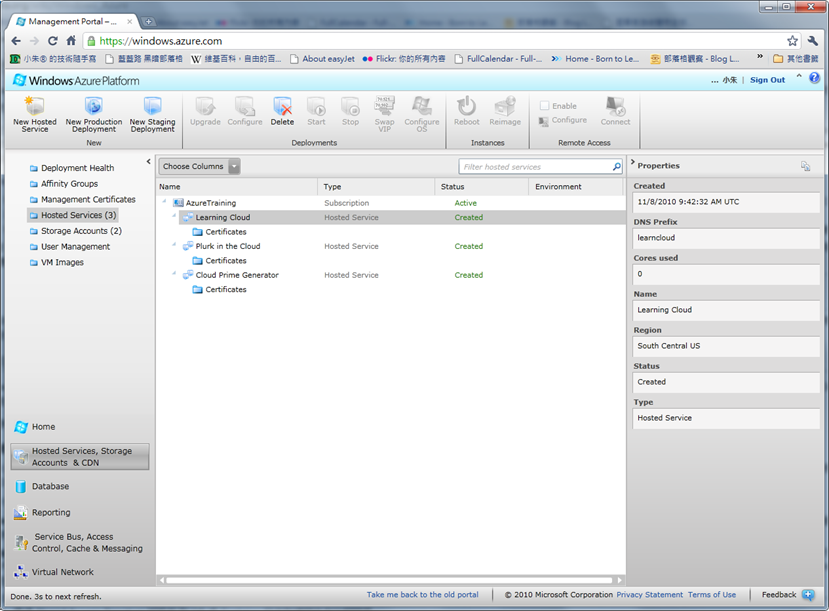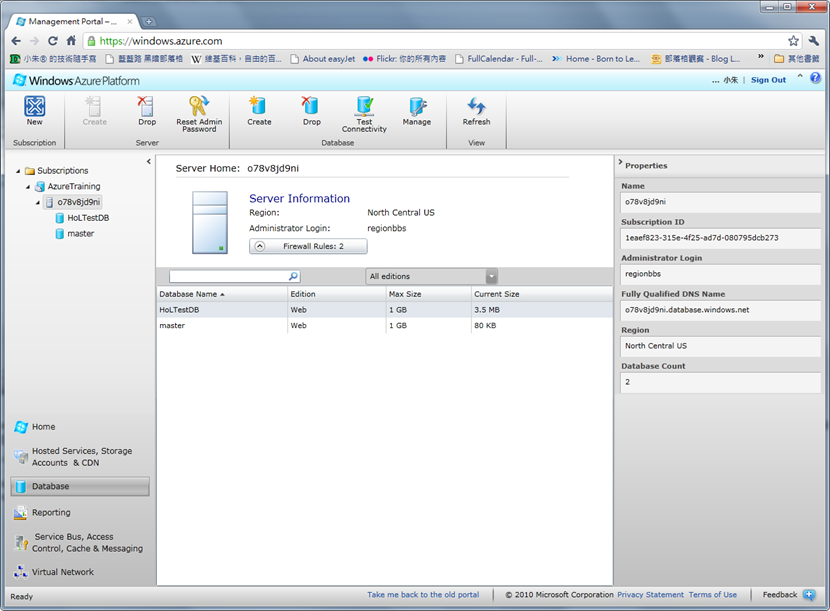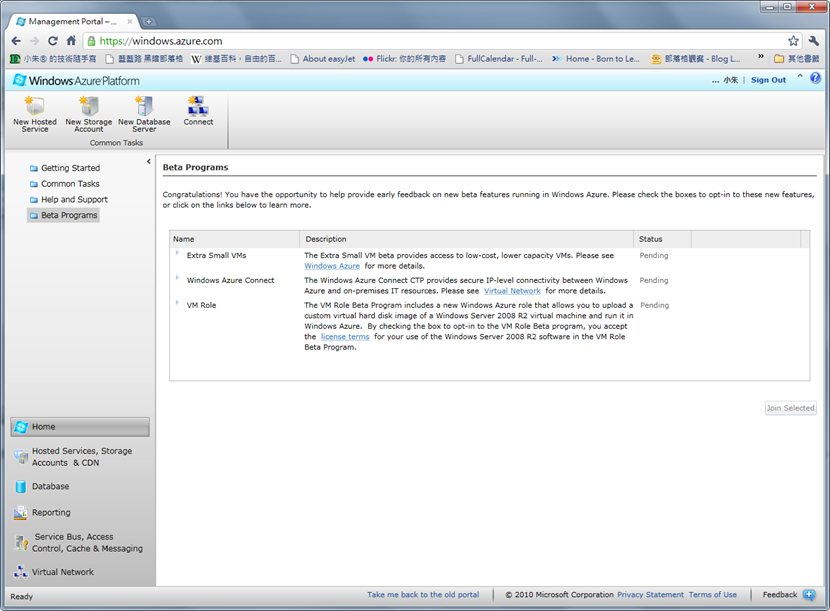[Windows Azure] 全新介面,全新感受:Silverlight-based Windows Azure Management Console
在 10 月 28 日的 PDC 2010 中所宣布的 Windows Azure 16 項新功能中,其中一項令人期待的功能就是全新的管理工具,完全以 Silverlight 來開發,具有高互動性的管理介面,今天與 Windows Azure Tools for Visual Studio 2010 (v1.3) 和 Windows Azure SDK v1.3 一起正式亮相。
全新的 Windows Azure Management Console 讓管理 Windows Azure Platform 的工作變得更為簡單,而且不像傳統的 Windows Azure 管理介面般 Round-trip 的操作模式,同時 Windows Azure Management Console 也承繼了 Office 的 Ribbon-based UI 介面,使用者的學習曲線並不高,所有的相關資訊都會直接且清楚的呈現在 Management Console 儀表板中。目前 Windows Azure Management Console 可支援下列平台元件的管理:
- Windows Azure Compute Instances
- Windows Azure Storages
- Windows Azure Service Management
- SQL Azure Server and Database (with SQL Azure Database Manager)
但由於這個介面是全新的操作模式,如果對新工具的操作還不習慣,也可透過下方的 “Take me back to the old portal” 回到原始的管理介面進行管理,而透過 Visual Studio 部署雲端應用程式的能力仍然不受影響。
Windows Azure Management Console 也支援了 Beta 計畫的申請試用功能,未來在 Windows Azure 上會出現的新功能 (ex: VM Role, Extra Small Instance, Windows Azure Connect) 都可以在這裡申請試用。
多說無益,對它有興趣又已有 Windows Azure Subscription 的人,可直接到 https://windows.azure.com 來感受,相信你會愛上這個介面。
另外,筆者的拙作 “Windows Azure 教戰手札" 一書的第三章,第四章與第八章中,有涉及 Windows Azure 管理介面的部份在近期內將會進行線上 PDF 的內容增補,屆時出版社與部落格中都會提供 PDF 檔案供讀者下載,同時在本書改版時,增補的內容會納入新版書籍的內容中。
Reference:
Windows Azure Tools for Visual Studio 1.3 (with Windows Azure SDK): http://www.microsoft.com/downloads/en/details.aspx?FamilyID=7a1089b6-4050-4307-86c4-9dadaa5ed018