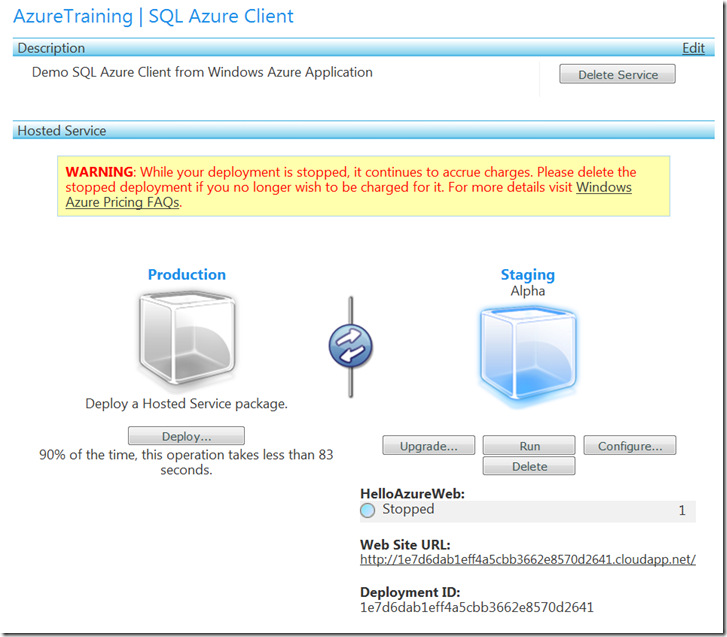[Azure Series] 請注意,在 Windows Azure 雲端環境上的應用程式,如果不用的話務必要刪除,只停用的話仍然會被計算運算時間
沒錯,我中招了 …
幾天前我在看 Windows Azure 的 Billing (帳單) 時就覺得很納悶,怎麼應用程式都沒在用,運算時數 (Compute Hours) 還是照常累計 … 方才上 https://windows.azure.com 看應用程式時,Azure 管理介面居然顯示一串英文訊息,大意是:即便你的應用程式是停止狀態,Windows Azure 仍然會計算運算時數,詳情請見 Windows Azure Pricing FAQ。
害我寶貴的 750 小時免費時數吃了一大半去了 … Orz
順道一提,Windows Azure 一個服務可以允許同時存在 Production 與 Staging 服務,但如果兩個服務都有放應用程式 Package 的話,兩個都會被計費,因此在管理應用程式服務時要特別小心,以免被額外計費。
以下摘自 Windows Azure Pricing FAQ:
How are Windows Azure Compute hours metered?
Windows Azure compute hours are charged only when your application is deployed. When developing and testing your application, developers will want to remove the compute instances that are not being used to minimize compute hour billing. Please note that suspending your deployment will still result in compute charges since the compute instances are still allocated to you and cannot be allocated to another customer. Compute hours are billed based on the number of clock hours your service was deployed multiplied by the number of compute instances.
Am I billed for both my production and staging environments?
If you have two tenants deployed for a hosted service, one for staging and one for production, both will be charged as both are utilizing Windows Azure platform resources.