最近手動設定 Remote Monitoring System 的 Azure Stream Analytics Job 後發現,
當 Device 送來的溫度高於設定的Rule時,那個 Azure Stream Analytics Job 的輸出都是 0。
怎麼會這樣呢?
環境: Azure Stream Analytics Job, Storage
查看 Storage 中的存放格式為 yyyy-MM-dd/HH:mm,如下,
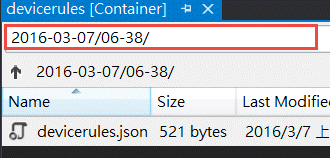
而在 Azure Stream Analytics Job 的時間格式卻只選得到 HH ,如下,
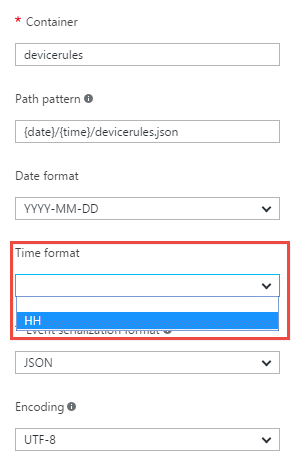
那怎麼辦呢?
這時只好透過 PowerShell 來解決,
先將原本的 Azure Stream Analytics Job 停止。
登入Azure
Login-AzureRMAccount
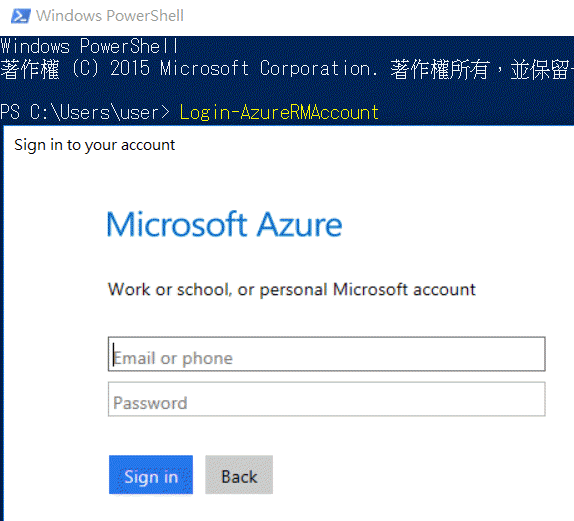
先看一下目前 Stream Analytics Job 的狀況,
get-azurermstreamanalyticsjob -resourcegroupname 你的resourceGroupName -name 你的JobName
get-azurermstreamanalyticsinput -resourcegroupname 你的resourceGroupName -jobname 你的JobName -name 要修改的inputName
將要更新的 Input 存成一個 json 檔,類似如下,
{
"Name": "DeviceRulesBlob",
"Properties": {
"DataSource": {
"Properties": {
"Container": "devicerules",
"DateFormat": "yyyy-MM-dd",
"PathPattern": "{date}/{time}/devicerules.json",
"StorageAccounts": [
{
"AccountKey": "YtfTB5yj51dFtehcW9hS54enjV36Wj6rsX8ZuiF5HD/0FpCH+XuMGTmxpKc8WCuzAqqp1UDH/wZLagJUJSDH1w==",
"AccountName": "tdstdd"
}
],
"TimeFormat": "HH-mm"
},
"Type": "Microsoft.Storage/Blob"
},
"Diagnostics": null,
"Serialization": {
"Properties": {
"Encoding": "UTF8",
"Format": null
},
"Type": "Json"
},
"Type": "Reference"
}
}
先將原本的 Input 刪除掉(請確定 Job 是否已停止),
Remove-AzureRMStreamAnalyticsInput -ResourceGroupName 你的resourceGroupName –JobName 你的JobName –Name 要修改的inputName
再新增 Input ,從 json 檔來,如下,
New-AzureRMStreamAnalyticsInput -ResourceGroupName 你的resourceGroupName -JobName 你的JobName –File "d:\Input.json剛才存的json" –Name 要修改的inputName -Force
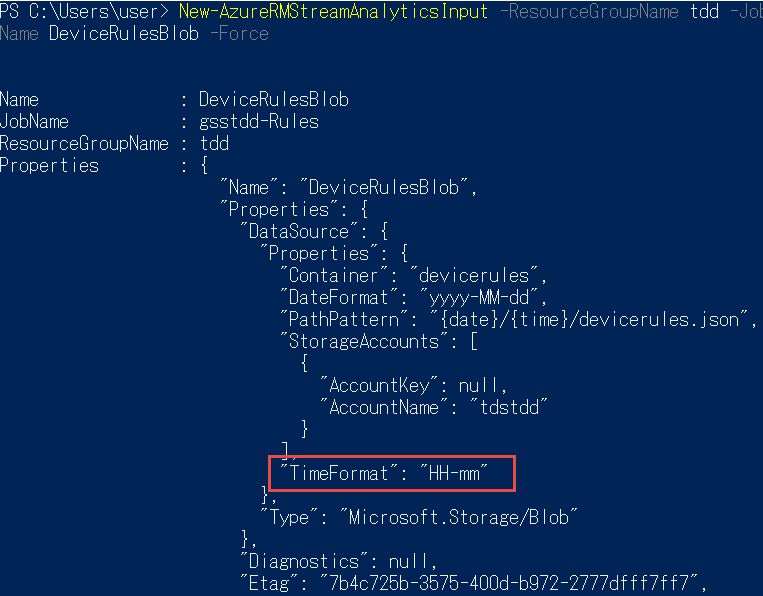
從Portal看到的時間格式為空值,如下,
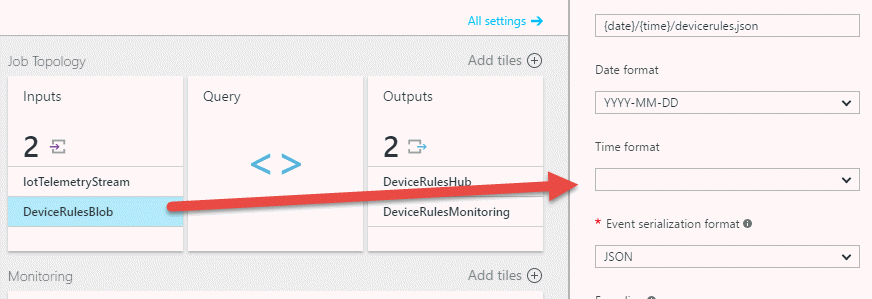
再啟動 Azure Stream Analytics Job ,就可以發現除了有 Input 也有 Output 了,如下,
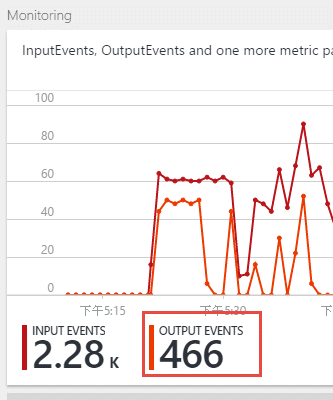
參考資料
Monitor and manage Stream Analytics jobs with Azure PowerShell cmdlets
Hi,
亂馬客Blog已移到了 「亂馬客 : Re:從零開始的軟體開發生活」
請大家繼續支持 ^_^

