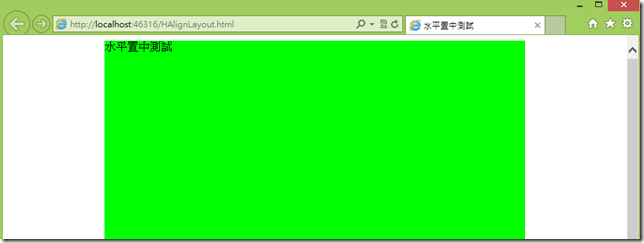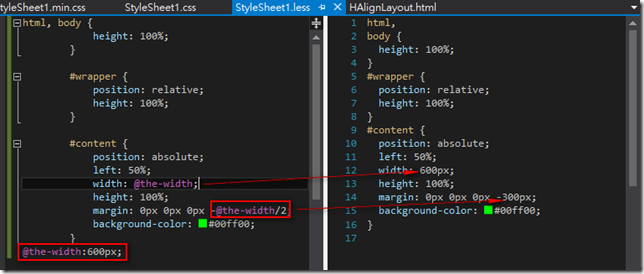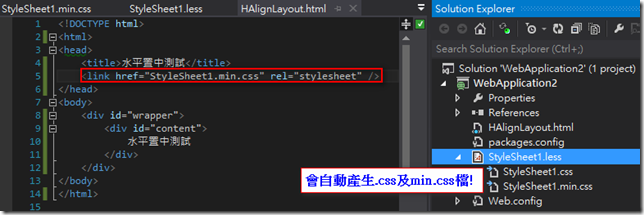使用LESS讓CSS更好維護
在使用Layout時,常常會讓一些區塊置中,使用方式可以先讓位置在left:50%的地方,然後再設定margin-left為負區塊寬度的一半,如下#content的樣式,
<!DOCTYPE html>
<html>
<head>
<title>水平置中測試</title>
<style>
html,
body {
height: 100%;
}
#wrapper {
position: relative;
height: 100%;
}
#content {
position: absolute;
left: 50%;
width: 600px;
height: 100%;
margin: 0px 0px 0px -300px;
background-color: #00ff00;
}
</style>
</head>
<body>
<div id="wrapper">
<div id="content">
水平置中測試
</div>
</div>
</body>
</html>
而從CSS這就可以發現我們要手動去計算區塊的一半(300px)。
這時,我們可以使用LESS(使用方式跟TypedScript的Fu還蠻像的),將區塊的寬度定義成變數,然後使用 -變數/2 (-@the-width/2) 就可以了,如下圖所示,
html, body {
height: 100%;
}
#wrapper {
position: relative;
height: 100%;
}
#content {
position: absolute;
left: 50%;
width: @the-width;
height: 100%;
margin: 0px 0px 0px -@the-width/2;
background-color: #00ff00;
}
@the-width:600px;而頁面就Link VS2012 產生出來的css就可以了哦!
所以下次如果要修改寬度的話,也只要修改@the-width這個變數的值,比如說從600px改成800px,就可以了!
特別感謝點部落團隊舉辦 HTML 5 & JavaScript 程式開發實戰贈書活動,讓筆者可以獲得 HTML 5 & JavaScript 程式開發實戰 這本好書。
Hi,
亂馬客Blog已移到了 「亂馬客 : Re:從零開始的軟體開發生活」
請大家繼續支持 ^_^