摘要:UC(使用者控制項, User control) 與 輸出快取(Output Cache) 範例下載 與 練習
範例源自 (O'Relly) Programming ASP.NET 3.5, 4th Edition
UC(使用者控制項, User control) 與 輸出快取(Output Cache) -- PartialCachingAttribute類別
摘要:UC(使用者控制項, User control) 與 輸出快取(Output Cache) -- PartialCachingAttribute類別
四個屬性與 @outPutCache 指示詞互相對應 --
duration
varyByParams
varyByControls
varyByCustom
[習題]User Control #0,控制UC的公開屬性(Public Property)(更簡單的範例)
- 4310
- 0
- ASP.NET 2.0/3.5與 VS 2005/2008
- 2015-01-26
摘要:[習題]User Control #1 / #2[補充篇],控制UC的公開屬性(Public Property)(更簡單的範例)
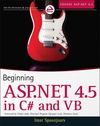
[msdn] 以程式設計方式建立 ASP.NET 使用者控制項 (UC) 的執行個體
- 2530
- 0
- ASP.NET 2.0/3.5與 VS 2005/2008
- 2014-07-22
摘要:[msdn] 以程式設計方式建立 ASP.NET 使用者控制項 (UC) 的執行個體
[使用者控制項] 您不知道的UC技巧,原來UC可以這樣變化? (User Control)
- 14580
- 0
- ASP.NET 2.0/3.5與 VS 2005/2008
- 2014-04-14
摘要:[使用者控制項] 您不知道的UC技巧,原來UC可以這樣變化?
微軟MVP -- Allen Kuo主講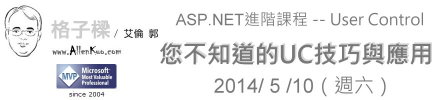
[習題]會員登入、會員專屬網頁、會員修改私人資料,怎麼寫?(#8 Include File無法編譯與偵錯,怎麼辦?)
我用了最傳統的 方法來作
也發生某些弊端,以下是改善的方法。
[ASP.NET 4.5 / VS 2012] 自動產生UC(使用者控制項)並「自動」加入 ASP.NET網頁之中
摘要:[ASP.NET 4.5 / VS 2012] 自動產生UC(使用者控制項)並「自動」加入 ASP.NET網頁之中
2012/6/1補充 : VS 11 正式改名為 VS 2012
[習題]User Control #4,如何自訂 UC裡面的方法、事件(Event)?自訂事件參數
- 12018
- 0
- ASP.NET 4.0與 VS 2010
- 2015-02-02
摘要:[習題]User Control #4,如何自訂 UC裡面的方法、事件(Event)?自訂事件參數
[習題]User Control #3,如何自訂 UC裡面的方法、事件(Event)?(入門練習)
- 21440
- 0
- ASP.NET 4.0與 VS 2010
- 2015-02-02
摘要:[習題]User Control #3,如何自訂 UC裡面的事件?(入門練習)
[習題]User Control #2,控制UC的公開屬性(Public Property),範例下載
- 10300
- 0
- ASP.NET 4.0與 VS 2010
- 2015-02-02
摘要:[習題]User Control #2,控制UC的公開屬性(Public Property)
範例下載
[習題]User Control #1,控制UC的公開屬性(Public Property)(入門練習)
- 16137
- 0
- ASP.NET 4.0與 VS 2010
- 2015-02-02
摘要:[習題]User Control #1,控制UC的公開屬性(Public Property)
[免費提供五章試讀] 庖丁解牛—縱向切入Asp.net3.5控制項和元件開發技術
庖丁解牛—縱向切入Asp.net3.5控制項和元件開發技術
這是一本簡體中文書,作者提供了五章讓大家試讀
[勘誤表]P.11-20,範例Default_book_4_User_Control_2.aspx
本書的第11.3.2節 (P.11-20頁),「在後置程式碼加入使用者控制項(User Control)」
範例Default_book_4_User_Control_2.aspx
GridView密技#1---大腸包小腸 / 巢狀GridView(主細表 / 主表明細)。UC / 使用者控制項
- 62672
- 0
- ASP.NET 2.0/3.5與 VS 2005/2008
- 2012-03-20
GridView裡面包裹另外一個小的GridView
用來製作「Master-Detail 的功能(主表明細)」,中國大陸稱為「主細表」~
這個範例讓我們學會在GridView裡面,「自己手動加入新的Row & Cell」
- 1