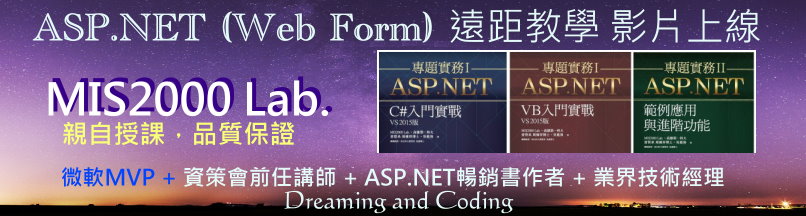摘要:[下載]MS SQL Server 2012 "Express" [RC0]版 (正體中文)
正體中文版,不過是 RC0的版本
Microsoft® SQL Server® 2012 Express RC0 (第一個 候選版本)
下載的檔案超多,大致上分成 x86(32 bit) / x64 兩類
學習 SQL指令或是寫程式,以下版本即可
兩種方法任選其一。
第一種安裝方法:
安裝 with Tool的版本,檔名 SQLEXPRWT_x86_CHT.exe
就會把 SSMSE管理畫面 + SQL Express主體
兩者給安裝妥當!
第二種安裝方法: 個別安裝。
先安裝 SQL Express主體。檔名 SQLEXPR32_x86_CHT.exe
再來安裝 SSMSE管理畫面。檔名 SQLManagementStudio_x86_CHT.exe
另外有 Advance Services版本,這個檔案超大
功能包山包海,如果您想體驗「正式版」的完整功能,可以試試看。
想要學習 SQL Server、當一個 DBA的人可以裝這版本。
完全免費的版本,提供這麼多功能,實在是佛心來著
版本說明: (資料來源:http://www.microsoft.com/sqlserver/en/us/editions/express.aspx)
LocalDB (MSI installer)
New to the Express family, LocalDB is a lightweight version of Express that has all its programmability features, yet runs in user mode and has a fast, zero-configuration installation and short list of pre-requisites. Use this if you need a simple way to create and work with databases from code. It can be bundled with Visual Studio, other Database Development tools or embedded with an application that needs local databases.
Express (containing only the database engine) 註:SQL Express主體
The core Express database server. Use this if you need to accept remote connections or administer remotely.
Express with Tools (with LocalDB, includes the database engine and SQL Server Management Studio Express)
This package contains everything needed to install and configure SQL Server as a database server. Choose either LocalDB or Express depending on your needs above.
SQL Server Management Studio Express (Tools only) 註:管理畫面
This does not contain the database, but only the tools to manage SQL Server instances, including LocalDB, SQL Express, SQL Azure, etc. Use this if you already have the database and only need the management tools.
Express with Advanced Services (contains the database engine, Express Tools, Reporting Services, and Full Text Search)
This package contains all the components of SQL Express. This is a larger download than “with Tools,” as it also includes both Full Text Search and Reporting Services.
如果安裝時,出現錯誤或是警告,說您少了什麼檔案?
請依照下列說明來進行:
-------------------------------------------------------------------------------------------------
步驟 1:下載並安裝 Microsoft .Net Framework 3.5 SP1 或下載並安裝 Microsoft .Net Framework 4.0。
步驟 2:下載並安裝 Windows Installer 4.5。
步驟 3:請按以下的適當連結,下載 Microsoft® SQL Server® 2012 Express RC0。
建議您先把 .NET 3.5 / 4.0 統統安裝好,
然後 Windows Update都做完,省得麻煩。
正式版 的 SQL Server 2012 RC0 版本在此 -- Microsoft® SQL Server® 2012 Release Candidate 0 (RC0)
我將思想傳授他人, 他人之所得,亦無損於我之所有;
猶如一人以我的燭火點燭,光亮與他同在,我卻不因此身處黑暗。----Thomas Jefferson
線上課程教學,遠距教學 (Web Form 約 51hr) https://dotblogs.com.tw/mis2000lab/2016/02/01/aspnet_online_learning_distance_education_VS2015
線上課程教學,遠距教學 (ASP.NET MVC 約 140hr) https://dotblogs.com.tw/mis2000lab/2018/08/14/ASPnet_MVC_Online_Learning_MIS2000Lab
寫信給我,不要私訊 -- mis2000lab (at) yahoo.com.tw 或 school (at) mis2000lab.net
(1) 第一天 ASP.NET MVC5 完整影片(5.5小時 / .NET 4.x版)免費試聽。影片 https://youtu.be/9spaHik87-A
(2) 第一天 ASP.NET Core MVC 完整影片(3小時 / .NET Core 6.0~8.0)免費試聽。影片 https://youtu.be/TSmwpT-Bx4I
[學員感言] mis2000lab課程評價 - ASP.NET MVC , WebForm 。 https://mis2000lab.medium.com/%E5%AD%B8%E5%93%A1%E6%84%9F%E8%A8%80-mis2000lab%E8%AA%B2%E7%A8%8B%E8%A9%95%E5%83%B9-asp-net-mvc-webform-77903ce9680b
ASP.NET遠距教學、線上課程(Web Form + MVC)。 第一天課程, "完整" 試聽。
......... facebook社團 https://www.facebook.com/mis2000lab ......................
......... YouTube (ASP.NET) 線上教學影片 https://www.youtube.com/channel/UC6IPPf6tvsNG8zX3u1LddvA/
Blog文章 "附的範例" 無法下載,請看 https://dotblogs.com.tw/mis2000lab/2016/03/14/2008_2015_mis2000lab_sample_download
請看我們的「售後服務」範圍(嚴格認定)。
......................................................................................................................................................
ASP.NET MVC => .NET Core MVC 線上教學 ...... 第一天課程 完整內容 "免費"讓您評估 / 試聽

[遠距教學、教學影片] ASP.NET (Web Form) 課程 上線了!MIS2000Lab.主講 事先錄好的影片,並非上課側錄! 觀看時,有如「一對一」面對面講課。