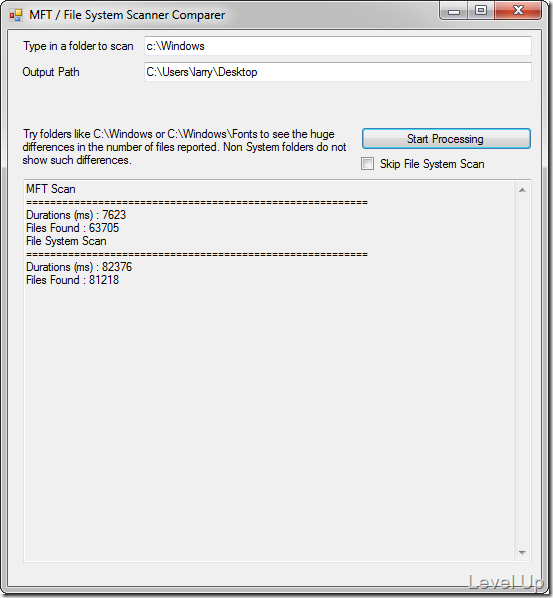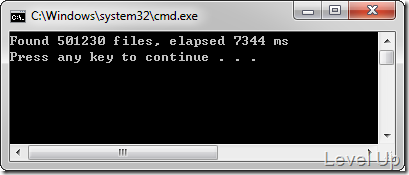[C#]使用MFT Scanner遍巡USN Journal,快速找出磁碟內的所有檔案
相信很多人都有玩過Everything這套搜尋軟體,也對他的快速搜尋印象深刻。其實它之所以快速是因為它很聰明的去掃了NTFS的USN Journal,它的資料量會比我們去遍巡檔案系統還要少的多,所以可以在很短的時間完成檔案的索引,自然運行起來就會很快速。
那麼我們要怎樣在.NET程式中實現類似的效果呢?筆者暫時還不想長篇大論的跟大家解釋如何讀取USN Journal,所以這邊筆者是用MFT Scanner in VB.NET來做到類似的效果。檔案下載下來後可以看到裡面只有ㄧ個專案,運行起來就是ㄧ個簡單的搜尋程式,上方的輸入框是輸入要找尋的檔案位置,而下方的輸入框是讓我們指定找到的檔案清單要寫到哪個目錄下,輸入完後按下Start Processing按鈕就會開始進行MFT的搜尋與ㄧ般遞迴的搜尋,搜尋結束下方會顯示出搜尋的結果。
若要將這功能套用到自己的專案中,我們可以將他專案中的cEnumMFT.vb檔加入到自己的專案,並建立出cEnumMFT的物件實體,最後再透過建立出來的物件實體去叫用FindAllFiles就可以了。叫用時必需要帶入要搜尋的磁碟槽以及ㄧ個委派去負責處裡找到的檔案,最後兩個參數個人覺得意義不大,所以直接傳入Nothing就可以了。像是下面這樣:
scanner.FindAllFiles("c:\", Sub(file, size)
End Sub, Nothing, Nothing)
筆者也花了點時間將之轉成C#了,並做了些調整,有需要的可以直接取用。
using System.Collections.Generic;
using System.Linq;
using System.Text;
using System.Runtime.InteropServices;
using Microsoft.VisualBasic;
public class MFTScanner
{
private static IntPtr INVALID_HANDLE_VALUE = new IntPtr(-1);
private const uint GENERIC_READ = 0x80000000;
private const int FILE_SHARE_READ = 0x1;
private const int FILE_SHARE_WRITE = 0x2;
private const int OPEN_EXISTING = 3;
private const int FILE_READ_ATTRIBUTES = 0x80;
private const int FILE_NAME_IINFORMATION = 9;
private const int FILE_FLAG_BACKUP_SEMANTICS = 0x2000000;
private const int FILE_OPEN_FOR_BACKUP_INTENT = 0x4000;
private const int FILE_OPEN_BY_FILE_ID = 0x2000;
private const int FILE_OPEN = 0x1;
private const int OBJ_CASE_INSENSITIVE = 0x40;
private const int FSCTL_ENUM_USN_DATA = 0x900b3;
[StructLayout(LayoutKind.Sequential)]
private struct MFT_ENUM_DATA
{
public long StartFileReferenceNumber;
public long LowUsn;
public long HighUsn;
}
[StructLayout(LayoutKind.Sequential)]
private struct USN_RECORD
{
public int RecordLength;
public short MajorVersion;
public short MinorVersion;
public long FileReferenceNumber;
public long ParentFileReferenceNumber;
public long Usn;
public long TimeStamp;
public int Reason;
public int SourceInfo;
public int SecurityId;
public FileAttribute FileAttributes;
public short FileNameLength;
public short FileNameOffset;
}
[StructLayout(LayoutKind.Sequential)]
private struct IO_STATUS_BLOCK
{
public int Status;
public int Information;
}
[StructLayout(LayoutKind.Sequential)]
private struct UNICODE_STRING
{
public short Length;
public short MaximumLength;
public IntPtr Buffer;
}
[StructLayout(LayoutKind.Sequential)]
private struct OBJECT_ATTRIBUTES
{
public int Length;
public IntPtr RootDirectory;
public IntPtr ObjectName;
public int Attributes;
public int SecurityDescriptor;
public int SecurityQualityOfService;
}
//// MFT_ENUM_DATA
[DllImport("kernel32.dll", ExactSpelling = true, SetLastError = true, CharSet = CharSet.Auto)]
private static extern bool DeviceIoControl(IntPtr hDevice, int dwIoControlCode, ref MFT_ENUM_DATA lpInBuffer, int nInBufferSize, IntPtr lpOutBuffer, int nOutBufferSize, ref int lpBytesReturned, IntPtr lpOverlapped);
[DllImport("kernel32.dll", SetLastError = true, CharSet = CharSet.Auto)]
private static extern IntPtr CreateFile(string lpFileName, uint dwDesiredAccess, int dwShareMode, IntPtr lpSecurityAttributes, int dwCreationDisposition, int dwFlagsAndAttributes, IntPtr hTemplateFile);
[DllImport("kernel32.dll", ExactSpelling = true, SetLastError = true, CharSet = CharSet.Auto)]
private static extern Int32 CloseHandle(IntPtr lpObject);
[DllImport("ntdll.dll", ExactSpelling = true, SetLastError = true, CharSet = CharSet.Auto)]
private static extern int NtCreateFile(ref IntPtr FileHandle, int DesiredAccess, ref OBJECT_ATTRIBUTES ObjectAttributes, ref IO_STATUS_BLOCK IoStatusBlock, int AllocationSize, int FileAttribs, int SharedAccess, int CreationDisposition, int CreateOptions, int EaBuffer,
int EaLength);
[DllImport("ntdll.dll", ExactSpelling = true, SetLastError = true, CharSet = CharSet.Auto)]
private static extern int NtQueryInformationFile(IntPtr FileHandle, ref IO_STATUS_BLOCK IoStatusBlock, IntPtr FileInformation, int Length, int FileInformationClass);
private IntPtr m_hCJ;
private IntPtr m_Buffer;
private int m_BufferSize;
private string m_DriveLetter;
private class FSNode
{
public long FRN;
public long ParentFRN;
public string FileName;
public bool IsFile;
public FSNode(long lFRN, long lParentFSN, string sFileName, bool bIsFile)
{
FRN = lFRN;
ParentFRN = lParentFSN;
FileName = sFileName;
IsFile = bIsFile;
}
}
private IntPtr OpenVolume(string szDriveLetter)
{
IntPtr hCJ = default(IntPtr);
//// volume handle
m_DriveLetter = szDriveLetter;
hCJ = CreateFile("\\\\.\\" + szDriveLetter, GENERIC_READ, FILE_SHARE_READ | FILE_SHARE_WRITE, IntPtr.Zero, OPEN_EXISTING, 0, IntPtr.Zero);
return hCJ;
}
private void Cleanup()
{
if (m_hCJ != IntPtr.Zero)
{
// Close the volume handle.
CloseHandle(m_hCJ);
m_hCJ = INVALID_HANDLE_VALUE;
}
if (m_Buffer != IntPtr.Zero)
{
// Free the allocated memory
Marshal.FreeHGlobal(m_Buffer);
m_Buffer = IntPtr.Zero;
}
}
public IEnumerable<String> EnumerateFiles(string szDriveLetter)
{
try
{
var usnRecord = default(USN_RECORD);
var mft = default(MFT_ENUM_DATA);
var dwRetBytes = 0;
var cb = 0;
var dicFRNLookup = new Dictionary<long, FSNode>();
var bIsFile = false;
// This shouldn't be called more than once.
if (m_Buffer.ToInt32() != 0)
{
throw new Exception("invalid buffer");
}
// Assign buffer size
m_BufferSize = 65536;
//64KB
// Allocate a buffer to use for reading records.
m_Buffer = Marshal.AllocHGlobal(m_BufferSize);
// correct path
szDriveLetter = szDriveLetter.TrimEnd('\\');
// Open the volume handle
m_hCJ = OpenVolume(szDriveLetter);
// Check if the volume handle is valid.
if (m_hCJ == INVALID_HANDLE_VALUE)
{
throw new Exception("Couldn't open handle to the volume.");
}
mft.StartFileReferenceNumber = 0;
mft.LowUsn = 0;
mft.HighUsn = long.MaxValue;
do
{
if (DeviceIoControl(m_hCJ, FSCTL_ENUM_USN_DATA, ref mft, Marshal.SizeOf(mft), m_Buffer, m_BufferSize, ref dwRetBytes, IntPtr.Zero))
{
cb = dwRetBytes;
// Pointer to the first record
IntPtr pUsnRecord = new IntPtr(m_Buffer.ToInt32() + 8);
while ((dwRetBytes > 8))
{
// Copy pointer to USN_RECORD structure.
usnRecord = (USN_RECORD)Marshal.PtrToStructure(pUsnRecord, usnRecord.GetType());
// The filename within the USN_RECORD.
string FileName = Marshal.PtrToStringUni(new IntPtr(pUsnRecord.ToInt32() + usnRecord.FileNameOffset), usnRecord.FileNameLength / 2);
bIsFile = !usnRecord.FileAttributes.HasFlag(FileAttribute.Directory);
dicFRNLookup.Add(usnRecord.FileReferenceNumber, new FSNode(usnRecord.FileReferenceNumber, usnRecord.ParentFileReferenceNumber, FileName, bIsFile));
// Pointer to the next record in the buffer.
pUsnRecord = new IntPtr(pUsnRecord.ToInt32() + usnRecord.RecordLength);
dwRetBytes -= usnRecord.RecordLength;
}
// The first 8 bytes is always the start of the next USN.
mft.StartFileReferenceNumber = Marshal.ReadInt64(m_Buffer, 0);
}
else
{
break; // TODO: might not be correct. Was : Exit Do
}
} while (!(cb <= 8));
// Resolve all paths for Files
foreach (FSNode oFSNode in dicFRNLookup.Values.Where(o => o.IsFile))
{
string sFullPath = oFSNode.FileName;
FSNode oParentFSNode = oFSNode;
while (dicFRNLookup.TryGetValue(oParentFSNode.ParentFRN, out oParentFSNode))
{
sFullPath = string.Concat(oParentFSNode.FileName, "\\", sFullPath);
}
sFullPath = string.Concat(szDriveLetter, "\\", sFullPath);
yield return sFullPath;
}
}
finally
{
//// cleanup
Cleanup();
}
}
}
因為USN Journal是綁磁碟的,所以筆者也將之整理成DriveInfo的擴充方法,使用上會比較方便些。
using System.Collections.Generic;
using System.Linq;
using System.Text;
using System.IO;
public static class DriveInfoExtension
{
public static IEnumerable<String> EnumerateFiles(this DriveInfo drive)
{
return (new MFTScanner()).EnumerateFiles(drive.Name);
}
}
使用起來會像下面這樣:
using System.Collections.Generic;
using System.Linq;
using System.Text;
using System.IO;
using System.Diagnostics;
namespace ConsoleApplication28
{
class Program
{
static void Main(string[] args)
{
var sw = Stopwatch.StartNew();
var files = (new DriveInfo(@"c:\")).EnumerateFiles().ToArray();
var elapsed = sw.ElapsedMilliseconds.ToString();
Console.WriteLine(string.Format("Found {0} files, elapsed {1} ms", files.Length, elapsed));
}
}
}
運行後我們可以看到,程式找尋筆者的磁碟C,找到501230個檔案也才花了7344ms。