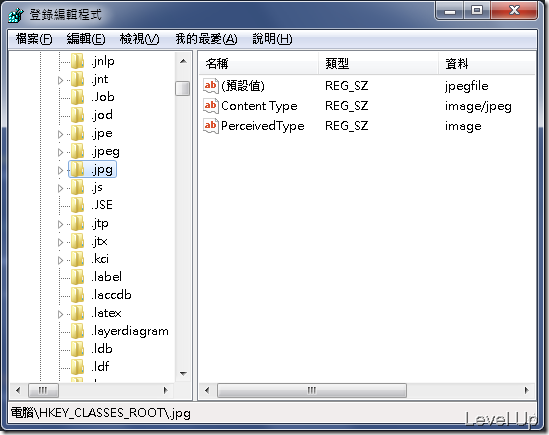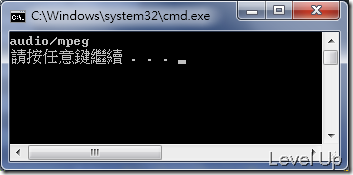[C#]取得檔案對應的MIME Content Type
在寫Youtube的上傳時,在設定上傳的資訊中有一項是Content Type,該屬性是字串型態,且未提供我們列舉直接選取或是自動由檔案名稱判別的功能,在這邊被卡關了許久,最後下才發現這邊的Content Type指的是MIME Content Type。而要取得檔案對應的MIME Content Type,其實並不困難,因為這樣的資訊都已經存在登錄檔中了,我們可以從登錄檔中的資訊下手,只要會用程式擷取出登錄檔資訊就可以取得檔案對應的MIME Content Type。
MIME Content Type資訊存放在登錄檔中的HKEY_CLASSES_ROOT\[副檔名]\Content Type下
因此由指定檔案的附檔名可以找到HKEY_CLASSES_ROOT下對應的機碼,再取得機碼下的Content Type值就可以了:
private static string GetContentTypeForFileName(string fileName)
{
string ext = System.IO.Path.GetExtension(fileName);
using (Microsoft.Win32.RegistryKey registryKey = Microsoft.Win32.Registry.ClassesRoot.OpenSubKey(ext))
{
if (registryKey == null)
return null;
var value = registryKey.GetValue("Content Type");
return (value == null) ? string.Empty : value.ToString();
}
}
完整範例如下:
using System;
using System.Collections.Generic;
using System.Linq;
using System.Text;
namespace ConsoleApplication10
{
class Program
{
static void Main(string[] args)
{
const string file = @"C:\Users\Public\Music\Sample Music\Sleep Away.mp3";
Console.WriteLine(GetContentTypeForFileName(file));
}
private static string GetContentTypeForFileName(string fileName)
{
string ext = System.IO.Path.GetExtension(fileName);
using (Microsoft.Win32.RegistryKey registryKey = Microsoft.Win32.Registry.ClassesRoot.OpenSubKey(ext))
{
if (registryKey == null)
return null;
var value = registryKey.GetValue("Content Type");
return (value == null) ? string.Empty : value.ToString();
}
} }
}
運行結果: