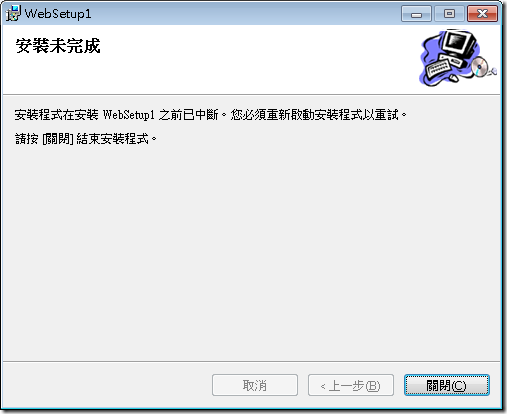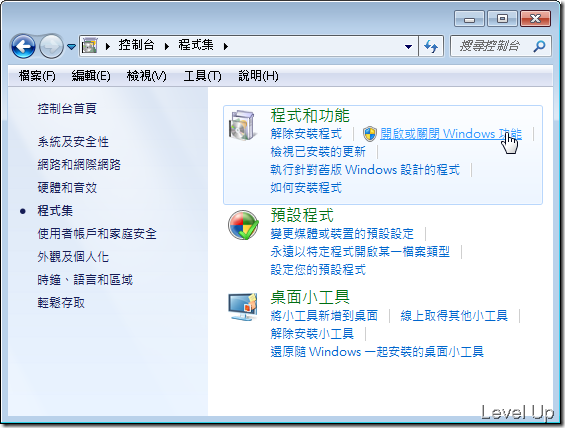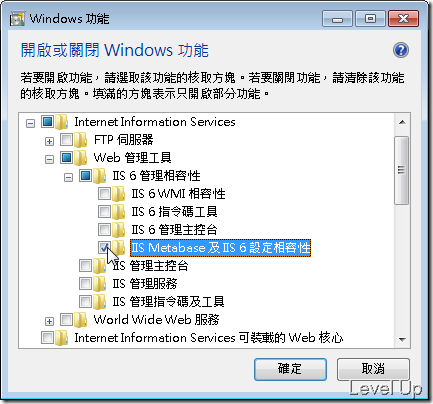解決Web安裝專案無法在IIS7下安裝的問題
若遇到透過Visual Studio包出的Web安裝程式在XP下運行正常,但卻無法在Vista、Windows Srever 2008、Win7下正常執行,出現下方的錯誤畫面。
此時若在Win7的話,可透過點選[控制台]→[程式集]→[開啟或關閉Windows功能],開啟Windows功能對話框。
在彈出的Windows功能對話框中,勾選[IIS Metabase及IIS 6設定相容性],再次運行安裝程式即可正常運行。
如果作業系統是Win2008的可自行參閱VS2008 Web Setup Project and Win2008。
Link
- Troubleshooting Windows Installer Deployment
- Making Web Setup projects run on Windows Vista
- Visual Studio 2008 and IIS 7
- Windows 2008 & Visual Studio Web Setup: The installer was interrupted before ApplicationName could be installed
- Managing IIS 6.0 Servers from Windows Vista (and other Management Stuff)
- VS2008 Web Setup Project and Win2008