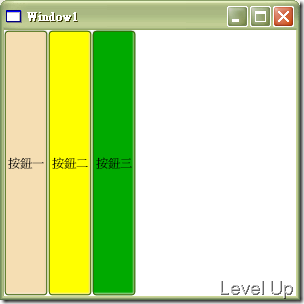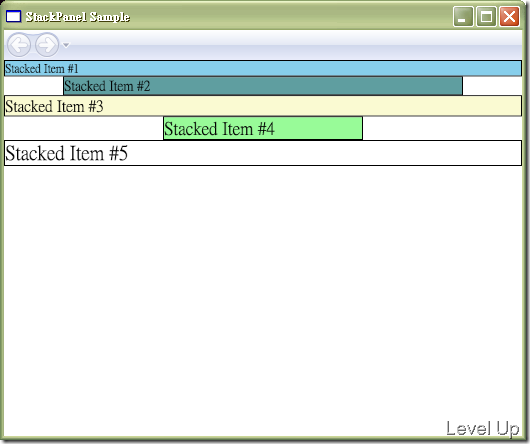[WPF]StackPanel
Introduction
StackPanel容器可讓容器內的控制項呈現水平或垂直排列。
命名空間
System.Windows.Controls
XMLNS
http://schemas.microsoft.com/winfx/xaml/presentation
Assemble
PresentationFramework (在 PresentationFramework.dll)
功能
將子項目排列在可為水平或垂直方向的單一行中。
範例一
<Window x:Class="Window1"
xmlns="http://schemas.microsoft.com/winfx/2006/xaml/presentation"
xmlns:x="http://schemas.microsoft.com/winfx/2006/xaml"
Title="Window1" Height="300" Width="300">
<StackPanel Orientation="Horizontal" >
<Button Background="Wheat" >按鈕一</Button>
<Button Background="Yellow" >按鈕二</Button>
<Button Background="#00AA00">按鈕三</Button>
</StackPanel>
</Window>
執行結果
範例二
<Window x:Class="Window1"
xmlns="http://schemas.microsoft.com/winfx/2006/xaml/presentation"
xmlns:x="http://schemas.microsoft.com/winfx/2006/xaml"
Title="Window1" Height="300" Width="300">
<StackPanel Orientation="Vertical" >
<Button Background="Wheat" >按鈕一</Button>
<Button Background="Yellow" >按鈕二</Button>
<Button Background="#00AA00">按鈕三</Button>
</StackPanel>
</Window>
執行結果
範例三
<Page xmlns="http://schemas.microsoft.com/winfx/2006/xaml/presentation" WindowTitle="StackPanel Sample">
<StackPanel>
<Border Background="SkyBlue" BorderBrush="Black" BorderThickness="1">
<TextBlock Foreground="Black" FontSize="12">Stacked Item #1</TextBlock>
</Border>
<Border Width="400" Background="CadetBlue" BorderBrush="Black" BorderThickness="1">
<TextBlock Foreground="Black" FontSize="14">Stacked Item #2</TextBlock>
</Border>
<Border Background="LightGoldenRodYellow" BorderBrush="Black" BorderThickness="1">
<TextBlock Foreground="Black" FontSize="16">Stacked Item #3</TextBlock>
</Border>
<Border Width="200" Background="PaleGreen" BorderBrush="Black" BorderThickness="1">
<TextBlock Foreground="Black" FontSize="18">Stacked Item #4</TextBlock>
</Border>
<Border Background="White" BorderBrush="Black" BorderThickness="1">
<TextBlock Foreground="Black" FontSize="20">Stacked Item #5</TextBlock>
</Border>
</StackPanel>
</Page>
執行結果