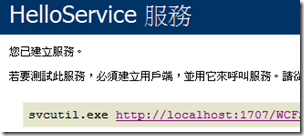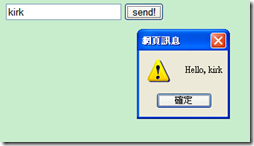[Wcf] 使用JQuery Ajax來呼叫Wcf Service
前言
通常在Asp.Net中Client端呼叫Wcf服務時,
我們通常都會透過ScriptManager來註冊Service Reference,
就可以直接呼叫Wcf中的function了,
但今天如果不是使用Asp.Net的話,
我們也可以透過JQuery,來對Wcf進行呼叫。
實際演練
首先我們先建立一個允許Get或Post方法呼叫的Wcf Service,
建立Interface
using System.ServiceModel;
using System.ServiceModel.Web;
[ServiceContract]
public interface IHelloService
{
[OperationContract]
//if use "Post" to access wcf service
[WebInvoke(RequestFormat = WebMessageFormat.Json, ResponseFormat = WebMessageFormat.Json, BodyStyle = WebMessageBodyStyle.WrappedRequest)]
//if use "Get" to access wcf service
//[WebGet(RequestFormat=WebMessageFormat.Json)]
string SayHello(string name);
}與平常不同的地方是,在OperationContract下多加了一個Attribute來標明這個方法允許使用Post呼叫
(若要使用Get,則需使用WebGet Attribute)
建立Wcf Service的Class
using System.ServiceModel.Activation;
[AspNetCompatibilityRequirements(RequirementsMode = AspNetCompatibilityRequirementsMode.Allowed)]
public class HelloService : IHelloService
{
#region IHelloService Members
public string SayHello(string name)
{
return string.Format("Hello, {0}" , name);
}
#endregion
}在Service class上需要多加AspNetCompatibilityRequirements Attribute
再來需要更改web.config,將endpoint的binding指定為webHttpBinding,
並且增加endpoint的BehaviorConfiguration,來enableWebScript
<system.serviceModel>
<services>
<service name="HelloService" behaviorConfiguration="ServiceBehavior">
<!-- Service Endpoints -->
<endpoint address="" binding="webHttpBinding" contract="IHelloService" behaviorConfiguration="webBindingBehavior">
<identity>
<dns value="localhost"/>
</identity>
</endpoint>
<endpoint address="mex" binding="mexHttpBinding" contract="IMetadataExchange"/>
</service>
</services>
<behaviors>
<serviceBehaviors>
<behavior name="ServiceBehavior">
<serviceMetadata httpGetEnabled="true"/>
<serviceDebug includeExceptionDetailInFaults="false"/>
</behavior>
</serviceBehaviors>
<endpointBehaviors>
<behavior name="webBindingBehavior">
<enableWebScript/>
</behavior>
</endpointBehaviors>
</behaviors>
</system.serviceModel>如果設定都正確的話,我們可以正常的將Wcf Service成功的執行,並看到下面的畫面
接著我們可以來撰寫我們的網頁部分如下
使用JQuery的ajax方法來呼叫SayHello function
<!DOCTYPE html PUBLIC "-//W3C//DTD XHTML 1.0 Transitional//EN" "http://www.w3.org/TR/xhtml1/DTD/xhtml1-transitional.dtd">
<html xmlns="http://www.w3.org/1999/xhtml">
<head>
<title>Using jquery to request wcf service</title>
<script type="text/javascript" src="http://ajax.googleapis.com/ajax/libs/jquery/1.4.2/jquery.min.js"></script>
<script type="text/javascript">
function Button_Click() {
var name = $("#name").val();
$.ajax({
type: "POST",
contentType: "application/json",
url: "http://localhost:1707/WCFService12/Service.svc/SayHello",
//if use "GET" to access wcf service;
//data: "name=" + name,
data: '{"name":"' + name + '"}',
processData: false,
success: function(msg) {
alert(msg.d);
},
error: function(err) {
//error handling
alert("Error Occured!");
}
});
}
</script>
</head>
<body>
<input type="text" id="name" />
<input type="button" value="send!" onclick="javascript:Button_Click();return false;" />
</body>
</html>
執行之後,可以看到成功的呼叫Wcf Service
結語
如此一來,就算使用的不是Asp.Net,
我們還是一樣可以藉由Javascript來呼叫Wcf Service,
這也是選擇使用Web Service的好處之一囉!
如果有任何問題請跟我說,也歡迎大家多多指教 :)