WEB API-實現登入Token驗証
前言
之前我曾經寫過一篇如何用web api然後使用session來做驗證登入的方式,但其實web api應該都是要搭配token來做驗證登入,也就是在使用者登入之後,伺服器會發給一組guid的碼給客戶端,然後再由各自的裝置去實做,在每次要做任何一個動作,都需要把此token發給伺服器端來做確認是哪個帳號,那接下來我就開始實作吧,先打開ApplicationUser,然後新增下面的method
public async Task<ClaimsIdentity> GenerateUserIdentityAsync(UserManager<ApplicationUser> manager, string authenticationType)
{
var userIdentity = await manager.CreateIdentityAsync(this, authenticationType);
// Add custom user claims here
return userIdentity;
}
接著新增一個Providers資料夾,新增如下類別,此類別也就是自訂Oauth的
using Microsoft.AspNet.Identity.EntityFramework;
using Microsoft.Owin.Security.OAuth;
using System;
using System.Collections.Generic;
using System.Linq;
using System.Security.Claims;
using System.Threading.Tasks;
using System.Web;
using System.Net;
using Microsoft.AspNet.Identity.Owin;
using Microsoft.Owin.Security;
using identityDemo.Infrastructure;
namespace identityDemo.Provider
{
public class AuthorizationServerProvider : OAuthAuthorizationServerProvider
{
public override Task ValidateClientAuthentication(OAuthValidateClientAuthenticationContext context)
{
context.Validated();
return Task.FromResult<object>(null);
}
public override async Task GrantResourceOwnerCredentials(OAuthGrantResourceOwnerCredentialsContext context)
{
context.OwinContext.Response.Headers.Add("Access-Control-Allow-Origin", new[] { "*" });
var userManager = context.OwinContext.GetUserManager<ApplicationUserManager>();
ApplicationUser user = await userManager.FindAsync(context.UserName, context.Password);
if (user == null)
{
context.SetError("invalid_grant", "登入帳號或密碼錯誤");
return;
}
if (!user.EmailConfirmed)
{
context.SetError("invalid_grant", "User did not confirm email.");
return;
}
ClaimsIdentity oAuthIdentity = await user.GenerateUserIdentityAsync(userManager, "JWT");
var ticket = new AuthenticationTicket(oAuthIdentity, null);
context.Validated(ticket);
}
}
}
打開Startup.cs改成如下
using identityDemo.App_Start;
using identityDemo.Infrastructure;
using identityDemo.Provider;
using Microsoft.Owin;
using Microsoft.Owin.Security.OAuth;
using Newtonsoft.Json.Serialization;
using Owin;
using System;
using System.Collections.Generic;
using System.Linq;
using System.Net.Http.Formatting;
using System.Web;
using System.Web.Http;
namespace identityDemo
{
public class Startup
{
public void Configuration(IAppBuilder app)
{
HttpConfiguration httpConfig = new HttpConfiguration();
ConfigureOAuthTokenGeneration(app);
WebApiConfig.Register(httpConfig);
app.UseCors(Microsoft.Owin.Cors.CorsOptions.AllowAll);
app.UseWebApi(httpConfig);
}
public void ConfigureOAuthTokenGeneration(IAppBuilder app)
{
app.CreatePerOwinContext(ApplicationDbContext.Create);
app.CreatePerOwinContext<ApplicationUserManager>(ApplicationUserManager.Create);
OAuthAuthorizationServerOptions OAuthServerOptions = new OAuthAuthorizationServerOptions()
{
AllowInsecureHttp = true,
TokenEndpointPath = new PathString("/oauth/token"),
AccessTokenExpireTimeSpan = TimeSpan.FromDays(1),
Provider = new AuthorizationServerProvider()
};
// Token Generation
app.UseOAuthAuthorizationServer(OAuthServerOptions);
app.UseOAuthBearerAuthentication(new OAuthBearerAuthenticationOptions());
}
}
}
然後就可以開啟postman試著登入試試看,可以取得一個token,之後就可以用這個token去登入認證了。
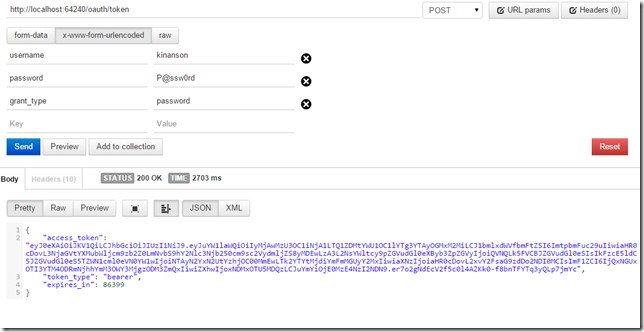
接著我們到controllers底下的AccountsController加入驗證attribute,除了新增使用者還有驗證mail,其餘全部都要驗證,下面是AccountsController的程式碼
using identityDemo.Infrastructure;
using identityDemo.Models;
using Microsoft.AspNet.Identity;
using System;
using System.Collections.Generic;
using System.Linq;
using System.Threading.Tasks;
using System.Web;
using System.Web.Http;
namespace identityDemo.Controllers
{
[RoutePrefix("api/accounts")]
public class AccountsController : BaseApiController
{
[Authorize]
[Route("users")]
public IHttpActionResult GetUsers()
{
return Ok(this.AppUserManager.Users.ToList().Select(u => this.TheModelFactory.Create(u)));
}
[Authorize]
[Route("user/{id:guid}", Name = "GetUserById")]
public async Task<IHttpActionResult> GetUser(string Id)
{
var user = await this.AppUserManager.FindByIdAsync(Id);
if (user != null)
{
return Ok(this.TheModelFactory.Create(user));
}
return NotFound();
}
[Authorize]
[Route("user/{username}")]
public async Task<IHttpActionResult> GetUserByName(string username)
{
var user = await this.AppUserManager.FindByNameAsync(username);
if (user != null)
{
return Ok(this.TheModelFactory.Create(user));
}
return NotFound();
}
[AllowAnonymous]
[Route("create")]
public async Task<IHttpActionResult> CreateUser(CreateUserBindingModel createUserModel)
{
if (!ModelState.IsValid)
{
return BadRequest(ModelState);
}
var user = new ApplicationUser()
{
UserName = createUserModel.Username,
Email = createUserModel.Email,
FirstName = createUserModel.FirstName,
LastName = createUserModel.LastName,
Level = 3,
JoinDate = DateTime.Now.Date,
};
IdentityResult addUserResult = await this.AppUserManager.CreateAsync(user, createUserModel.Password);
if (!addUserResult.Succeeded)
{
return GetErrorResult(addUserResult);
}
//下面是為了發出email確認新增的片段
string code = await this.AppUserManager.GenerateEmailConfirmationTokenAsync(user.Id);
var callbackUrl = new Uri(Url.Link("ConfirmEmailRoute", new { userId = user.Id, code = code }));
await this.AppUserManager.SendEmailAsync(user.Id, "Confirm your account", "Please confirm your account by clicking <a href=\"" + callbackUrl + "\">here</a>");
Uri locationHeader = new Uri(Url.Link("GetUserById", new { id = user.Id }));
//------------------
return Created(locationHeader, TheModelFactory.Create(user));
}
[AllowAnonymous]
[HttpGet]
[Route("ConfirmEmail", Name = "ConfirmEmailRoute")]
public async Task<IHttpActionResult> ConfirmEmail(string userId = "", string code = "")
{
if (string.IsNullOrWhiteSpace(userId) || string.IsNullOrWhiteSpace(code))
{
ModelState.AddModelError("", "User Id and Code are required");
return BadRequest(ModelState);
}
IdentityResult result = await this.AppUserManager.ConfirmEmailAsync(userId, code);
if (result.Succeeded)
{
return Ok();
}
else
{
return GetErrorResult(result);
}
}
[Authorize]
[Route("ChangePassword")]
public async Task<IHttpActionResult> ChangePassword(ChangePasswordBindingModel model)
{
if (!ModelState.IsValid)
{
return BadRequest(ModelState);
}
IdentityResult result = await this.AppUserManager.ChangePasswordAsync(User.Identity.GetUserId(), model.OldPassword, model.NewPassword);
if (!result.Succeeded)
{
return GetErrorResult(result);
}
return Ok();
}
[Authorize]
[Route("user/{id:guid}")]
public async Task<IHttpActionResult> DeleteUser(string id)
{
var appUser = await this.AppUserManager.FindByIdAsync(id);
if (appUser != null)
{
IdentityResult result = await this.AppUserManager.DeleteAsync(appUser);
if (!result.Succeeded)
{
return GetErrorResult(result);
}
return Ok();
}
return NotFound();
}
}
}
最後我們在嘗試修改密碼,可以試著如果不加入token的話,會是回傳401的。
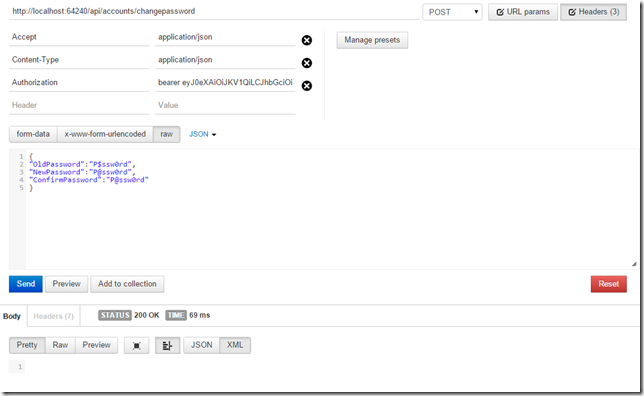
試著取得user的資訊,也可以順利回傳
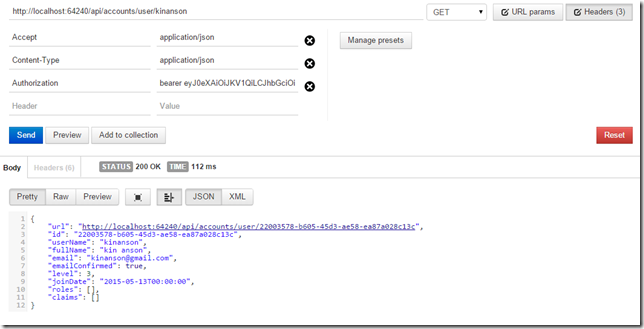
以上再請各位多多指教。
