[巨集VBA]初心者學習心得03:設定欄位群組,將Column index轉換成英文letter,凍結視窗,input輸入資料,開啟檔案,取得最後一個column,所有欄位客製化置中置左置右
群組語法介紹:
Sub 主程式()
Dim FoundStart As Range
'找出某某欄位
Set FoundStart = Sheets("BEFORE").Rows("1:1").Find("起始Header", LookIn:=xlValues, LookAt:=xlWhole, SearchOrder:=xlByColumns, SearchDirection:=xlPrevious, MatchCase:=False)
Dim FoundEnd As Range
'找出某某欄位
Set FoundEnd = Sheets("BEFORE").Rows("1:1").Find("結束Header", LookIn:=xlValues, LookAt:=xlWhole, SearchOrder:=xlByColumns, SearchDirection:=xlPrevious, MatchCase:=False)
'設定群組(利用Col_Letter這個function將column index轉換成英文letter)
Sheets("BEFORE").Columns(Col_Letter(FoundStart.Column) & ":" & Col_Letter(FoundEnd.Column)).Columns.Group
'取消群組參考上一行,最後的Group改成Ungroup即可
End Sub
Function Col_Letter(lngCol As Long) As String
Dim vArr
vArr = Split(Cells(1, lngCol).Address(True, False), "$")
Col_Letter = vArr(0)
End Function
執行效果:
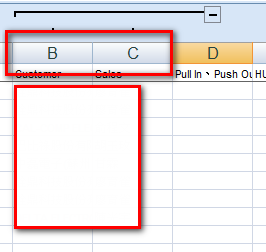
凍結視窗:
下面例子是凍結第一個Row以及凍結8個column
'這樣就會凍結第1個 Row以及ABCDEFGH column
'注意:在Application.ScreenUpdateing = False的情況下,會凍結失敗
ActiveWindow.FreezePanes = False
Range("I2").Select
ActiveWindow.FreezePanes = True執行結果:
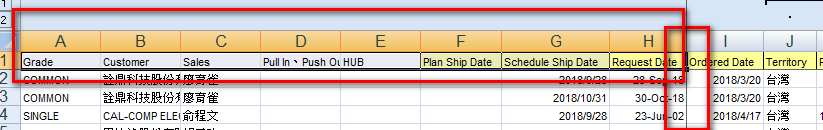
input輸入資料:
Dim abc As String
abc = InputBox("請輸入匯率")
開啟檔案v1:開啟workbook + worksheet
Dim wkb As Workbook
Dim strFileToOpen As String
strFileToOpen = ""
'透過dialog視窗取得檔案名稱
strFileToOpen = Application.GetOpenFilename _
(Title:="請選擇PD 102的檔案", _
FileFilter:="Excel Files *.xls* (*.xls*),")
If strFileToOpen = "False" Then
MsgBox "選取PD 102檔案失敗!.", vbExclamation, "Sorry!"
Exit Sub
Else
Set wkb = Workbooks.Open(strFileToOpen)
Dim FoundMappingProductNo As Range
Set FoundMappingProductNo = wkb.Sheets("AIT PN處理後").Rows("1:1").Find("Product_no (處理前)", LookIn:=xlValues, LookAt:=xlWhole, SearchOrder:=xlByColumns, SearchDirection:=xlPrevious, MatchCase:=False)
'開啟檔案之後,Activate的workbook就會變成對方了
'要回來存取自己的workbook的時候,要再用.Activate切換回來
'同理,如果要兩個workbook切來切去的時候,要常常.Activate不同的workbook
ThisWorkbook.Activate
Worksheets("BEFORE").Activate
wkb.Activate
Worksheets("page").Activate
wkb.Close SaveChanges:=False
End If執行結果:跳出一個dialog視窗讓使用者可以選擇檔案
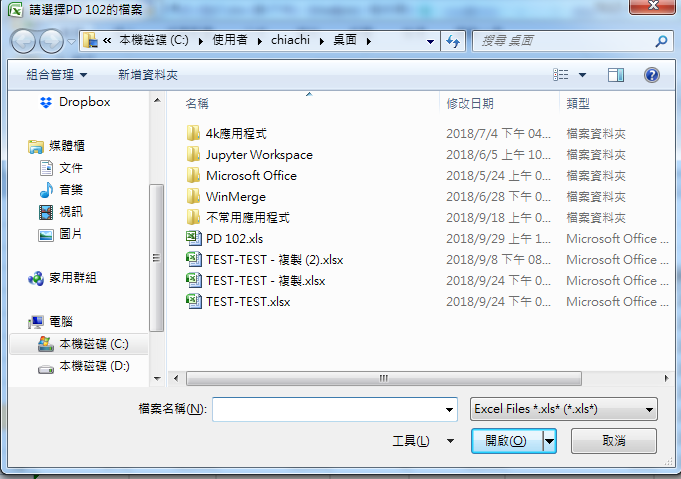
開啟檔案v2:開啟workbook + worksheet + 展開群組 + 解除篩選
'開啟PO檔案
Dim wkbPO As Workbook
Dim strPOFileToOpen As String
strPOFileToOpen = ""
'透過dialog視窗取得檔案名稱
strPOFileToOpen = Application.GetOpenFilename _
(Title:="請選擇 PO 的檔案", _
FileFilter:="Excel Files *.xls* (*.xls*),")
If strPOFileToOpen = "False" Then
MsgBox "選取 PO 的檔案失敗!.", vbExclamation, "Sorry!"
Exit Sub
Else
Set wkbPO = Workbooks.Open(strPOFileToOpen)
'MsgBox "開啟 PO 的檔案成功!.", vbExclamation, "成功!"
End If
Dim wsPO As Worksheet
Set wsPO = wkbPO.Worksheets(1)
If wsPO.FilterMode Then wsPO.ShowAllData
If wsPO.AutoFilterMode Then wsPO.AutoFilterMode = False
'展開群組
ActiveSheet.Outline.ShowLevels ColumnLevels:=2
'收合群組
'ActiveSheet.Outline.ShowLevels ColumnLevels:=1
取得最後一個column:
Dim lastColumn As Long
lastColumn = Cells(1, Columns.Count).End(xlToLeft).Column所有欄位客製化置中置左置右:
Dim ColumnAlignLeft As Variant, ndx As Integer
Dim Found As Range
ColumnAlignLeft = Array("Grade", "Customer", "Schedule Ship Date", "Request Date", "Ordered Date", "Ordered Date", _
"Territory", "Pre Sch Ship Date", "Customer Name", "AIT P/N", "Product_no", "Package Type", "Currency", _
"Order Status", "LATEST_UPDATED_FLAG", "Hold Reason", "Application Field", "Schedule Change Date", _
"Planner Remark", "Sale Person", "Shipping Method", "SA Planner")
Application.ScreenUpdating = False
For ndx = LBound(ColumnAlignLeft) To UBound(ColumnAlignLeft)
Set Found = Rows("1:1").Find(ColumnAlignLeft(ndx), LookIn:=xlValues, LookAt:=xlWhole, SearchOrder:=xlByColumns, SearchDirection:=xlPrevious, MatchCase:=False)
If Not Found Is Nothing Then
Dim columnEng As String
columnEng = Col_Letter(Found.Column)
'該欄位所有資料(包括header)置左
Columns(columnEng & ":" & columnEng).HorizontalAlignment = xlLeft
'表頭另外設定(header一般都是置中)
Range(columnEng & "1").HorizontalAlignment = xlLeft
End If
Next ndx
Application.ScreenUpdating = True
Column index轉換成英文:
Option Explicit
Sub ColumnIndexToEngChr()
Dim wkbSource As Workbook
Dim strSourceFileToOpen As String
strSourceFileToOpen = ""
'透過dialog視窗取得檔案名稱
strSourceFileToOpen = Application.GetOpenFilename _
(Title:="請選擇 要排序資料 的檔案", _
FileFilter:="Excel Files *.xls* (*.xls*),")
If strSourceFileToOpen = "False" Then
MsgBox "選取 要排序資料 的檔案失敗!.", vbExclamation, "Sorry!"
Exit Sub
Else
Set wkbSource = Workbooks.Open(strSourceFileToOpen)
wkbSource.Activate
End If
Dim intActiveSheetNoInSourceFile As Integer
intActiveSheetNoInSourceFile = 1
Dim wsSource As Worksheet
Set wsSource = wkbSource.Sheets(intActiveSheetNoInSourceFile)
Dim FoundSortColumn1 As Range
Set FoundSortColumn1 = FindColumn(wsSource, "ProductNo")
MsgBox "Col_Letter(找到ProductNo的Range)的欄位英文字為:" & Col_Letter(FoundSortColumn1.Column)
Dim myNum As Long
myNum = 50
MsgBox "Col_Letter(直接輸入數字50)的欄位英文字為:" & Col_Letter(myNum)
End Sub
'轉換column index為英文letter(支援一百個欄位以上喔!)
Function Col_Letter(lngCol As Long) As String
Dim vArr
vArr = Split(Cells(1, lngCol).Address(True, False), "$")
Col_Letter = vArr(0)
End Function
'尋找某個欄位
Function FindColumn(ws As Worksheet, strColumnName As String) As Range
Dim FoundColumn As Range
Set FindColumn = ws.Rows("1:1").Find(strColumnName, LookIn:=xlValues, LookAt:=xlWhole, SearchOrder:=xlByColumns, SearchDirection:=xlPrevious, MatchCase:=False)
End Function
完整範例下載:
https://drive.google.com/drive/folders/1FjIxhYuGfn4d_jRF9Gbi4nZoPVB05uA0?usp=sharing
參考資料:
Open and Close Excel Workbook using VBA
https://analysistabs.com/excel-vba/open-close-existing-workbook/
如何凍結指定之視窗格-麻辣家族討論版
http://forum.twbts.com/thread-6285-1-1.html
Function to convert column number to letter?
https://stackoverflow.com/questions/12796973/function-to-convert-column-number-to-letter
VBA code to ungroup and regroup columns
https://www.mrexcel.com/forum/excel-questions/297921-vba-code-ungroup-regroup-columns.html