[.net]監控檔案系統的目錄變更或檔案變更(FileSystemWatcher)
使用FileSystemWatcher這個class就對囉
public partial class Form1 : Form
{
FileSystemWatcher fsw;
#region Form Load
public Form1()
{
InitializeComponent();
}
private void Form1_Load(object sender, EventArgs e)
{
//要監控的資料夾
fsw = new FileSystemWatcher(@"C:\message\CollectorWorker_Log_Live-1\Message\2017\03\22");
btnStart.Enabled = true;
btnStop.Enabled = false;
}
#endregion
#region click事件
//開始監控
private void btnStart_Click(object sender, EventArgs e)
{
//是否監控子目錄
fsw.IncludeSubdirectories = true;
//設定所要監控的變更類型
//不註明就是全部都監控
fsw.NotifyFilter = NotifyFilters.LastAccess | NotifyFilters.LastWrite | NotifyFilters.FileName | NotifyFilters.DirectoryName;
//設定所要監控的檔案,ex:*.txt
fsw.Filter = "*.*";
//Created, Changed, Deleted, Renamed....更多可上msdn查詢
fsw.Created += new FileSystemEventHandler(fsw_Created);
//允許觸發事件
fsw.EnableRaisingEvents = true;
btnStart.Enabled = false;
btnStop.Enabled = true;
}
//停止監控
private void btnStop_Click(object sender, EventArgs e)
{
fsw.EnableRaisingEvents = false;
fsw.Created -= new FileSystemEventHandler(fsw_Created);
fsw.Dispose();
btnStop.Enabled = false;
btnStart.Enabled = true;
}
#endregion
#region 事件
private void fsw_Created(object sender, FileSystemEventArgs e)
{
MessageBox.Show(e.Name + " " + e.ChangeType + " " + e.FullPath);
}
#endregion
}
執行結果:
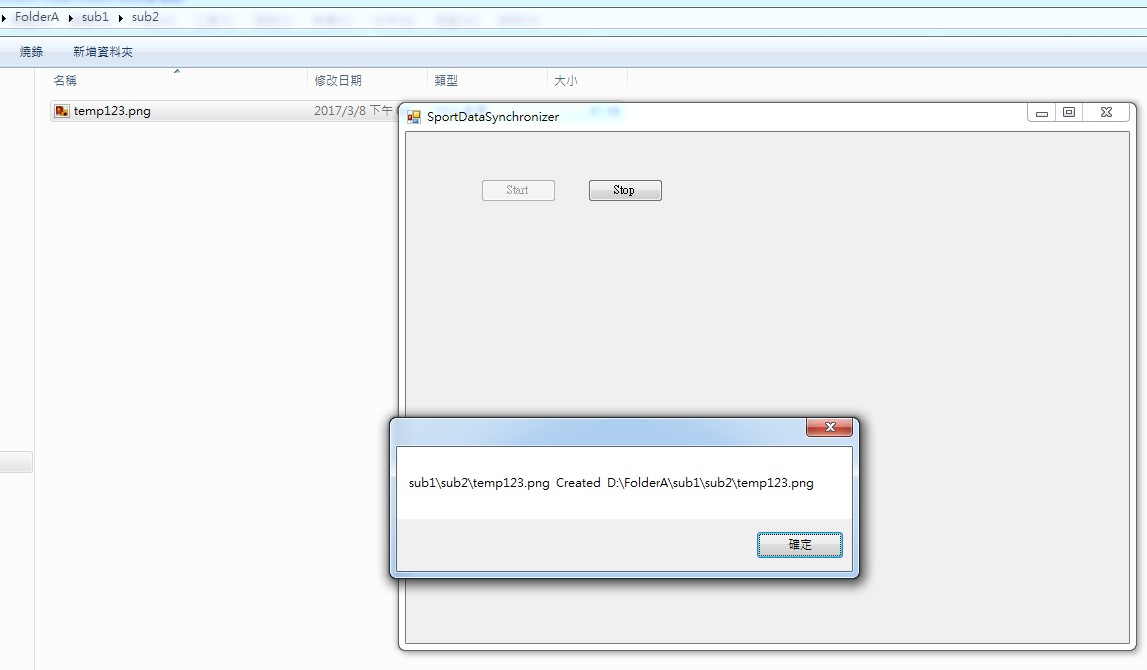
大概是這樣………
參考文章:
FileSystemWatcher 類別應用實例
https://dotblogs.com.tw/dotnetfactory/archive/2008/04/10/2780.aspx
C# - 使用 FileSystemWatcher 來監控資料夾下的文件
https://dotblogs.com.tw/dc690216/archive/2010/09/18/17801.aspx
FileSystemWatcher -- 當目錄或目錄內的檔案變更時,接聽 (Listen) 檔案系統變更告知並引發事件
https://dotblogs.com.tw/mis2000lab/archive/2009/03/17/filesystemwatcher_20090317.aspx