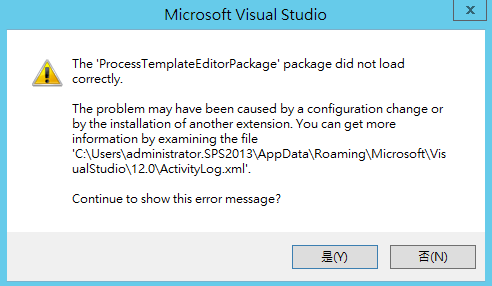摘要:Visual Studio 2013 Team Explorer中開啟 Process Template Editor 出現錯誤時應如何處理
Visual Studio 2013 Team Explorer中開啟 Process Template Editor 出現以下錯誤時
發生原因是 Process Template Editor 只支援 Visual Studio Professional 版以上
Best Practices Analyzer: install on the TFS Server (Application Tier)Process Template Editor: VS Pro and upOther: Team Explorer or VS Pro and upNote: VS Express users download Team Explorer for free to use the power tools (except for the Process Template Editor)
以下是參考文件:
http://visualstudiogallery.msdn.microsoft.com/f017b10c-02b4-4d6d-9845-58a06545627f
風來疏竹,風過而竹不留聲;雁度寒潭,雁去而潭不留影。故君子事來而心始現,事去而心隨空。