昨天我們學到了 Prism MVVM 所提供的 PageDialogService 主要提供三揰型式的跳出對話框(Pop-ups Dialog):
- 用來顯示警告或是說明訊息
- 用來讓使用者作確認選擇(是/否)
- 用來讓使用者有多數選項的選擇
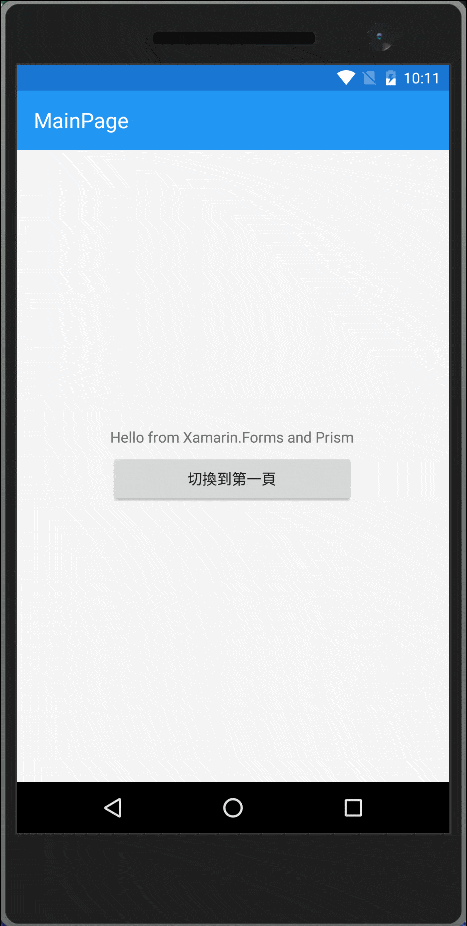
加入刪除按鈕
首先在 GoogleMapPage.xaml 中的 ContentPage 的 ToolbarItems 加入繫結 DeleteAddressCommad 命令的刪除按鈕,程式碼如下所示:
<?xml version="1.0" encoding="utf-8" ?>
<ContentPage xmlns="http://xamarin.com/schemas/2014/forms"
xmlns:x="http://schemas.microsoft.com/winfx/2009/xaml"
xmlns:prism="clr-namespace:Prism.Mvvm;assembly=Prism.Forms"
prism:ViewModelLocator.AutowireViewModel="True"
x:Class="Demae.App.Views.GoogleMapPage"
Title="{Binding AddressModel.Address}">
<ContentPage.ToolbarItems>
<ToolbarItem Text="刪除" Command="{Binding DeleteAddressCommand}">
</ToolbarItem>
</ContentPage.ToolbarItems>
<WebView Source="{Binding MapUrl}" />
</ContentPage>
實作命令
接著在對應的 ViewModel 加入 DeleteAddressCommand 實作,如下所示:
private DelegateCommand _deleteAddressCommand;
public DelegateCommand DeleteAddressCommand =>
_deleteAddressCommand ?? (_deleteAddressCommand = new DelegateCommand(DeleteAddress));
private async void DeleteAddress()
{
if (await _pageDialogService.DisplayAlertAsync("刪除確認:", "確定刪除這筆地址資料嗎?", "是", "否"))
{
try
{
if (await _addressService.DeleteAddress(AddressModel.Id))
{
await _navigationService.GoBackAsync();
}
}
catch (DemaeApiException e)
{
if (e.Connection)
await _pageDialogService.DisplayAlertAsync("刪除錯誤", e.StatusCode.ToString(), "朕知道了");
else
await _pageDialogService.DisplayAlertAsync("連線錯誤", e.StatusCode.ToString(), "朕知道了");
}
}
}
請留意:await _pageDialogService.DisplayAlertAsync("刪除確認:", "確定刪除這筆地址資料嗎?", "是", "否") 中的 DisplayAlertAsync() 方法傳入四個字串型別的參數,這三個參數分別為:
- 對方框的抬頭文字
- 訊息內容
- 顯示確定的文字(按此按鈕會回傳 true)
- 顯示否定的文字(按此按鈕會回傳 false)
實作 Service
然後再 IAddressService 中加入 Task<bool> DeleteAddress(int id); 如下所示:
using Demae.App.Models;
using System.Collections.Generic;
using System.Threading.Tasks;
namespace Demae.App.Services
{
public interface IAddressService
{
Task<List<AddressModel>> GetAddresses();
Task<bool> DeleteAddress(int id);
}
}
最後再實作,如下所示:
using Demae.App.Models;
using System.Collections.Generic;
using System.Threading.Tasks;
using System;
namespace Demae.App.Services
{
public class AddressService : BaseProvider, IAddressService
{
public AddressService()
{
_baseUrl = "http://demaewebapi.azurewebsites.net/api/";
}
public async Task<bool> DeleteAddress(int id)
{
return await Delete(string.Format("Addresses/{0}",id));
}
public async Task<List<AddressModel>> GetAddresses()
{
return await Get<List<AddressModel>>("Addresses");
}
}
}
好吧,今天就暫時到此為止。