HTTP Error 403.14 - Forbidden
Microsoft Visual Studio Community 2019
最近更新Visual Studio Community 2019後,發生新建專案時,要用預視IIS Express時,確發生HTTP Error 403.14 - Forbidden的錯誤,如果專案在預設的C:\Users\user\source\repos下是不會有問題的,但如果專案新建在自已的目錄下,就會有錯,這可能是Microsoft增加了安全性。
以下是解決方法
當出現錯誤時的畫面
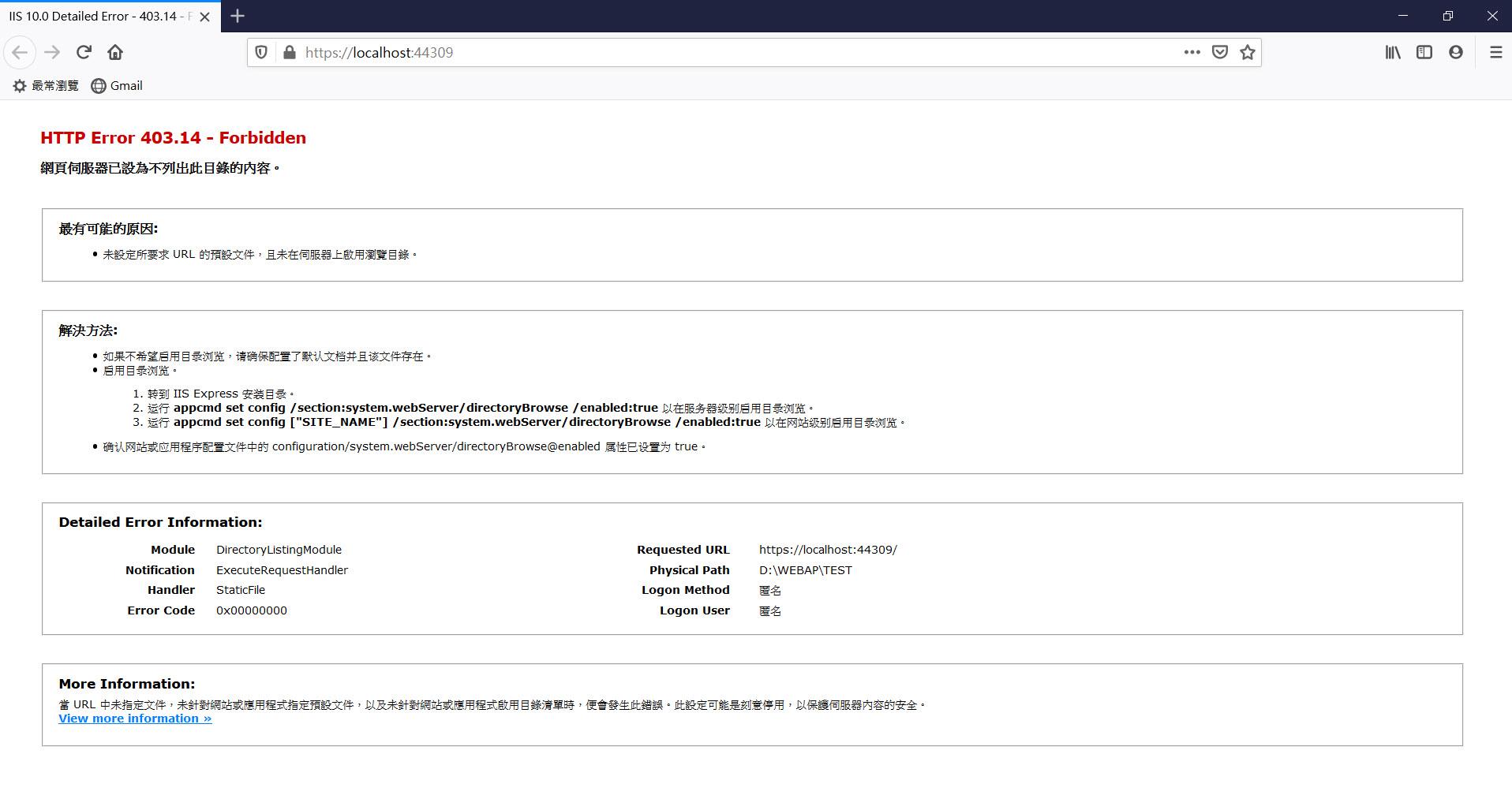
在web.config去加上
<system.webServer>
<directoryBrowse enabled="true" />
</system.webServer>
這時再預覽
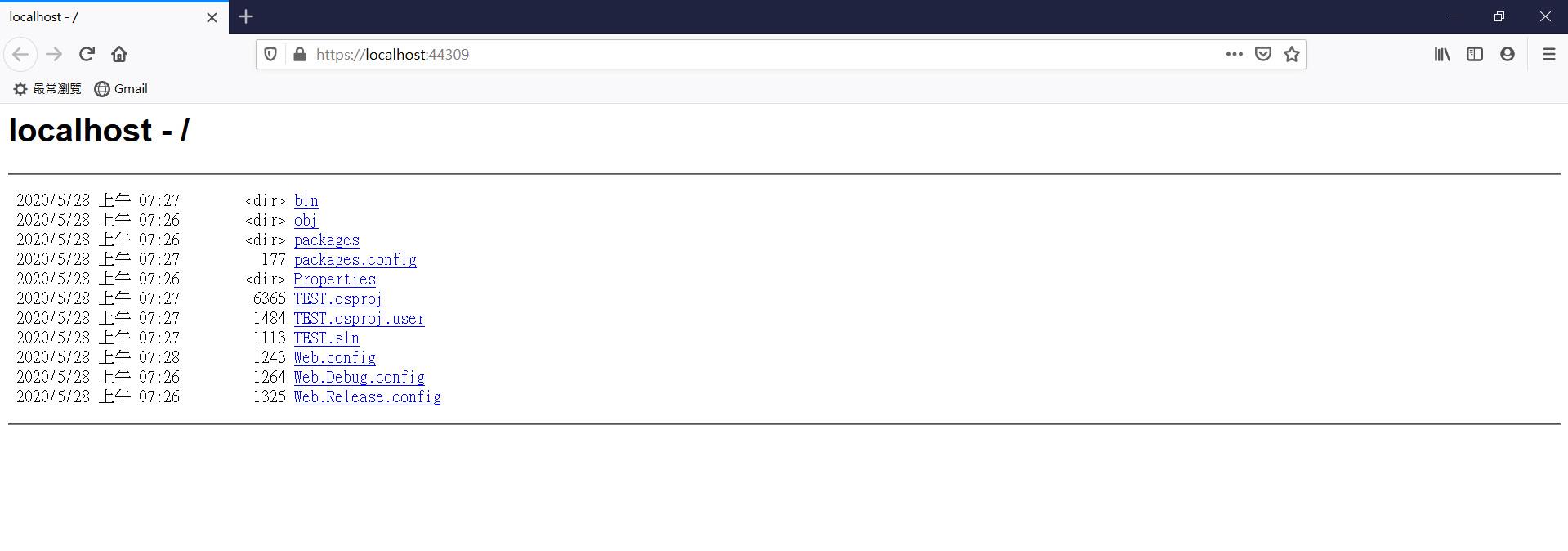
表示正常了,只要在Visual Studio 2019專案指定開始的檔就可以了。