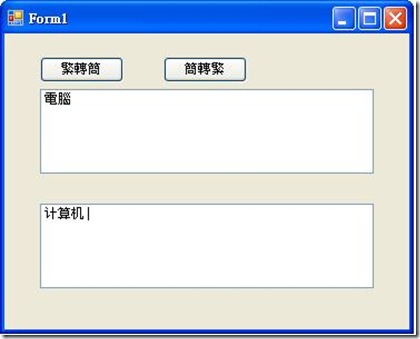前不久寫了一篇簡繁轉換的文章,其中有提到另一種簡繁轉換的作法為呼叫Word的簡繁轉換引擎來做轉換,透過Word跟上次那篇透過kernel32.dll的轉換方式不同,kernel32.dll目前只能做到逐字轉換,並沒有辦法做到辭意的轉換,也就是說他並不會幫我們把"電腦"翻譯成"計算機",但透過Word來轉則會進行詞的轉換。
前不久寫了一篇簡繁轉換的文章,其中有提到另一種簡繁轉換的作法為呼叫Word的簡繁轉換引擎來做轉換,透過Word跟上次那篇透過kernel32.dll的轉換方式不同,kernel32.dll目前只能做到逐字轉換,並沒有辦法做到辭意的轉換,也就是說他並不會幫我們把"電腦"翻譯成"計算機",但透過Word來轉則會進行詞的轉換。
透過kernel32.dll的好處是不用安裝額外的元件,但缺點事不能轉詞;透過Word的好處是可以轉詞,但需要在機器上安裝office。
今天簡單的玩了一下,其實還蠻簡單的,就這兩個function,我沒有寫註解,也沒有改裡面的內容,這段code我是從這個網址copy過來用的,裡頭的程式其實我還沒完全看懂,因為MSDN上講的也不太容易明瞭,但運行的結果是沒問題的。
http://www.dotblogs.com.tw/chhuang/archive/2008/03/18/1867.aspx
使用時須先參考Interop.Microsoft.Office.Interop.Word.dll才能用。
 public string ToSimplified(string strSource)
public string ToSimplified(string strSource) 02
 {
{ 03
 string strResult;
string strResult; 04
 _Application objWord = new Microsoft.Office.Interop.Word.Application();
_Application objWord = new Microsoft.Office.Interop.Word.Application(); 05
 object t = Missing.Value;
object t = Missing.Value; 06
 object nt = Missing.Value;
object nt = Missing.Value; 07
 object dt = Missing.Value;
object dt = Missing.Value; 08
 object v = true;
object v = true; 09
 Document objDocument = objWord.Documents.Add(ref t, ref nt, ref dt, ref v);
Document objDocument = objWord.Documents.Add(ref t, ref nt, ref dt, ref v); 10
 objWord.Selection.TypeText(strSource);
objWord.Selection.TypeText(strSource); 11
 objWord.Selection.Range.TCSCConverter(WdTCSCConverterDirection.wdTCSCConverterDirectionTCSC, true, true);
objWord.Selection.Range.TCSCConverter(WdTCSCConverterDirection.wdTCSCConverterDirectionTCSC, true, true); 12
 objWord.ActiveDocument.Select();
objWord.ActiveDocument.Select(); 13
 strResult = objWord.Selection.Text;
strResult = objWord.Selection.Text; 14
 object sc = 0;
object sc = 0; 15
 object of = Missing.Value;
object of = Missing.Value; 16
 object rd = Missing.Value;
object rd = Missing.Value; 17
 objWord.Quit(ref sc, ref of, ref rd);
objWord.Quit(ref sc, ref of, ref rd); 18
 objDocument = null;
objDocument = null; 19
 objWord = null;
objWord = null; 20
 return strResult;
return strResult; 21
 }
} 22
 public string ToTraditional(string strSource)
public string ToTraditional(string strSource) 23
 {
{ 24
 string strResult;
string strResult; 25
 _Application objWord = new Microsoft.Office.Interop.Word.Application();
_Application objWord = new Microsoft.Office.Interop.Word.Application(); 26
 object t = Missing.Value;
object t = Missing.Value; 27
 object nt = Missing.Value;
object nt = Missing.Value; 28
 object dt = Missing.Value;
object dt = Missing.Value; 29
 object v = true;
object v = true; 30
 Document objDocument = objWord.Documents.Add(ref t, ref nt, ref dt, ref v);
Document objDocument = objWord.Documents.Add(ref t, ref nt, ref dt, ref v); 31
 objWord.Selection.TypeText(strSource);
objWord.Selection.TypeText(strSource); 32
 objWord.Selection.Range.TCSCConverter(WdTCSCConverterDirection.wdTCSCConverterDirectionSCTC, true, true);
objWord.Selection.Range.TCSCConverter(WdTCSCConverterDirection.wdTCSCConverterDirectionSCTC, true, true); 33
 objWord.ActiveDocument.Select();
objWord.ActiveDocument.Select(); 34
 strResult = objWord.Selection.Text;
strResult = objWord.Selection.Text; 35
 object sc = 0;
object sc = 0; 36
 object of = Missing.Value;
object of = Missing.Value; 37
 object rd = Missing.Value;
object rd = Missing.Value; 38
 objWord.Quit(ref sc, ref of, ref rd);
objWord.Quit(ref sc, ref of, ref rd); 39
 objDocument = null;
objDocument = null; 40
 objWord = null;
objWord = null; 41
 return strResult;
return strResult; 42
 }
}這是運行的結果,果然可以將電腦轉成計算機,當然反過來轉也是沒問題的:
 |
游舒帆 (gipi) 探索原力Co-founder,曾任TutorABC協理與鼎新電腦總監,並曾獲選兩屆微軟最有價值專家 ( MVP ),離開職場後創辦探索原力,致力於協助青少年培養面對未來的能力。認為教育與組織育才其實息息相關,都是在為未來儲備能量,2018年起成立為期一年的專題課程《職涯躍升的關鍵24堂課》,為培養台灣未來的領袖而努力。 |