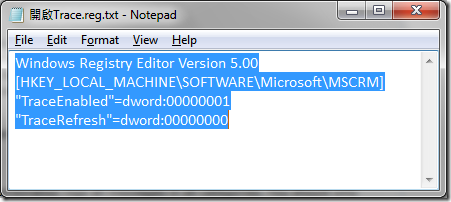如何Debug Dynamics CRM 4.0 (一) 開啟 Trace Log File
因為 Default Dynamic CRM 4.0 的 Trace Log 是關閉的
需將 Trace Log File 開啟~
因為 Default Dynamic CRM 4.0 的 Trace Log 是關閉的
開起來的方式很簡單
開啟 Notepad 將下述文字貼上
Windows Registry Editor Version 5.00
[HKEY_LOCAL_MACHINE\SOFTWARE\Microsoft\MSCRM]
"TraceEnabled"=dword:00000001
"TraceRefresh"=dword:00000000
如下圖
另存檔名為 Trace.reg, 並點擊 Trace.reg 安裝…
再至 C:\Program Files\Microsoft Dynamics CRM\Trace 即可找到 Trace log File