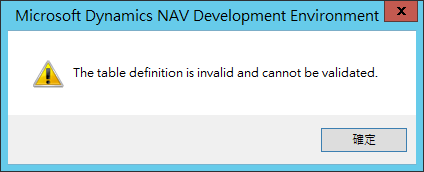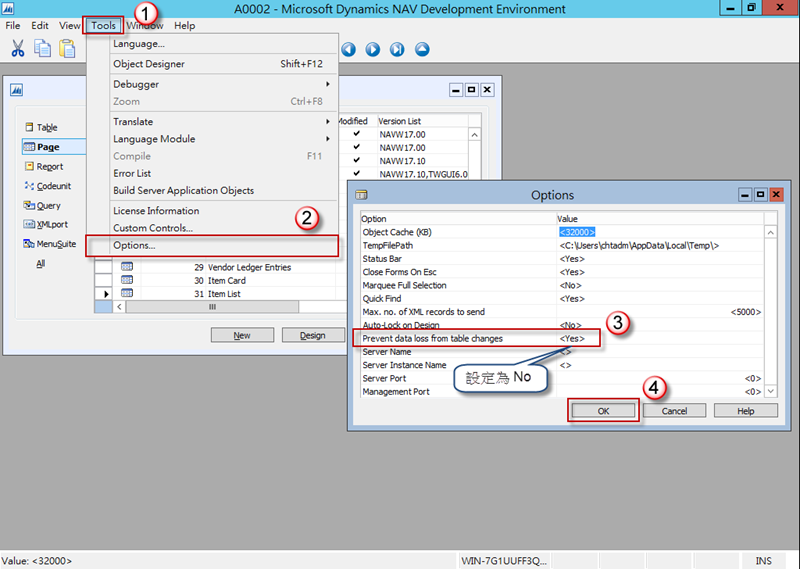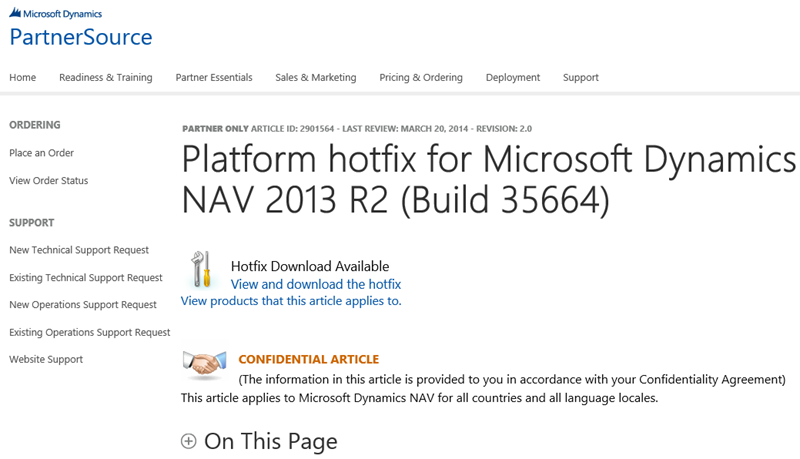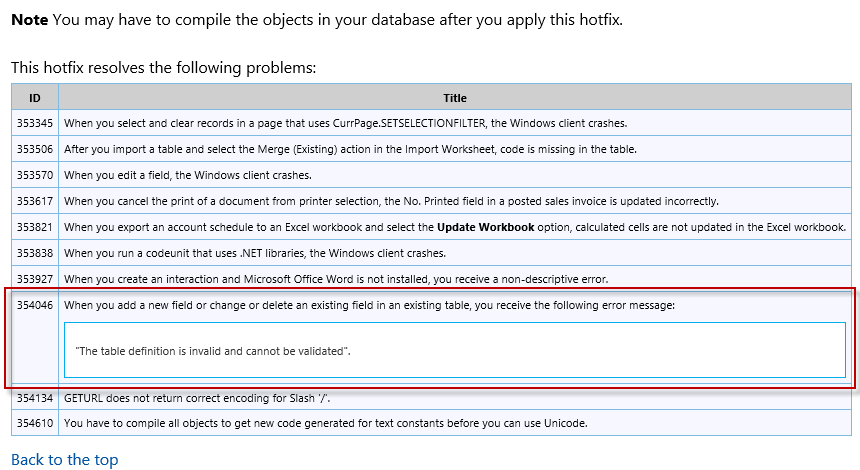本文說明在 Microsoft Dynamics NAV 2013 R2 使用 Microsoft Dynamics NAV Development Environment 對 Table 新增或修改欄位出現錯誤訊息 [The table definition is invalid and cannot be validated] 的處理方式。
問題的來龍去脈
Microsoft Dynamics NAV 2013 R2 使用 Microsoft Dynamics NAV Development Environment 對 Table 新增或修改欄位出現錯誤訊息 [The table definition is invalid and cannot be validated],如下圖所示,該如何處理?
問題的解決方法
方法一、將 [Prevent Data Loss From Table Changes] 設定為 No
選擇 Tools / Options,將 [Prevent Data Loss From Table Changes] 設為 No,按 [OK] 按鈕儲存設定。
之後再對 Table 進行新增或修改欄位動作。
方法二、透過 Platform hotfix for Microsoft Dynamics NAV 2013 R2 (Build 35664)
網址:https://mbs.microsoft.com/knowledgebase/KBDisplay.aspx?scid=kb%3bEN-US%3b2901564
此 Hotfix 修正問題包含
When you add a new field or change or delete an existing field in an existing table, you receive the following error message:
"The table definition is invalid and cannot be validated".