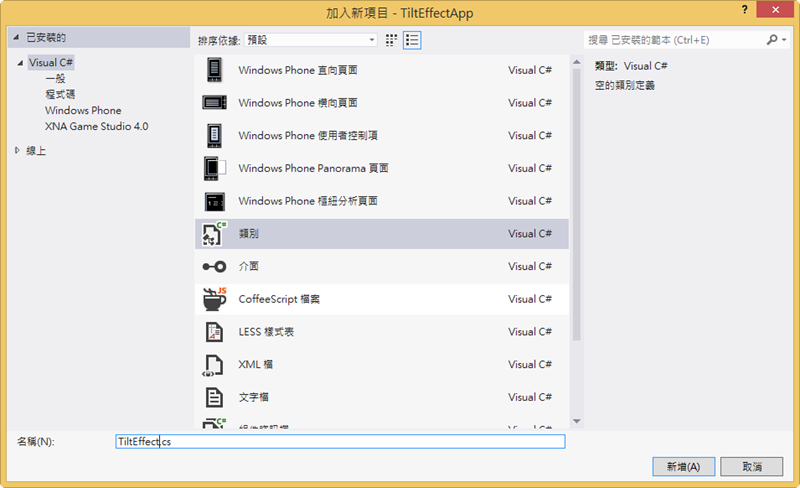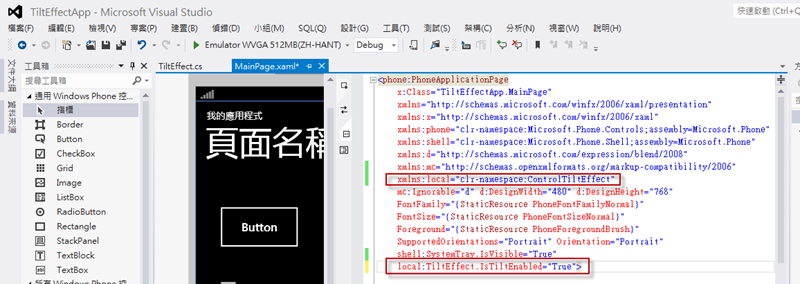好的 Windows Phone App 通常具備的特點中,需要讓所有可按的連結實作 Tilt Effect,Tilt Effect 主要是讓控制項按下時,會有下凹傾斜的效果,讓使用者使用上更加明顯。接著說明如何加上 Tilt Effect 效果。
前言
好的 Windows Phone App 通常具備的特點中,需要讓所有可按的連結實作 Tilt Effect,Tilt Effect 主要是讓控制項按下時,會有下凹傾斜的效果,讓使用者使用上更加明顯。接著說明如何加上 Tilt Effect 效果。
練習
新增專案,新增類別 TiltEffect.cs,程式碼如下,檔案來源來自微軟網站 Tilt Effect Sample。
using System;
using System.Windows;
using System.Windows.Controls;
using System.Windows.Input;
using System.Windows.Media;
using System.Windows.Media.Animation;
using System.Collections.Generic;
using System.Windows.Controls.Primitives;
#if WINDOWS_PHONE
using Microsoft.Phone.Controls;
#endif
namespace ControlTiltEffect
{
/// <summary>
/// This code provides attached properties for adding a 'tilt' effect to all controls within a container.
/// </summary>
public class TiltEffect : DependencyObject
{
#region Constructor and Static Constructor
/// <summary>
/// This is not a constructable class, but it cannot be static because it derives from DependencyObject.
/// </summary>
private TiltEffect()
{
}
/// <summary>
/// Initialize the static properties
/// </summary>
static TiltEffect()
{
// The tiltable items list.
TiltableItems = new List<Type>() { typeof(ButtonBase), typeof(ListBoxItem), };
UseLogarithmicEase = false;
}
#endregion
#region Fields and simple properties
// These constants are the same as the built-in effects
/// <summary>
/// Maximum amount of tilt, in radians
/// </summary>
const double MaxAngle = 0.3;
/// <summary>
/// Maximum amount of depression, in pixels
/// </summary>
const double MaxDepression = 25;
/// <summary>
/// Delay between releasing an element and the tilt release animation playing
/// </summary>
static readonly TimeSpan TiltReturnAnimationDelay = TimeSpan.FromMilliseconds(200);
/// <summary>
/// Duration of tilt release animation
/// </summary>
static readonly TimeSpan TiltReturnAnimationDuration = TimeSpan.FromMilliseconds(100);
/// <summary>
/// The control that is currently being tilted
/// </summary>
static FrameworkElement currentTiltElement;
/// <summary>
/// The single instance of a storyboard used for all tilts
/// </summary>
static Storyboard tiltReturnStoryboard;
/// <summary>
/// The single instance of an X rotation used for all tilts
/// </summary>
static DoubleAnimation tiltReturnXAnimation;
/// <summary>
/// The single instance of a Y rotation used for all tilts
/// </summary>
static DoubleAnimation tiltReturnYAnimation;
/// <summary>
/// The single instance of a Z depression used for all tilts
/// </summary>
static DoubleAnimation tiltReturnZAnimation;
/// <summary>
/// The center of the tilt element
/// </summary>
static Point currentTiltElementCenter;
/// <summary>
/// Whether the animation just completed was for a 'pause' or not
/// </summary>
static bool wasPauseAnimation = false;
/// <summary>
/// Whether to use a slightly more accurate (but slightly slower) tilt animation easing function
/// </summary>
public static bool UseLogarithmicEase { get; set; }
/// <summary>
/// Default list of items that are tiltable
/// </summary>
public static List<Type> TiltableItems { get; private set; }
#endregion
#region Dependency properties
/// <summary>
/// Whether the tilt effect is enabled on a container (and all its children)
/// </summary>
public static readonly DependencyProperty IsTiltEnabledProperty = DependencyProperty.RegisterAttached(
"IsTiltEnabled",
typeof(bool),
typeof(TiltEffect),
new PropertyMetadata(OnIsTiltEnabledChanged)
);
/// <summary>
/// Gets the IsTiltEnabled dependency property from an object
/// </summary>
/// <param name="source">The object to get the property from</param>
/// <returns>The property's value</returns>
public static bool GetIsTiltEnabled(DependencyObject source) { return (bool)source.GetValue(IsTiltEnabledProperty); }
/// <summary>
/// Sets the IsTiltEnabled dependency property on an object
/// </summary>
/// <param name="source">The object to set the property on</param>
/// <param name="value">The value to set</param>
public static void SetIsTiltEnabled(DependencyObject source, bool value) { source.SetValue(IsTiltEnabledProperty, value); }
/// <summary>
/// Suppresses the tilt effect on a single control that would otherwise be tilted
/// </summary>
public static readonly DependencyProperty SuppressTiltProperty = DependencyProperty.RegisterAttached(
"SuppressTilt",
typeof(bool),
typeof(TiltEffect),
null
);
/// <summary>
/// Gets the SuppressTilt dependency property from an object
/// </summary>
/// <param name="source">The object to get the property from</param>
/// <returns>The property's value</returns>
public static bool GetSuppressTilt(DependencyObject source) { return (bool)source.GetValue(SuppressTiltProperty); }
/// <summary>
/// Sets the SuppressTilt dependency property from an object
/// </summary>
/// <param name="source">The object to get the property from</param>
/// <returns>The property's value</returns>
public static void SetSuppressTilt(DependencyObject source, bool value) { source.SetValue(SuppressTiltProperty, value); }
/// <summary>
/// Property change handler for the IsTiltEnabled dependency property
/// </summary>
/// <param name="target">The element that the property is atteched to</param>
/// <param name="args">Event args</param>
/// <remarks>
/// Adds or removes event handlers from the element that has been (un)registered for tilting
/// </remarks>
static void OnIsTiltEnabledChanged(DependencyObject target, DependencyPropertyChangedEventArgs args)
{
if (target is FrameworkElement)
{
// Add / remove the event handler if necessary
if ((bool)args.NewValue == true)
{
(target as FrameworkElement).ManipulationStarted += TiltEffect_ManipulationStarted;
}
else
{
(target as FrameworkElement).ManipulationStarted -= TiltEffect_ManipulationStarted;
}
}
}
#endregion
#region Top-level manipulation event handlers
/// <summary>
/// Event handler for ManipulationStarted
/// </summary>
/// <param name="sender">sender of the event - this will be the tilt container (eg, entire page)</param>
/// <param name="e">event args</param>
static void TiltEffect_ManipulationStarted(object sender, ManipulationStartedEventArgs e)
{
TryStartTiltEffect(sender as FrameworkElement, e);
}
/// <summary>
/// Event handler for ManipulationDelta
/// </summary>
/// <param name="sender">sender of the event - this will be the tilting object (eg a button)</param>
/// <param name="e">event args</param>
static void TiltEffect_ManipulationDelta(object sender, ManipulationDeltaEventArgs e)
{
ContinueTiltEffect(sender as FrameworkElement, e);
}
/// <summary>
/// Event handler for ManipulationCompleted
/// </summary>
/// <param name="sender">sender of the event - this will be the tilting object (eg a button)</param>
/// <param name="e">event args</param>
static void TiltEffect_ManipulationCompleted(object sender, ManipulationCompletedEventArgs e)
{
EndTiltEffect(currentTiltElement);
}
#endregion
#region Core tilt logic
/// <summary>
/// Checks if the manipulation should cause a tilt, and if so starts the tilt effect
/// </summary>
/// <param name="source">The source of the manipulation (the tilt container, eg entire page)</param>
/// <param name="e">The args from the ManipulationStarted event</param>
static void TryStartTiltEffect(FrameworkElement source, ManipulationStartedEventArgs e)
{
foreach (FrameworkElement ancestor in (e.OriginalSource as FrameworkElement).GetVisualAncestors())
{
foreach (Type t in TiltableItems)
{
if (t.IsAssignableFrom(ancestor.GetType()))
{
if ((bool)ancestor.GetValue(SuppressTiltProperty) != true)
{
// Use first child of the control, so that you can add transforms and not
// impact any transforms on the control itself
FrameworkElement element = VisualTreeHelper.GetChild(ancestor, 0) as FrameworkElement;
FrameworkElement container = e.ManipulationContainer as FrameworkElement;
if (element == null || container == null)
return;
// Touch point relative to the element being tilted
Point tiltTouchPoint = container.TransformToVisual(element).Transform(e.ManipulationOrigin);
// Center of the element being tilted
Point elementCenter = new Point(element.ActualWidth / 2, element.ActualHeight / 2);
// Camera adjustment
Point centerToCenterDelta = GetCenterToCenterDelta(element, source);
BeginTiltEffect(element, tiltTouchPoint, elementCenter, centerToCenterDelta);
return;
}
}
}
}
}
/// <summary>
/// Computes the delta between the centre of an element and its container
/// </summary>
/// <param name="element">The element to compare</param>
/// <param name="container">The element to compare against</param>
/// <returns>A point that represents the delta between the two centers</returns>
static Point GetCenterToCenterDelta(FrameworkElement element, FrameworkElement container)
{
Point elementCenter = new Point(element.ActualWidth / 2, element.ActualHeight / 2);
Point containerCenter;
#if WINDOWS_PHONE
// Need to special-case the frame to handle different orientations
if (container is PhoneApplicationFrame)
{
PhoneApplicationFrame frame = container as PhoneApplicationFrame;
// Switch width and height in landscape mode
if ((frame.Orientation & PageOrientation.Landscape) == PageOrientation.Landscape)
{
containerCenter = new Point(container.ActualHeight / 2, container.ActualWidth / 2);
}
else
containerCenter = new Point(container.ActualWidth / 2, container.ActualHeight / 2);
}
else
containerCenter = new Point(container.ActualWidth / 2, container.ActualHeight / 2);
#else
containerCenter = new Point(container.ActualWidth / 2, container.ActualHeight / 2);
#endif
Point transformedElementCenter = element.TransformToVisual(container).Transform(elementCenter);
Point result = new Point(containerCenter.X - transformedElementCenter.X, containerCenter.Y - transformedElementCenter.Y);
return result;
}
/// <summary>
/// Begins the tilt effect by preparing the control and doing the initial animation
/// </summary>
/// <param name="element">The element to tilt </param>
/// <param name="touchPoint">The touch point, in element coordinates</param>
/// <param name="centerPoint">The center point of the element in element coordinates</param>
/// <param name="centerDelta">The delta between the <paramref name="element"/>'s center and
/// the container's center</param>
static void BeginTiltEffect(FrameworkElement element, Point touchPoint, Point centerPoint, Point centerDelta)
{
if (tiltReturnStoryboard != null)
StopTiltReturnStoryboardAndCleanup();
if (PrepareControlForTilt(element, centerDelta) == false)
return;
currentTiltElement = element;
currentTiltElementCenter = centerPoint;
PrepareTiltReturnStoryboard(element);
ApplyTiltEffect(currentTiltElement, touchPoint, currentTiltElementCenter);
}
/// <summary>
/// Prepares a control to be tilted by setting up a plane projection and some event handlers
/// </summary>
/// <param name="element">The control that is to be tilted</param>
/// <param name="centerDelta">Delta between the element's center and the tilt container's</param>
/// <returns>true if successful; false otherwise</returns>
/// <remarks>
/// This method is conservative; it will fail any attempt to tilt a control that already
/// has a projection on it
/// </remarks>
static bool PrepareControlForTilt(FrameworkElement element, Point centerDelta)
{
// Prevents interference with any existing transforms
if (element.Projection != null || (element.RenderTransform != null && element.RenderTransform.GetType() != typeof(MatrixTransform)))
return false;
TranslateTransform transform = new TranslateTransform();
transform.X = centerDelta.X;
transform.Y = centerDelta.Y;
element.RenderTransform = transform;
PlaneProjection projection = new PlaneProjection();
projection.GlobalOffsetX = -1 * centerDelta.X;
projection.GlobalOffsetY = -1 * centerDelta.Y;
element.Projection = projection;
element.ManipulationDelta += TiltEffect_ManipulationDelta;
element.ManipulationCompleted += TiltEffect_ManipulationCompleted;
return true;
}
/// <summary>
/// Removes modifications made by PrepareControlForTilt
/// </summary>
/// <param name="element">THe control to be un-prepared</param>
/// <remarks>
/// This method is basic; it does not do anything to detect if the control being un-prepared
/// was previously prepared
/// </remarks>
static void RevertPrepareControlForTilt(FrameworkElement element)
{
element.ManipulationDelta -= TiltEffect_ManipulationDelta;
element.ManipulationCompleted -= TiltEffect_ManipulationCompleted;
element.Projection = null;
element.RenderTransform = null;
}
/// <summary>
/// Creates the tilt return storyboard (if not already created) and targets it to the projection
/// </summary>
/// <param name="projection">the projection that should be the target of the animation</param>
static void PrepareTiltReturnStoryboard(FrameworkElement element)
{
if (tiltReturnStoryboard == null)
{
tiltReturnStoryboard = new Storyboard();
tiltReturnStoryboard.Completed += TiltReturnStoryboard_Completed;
tiltReturnXAnimation = new DoubleAnimation();
Storyboard.SetTargetProperty(tiltReturnXAnimation, new PropertyPath(PlaneProjection.RotationXProperty));
tiltReturnXAnimation.BeginTime = TiltReturnAnimationDelay;
tiltReturnXAnimation.To = 0;
tiltReturnXAnimation.Duration = TiltReturnAnimationDuration;
tiltReturnYAnimation = new DoubleAnimation();
Storyboard.SetTargetProperty(tiltReturnYAnimation, new PropertyPath(PlaneProjection.RotationYProperty));
tiltReturnYAnimation.BeginTime = TiltReturnAnimationDelay;
tiltReturnYAnimation.To = 0;
tiltReturnYAnimation.Duration = TiltReturnAnimationDuration;
tiltReturnZAnimation = new DoubleAnimation();
Storyboard.SetTargetProperty(tiltReturnZAnimation, new PropertyPath(PlaneProjection.GlobalOffsetZProperty));
tiltReturnZAnimation.BeginTime = TiltReturnAnimationDelay;
tiltReturnZAnimation.To = 0;
tiltReturnZAnimation.Duration = TiltReturnAnimationDuration;
if (UseLogarithmicEase)
{
tiltReturnXAnimation.EasingFunction = new LogarithmicEase();
tiltReturnYAnimation.EasingFunction = new LogarithmicEase();
tiltReturnZAnimation.EasingFunction = new LogarithmicEase();
}
tiltReturnStoryboard.Children.Add(tiltReturnXAnimation);
tiltReturnStoryboard.Children.Add(tiltReturnYAnimation);
tiltReturnStoryboard.Children.Add(tiltReturnZAnimation);
}
Storyboard.SetTarget(tiltReturnXAnimation, element.Projection);
Storyboard.SetTarget(tiltReturnYAnimation, element.Projection);
Storyboard.SetTarget(tiltReturnZAnimation, element.Projection);
}
/// <summary>
/// Continues a tilt effect that is currently applied to an element, presumably because
/// the user moved their finger
/// </summary>
/// <param name="element">The element being tilted</param>
/// <param name="e">The manipulation event args</param>
static void ContinueTiltEffect(FrameworkElement element, ManipulationDeltaEventArgs e)
{
FrameworkElement container = e.ManipulationContainer as FrameworkElement;
if (container == null || element == null)
return;
Point tiltTouchPoint = container.TransformToVisual(element).Transform(e.ManipulationOrigin);
// If touch moved outside bounds of element, then pause the tilt (but don't cancel it)
if (new Rect(0, 0, currentTiltElement.ActualWidth, currentTiltElement.ActualHeight).Contains(tiltTouchPoint) != true)
{
PauseTiltEffect();
return;
}
// Apply the updated tilt effect
ApplyTiltEffect(currentTiltElement, e.ManipulationOrigin, currentTiltElementCenter);
}
/// <summary>
/// Ends the tilt effect by playing the animation
/// </summary>
/// <param name="element">The element being tilted</param>
static void EndTiltEffect(FrameworkElement element)
{
if (element != null)
{
element.ManipulationCompleted -= TiltEffect_ManipulationCompleted;
element.ManipulationDelta -= TiltEffect_ManipulationDelta;
}
if (tiltReturnStoryboard != null)
{
wasPauseAnimation = false;
if (tiltReturnStoryboard.GetCurrentState() != ClockState.Active)
tiltReturnStoryboard.Begin();
}
else
StopTiltReturnStoryboardAndCleanup();
}
/// <summary>
/// Handler for the storyboard complete event
/// </summary>
/// <param name="sender">sender of the event</param>
/// <param name="e">event args</param>
static void TiltReturnStoryboard_Completed(object sender, EventArgs e)
{
if (wasPauseAnimation)
ResetTiltEffect(currentTiltElement);
else
StopTiltReturnStoryboardAndCleanup();
}
/// <summary>
/// Resets the tilt effect on the control, making it appear 'normal' again
/// </summary>
/// <param name="element">The element to reset the tilt on</param>
/// <remarks>
/// This method doesn't turn off the tilt effect or cancel any current
/// manipulation; it just temporarily cancels the effect
/// </remarks>
static void ResetTiltEffect(FrameworkElement element)
{
PlaneProjection projection = element.Projection as PlaneProjection;
projection.RotationY = 0;
projection.RotationX = 0;
projection.GlobalOffsetZ = 0;
}
/// <summary>
/// Stops the tilt effect and release resources applied to the currently-tilted control
/// </summary>
static void StopTiltReturnStoryboardAndCleanup()
{
if (tiltReturnStoryboard != null)
tiltReturnStoryboard.Stop();
RevertPrepareControlForTilt(currentTiltElement);
}
/// <summary>
/// Pauses the tilt effect so that the control returns to the 'at rest' position, but doesn't
/// stop the tilt effect (handlers are still attached, etc.)
/// </summary>
static void PauseTiltEffect()
{
if ((tiltReturnStoryboard != null) && !wasPauseAnimation)
{
tiltReturnStoryboard.Stop();
wasPauseAnimation = true;
tiltReturnStoryboard.Begin();
}
}
/// <summary>
/// Resets the storyboard to not running
/// </summary>
private static void ResetTiltReturnStoryboard()
{
tiltReturnStoryboard.Stop();
wasPauseAnimation = false;
}
/// <summary>
/// Applies the tilt effect to the control
/// </summary>
/// <param name="element">the control to tilt</param>
/// <param name="touchPoint">The touch point, in the container's coordinates</param>
/// <param name="centerPoint">The center point of the container</param>
static void ApplyTiltEffect(FrameworkElement element, Point touchPoint, Point centerPoint)
{
// Stop any active animation
ResetTiltReturnStoryboard();
// Get relative point of the touch in percentage of container size
Point normalizedPoint = new Point(
Math.Min(Math.Max(touchPoint.X / (centerPoint.X * 2), 0), 1),
Math.Min(Math.Max(touchPoint.Y / (centerPoint.Y * 2), 0), 1));
// Shell values
double xMagnitude = Math.Abs(normalizedPoint.X - 0.5);
double yMagnitude = Math.Abs(normalizedPoint.Y - 0.5);
double xDirection = -Math.Sign(normalizedPoint.X - 0.5);
double yDirection = Math.Sign(normalizedPoint.Y - 0.5);
double angleMagnitude = xMagnitude + yMagnitude;
double xAngleContribution = xMagnitude + yMagnitude > 0 ? xMagnitude / (xMagnitude + yMagnitude) : 0;
double angle = angleMagnitude * MaxAngle * 180 / Math.PI;
double depression = (1 - angleMagnitude) * MaxDepression;
// RotationX and RotationY are the angles of rotations about the x- or y-*axis*;
// to achieve a rotation in the x- or y-*direction*, we need to swap the two.
// That is, a rotation to the left about the y-axis is a rotation to the left in the x-direction,
// and a rotation up about the x-axis is a rotation up in the y-direction.
PlaneProjection projection = element.Projection as PlaneProjection;
projection.RotationY = angle * xAngleContribution * xDirection;
projection.RotationX = angle * (1 - xAngleContribution) * yDirection;
projection.GlobalOffsetZ = -depression;
}
#endregion
#region Custom easing function
/// <summary>
/// Provides an easing function for the tilt return
/// </summary>
private class LogarithmicEase : EasingFunctionBase
{
/// <summary>
/// Computes the easing function
/// </summary>
/// <param name="normalizedTime">The time</param>
/// <returns>The eased value</returns>
protected override double EaseInCore(double normalizedTime)
{
return Math.Log(normalizedTime + 1) / 0.693147181; // ln(t + 1) / ln(2)
}
}
#endregion
}
/// <summary>
/// Couple of simple helpers for walking the visual tree
/// </summary>
static class TreeHelpers
{
/// <summary>
/// Gets the ancestors of the element, up to the root
/// </summary>
/// <param name="node">The element to start from</param>
/// <returns>An enumerator of the ancestors</returns>
public static IEnumerable<FrameworkElement> GetVisualAncestors(this FrameworkElement node)
{
FrameworkElement parent = node.GetVisualParent();
while (parent != null)
{
yield return parent;
parent = parent.GetVisualParent();
}
}
/// <summary>
/// Gets the visual parent of the element
/// </summary>
/// <param name="node">The element to check</param>
/// <returns>The visual parent</returns>
public static FrameworkElement GetVisualParent(this FrameworkElement node)
{
return VisualTreeHelper.GetParent(node) as FrameworkElement;
}
}
}
切換至 MainPage.xaml 設計模式,引用並啟用 IsTiltEnabled 效果。
如果有特定控制項不想要有 Tilt Effect,可加上屬性 local:TiltEffect.SuppressTilt="True"
<Button Content="Button (無效果)" Height="150" HorizontalAlignment="Left" Margin="30,0,0,62" VerticalAlignment="Bottom" Width="380" local:TiltEffect.SuppressTilt="True"/>
執行專案,按下控制項測試 Tilt Effect。
範例下載