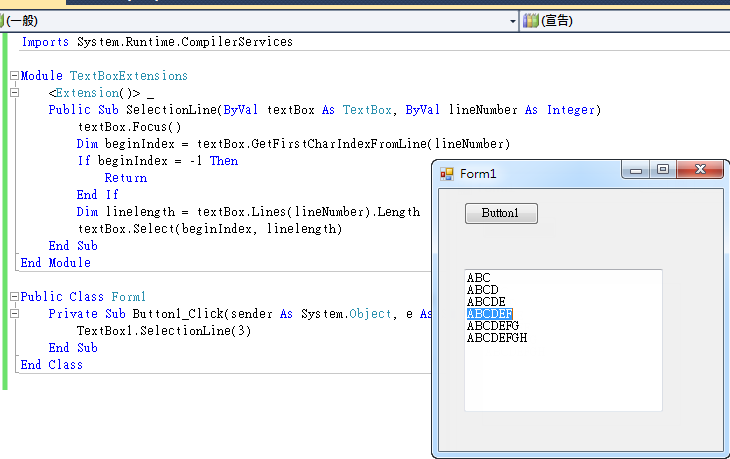[VB.NET] TextBox 設定第幾行選取
TextBox 設定第幾行選取,使用以下 TextBox 的 Function 和 Property:
Function
Focus:設定控制項的輸入焦點。
http://msdn.microsoft.com/zh-tw/library/system.windows.forms.control.focus.aspx
GetFirstCharIndexFromLine:擷取指定行的第一個字元之索引。
Select:選取控制項內的文字。
http://msdn.microsoft.com/zh-tw/library/system.windows.forms.textboxbase.select.aspx
Property
Lines:取得或設定文字方塊控制項中的文字行數。
http://msdn.microsoft.com/zh-tw/library/system.windows.forms.textboxbase.lines.aspx
運用擴充方法,建立一個 TextBox 的擴充方法 SelectionLine,參考以下程式碼:
Imports System.Runtime.CompilerServices
Module TextBoxExtensions
_
Public Sub SelectionLine(ByVal textBox As TextBox, ByVal lineNumber As Integer)
textBox.Focus()
Dim beginIndex = textBox.GetFirstCharIndexFromLine(lineNumber)
If beginIndex = -1 Then
Return
End If
Dim linelength = textBox.Lines(lineNumber).Length
textBox.Select(beginIndex, linelength)
End Sub
End Module
如果要讓 TextBox 的第三行反白,使用方式如下,請注意行從 0 開始
TextBox1.SelectionLine(3)
執行結果