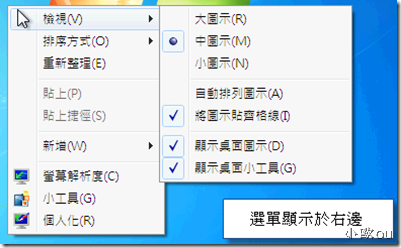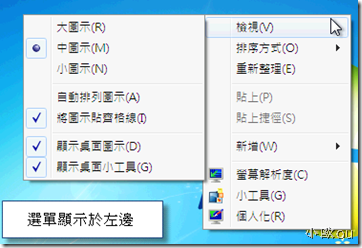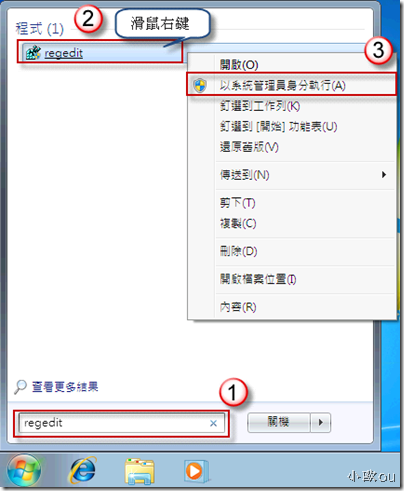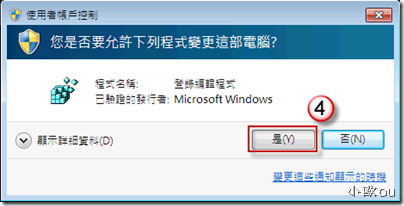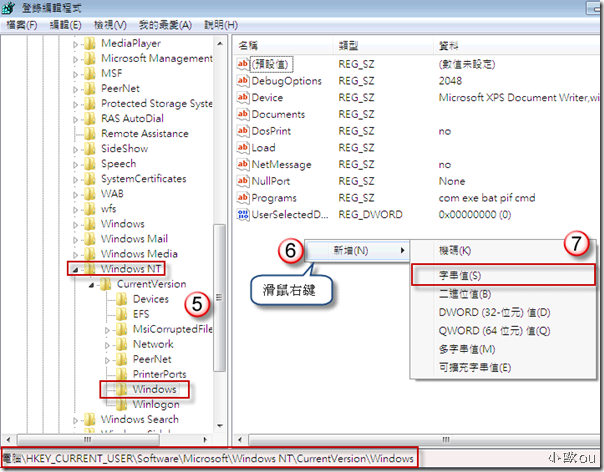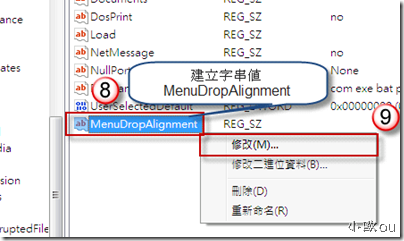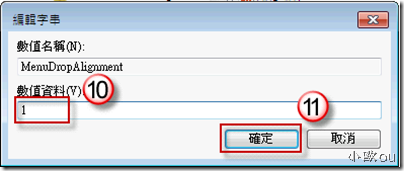[Windows 7]設定選單顯示於左邊或右邊
一、問題描述
在 Windows 預設情況下,選單會顯示在右邊,但是當選單顯示變成在左邊時,該如何設定回預設的右邊顯示?
二、方法
1. 按 [開始],在 [搜尋程式及檔案] 輸入 regedit ,在其上方按滑鼠右鍵,選擇 [以系統管理員身分執行]。
2. 出現 [使用者帳戶控制],按 [是]。
3. 出現 [登錄編輯程式],在左方切換到 HKEY_CURRENT_USER\Software\Microsoft\Windows NT\CurrentVersion\Windows
接著確認右方是否有字串值 MenuDropAlignment,假如沒有的話,按滑鼠右鍵,選擇 [新增] -> [字串值]。
4. 建立字串值 MenuDropAlignment,在它上方按滑鼠右鍵,選擇 [修改]。
5. 出現 [編輯字串] 視窗,在數值資料的部分 :
(1) 數值資料為 1 ,則選單顯示於左邊
(2) 數值資料為 0 ,則選單顯示於預設右邊
(3) 假如沒有字串值 MenuDropAlignment,則選單顯示於預設右邊
設定完數值資料後,按 [確定] 來變更設定。
6. 重新開機後,根據您的設定選單顯示於左邊或右邊。
三、相關參考與連結
Technet - Windows popup menus opens on left side like in Arabic or Israel Windows
Windows 7 Forums - How to Set Windows 7 Menus to Open to the Left or Right Side