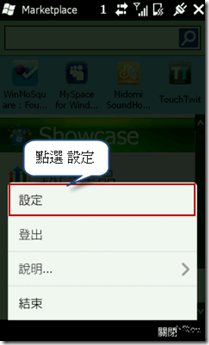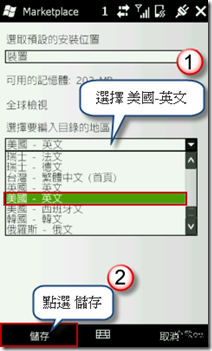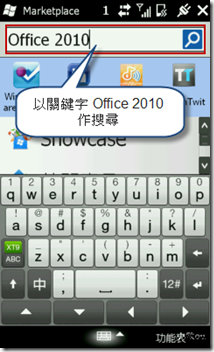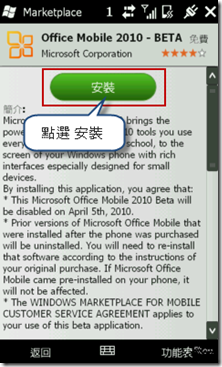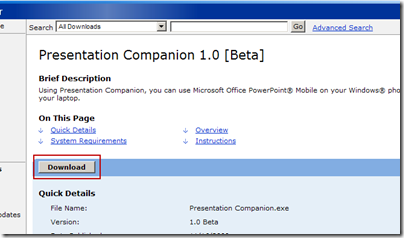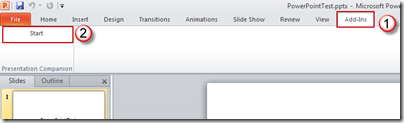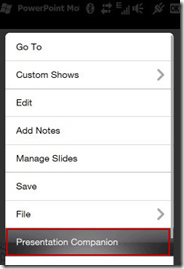[Office2010]在 Windows Mobile 6.5 安裝 Office Mobile 2010 Beta
一、簡介
Microsoft Office Mobile 2010 是針對行動裝置所設計的文書軟體,為您的手機帶來強大的 Microsoft Office 2010 工具,供您在日常的工作、家居或學習時使用。
Office Mobile 2010 Beta 有以下新功能
(1) 新增 SharePoint Workspace Mobile 功能
(2) Word 加強支援格式
(3) Excel 新增更多函數
(4) PowerPoint 與 Presentation Companion,透過藍芽控制電腦端簡報
關於 Office Mobile 2010 新功能請參考微軟網站介紹 Office Mobile 2010 的十大效益。
本文介紹如何安裝 Office Mobile 2010 Beta,以及測試 PowerPoint 與 Presentation Companion,透過藍芽控制電腦端簡報。
二、在 Windows Mobile 6.5 安裝 Office Mobile 2010 Beta
1. 在 Windows Mobile 6.5,可透過 Markerplace (美國-英文)下載 Office Mobile 2010 Beta,首先點選 Marketplace。
2. 切換 Marketplace 地區為美國-英文,點選 功能表。
3. 點選 設定。
4. 在 [選擇要編入目錄的地區] 選擇 美國-英文
5. 以關鍵字 Office 2010 作搜尋。
6. 出現 Office Mobile 2010 – BETA,點選項目進行安裝。
7. 點選 安裝。
8. 安裝中,請稍候。
9. 安裝完成,須重新啟動裝置,點選 是。
10. 重新啟動裝置後, 程式集中 Office Mobile 2010 Beta。
11. 在 Windows Mobile 2010 Beta 中,如圖有 Word、Excel、PowerPoint、SharePoint Workspace、OneNote。
三、PowerPoint Mobile 2010 (Beta) 與 Presentation Companion
使用 PowerPoint Mobile 2010 與 Presentation Companion ,透過藍芽控制電腦端的投影片是我覺得最有興趣的技術
這部分是參考這篇文章 pocketnow.com - PowerPoint 2010's Presentation Companion,在此文中有影片檔可以觀看,以下說明如何設定
1. 硬體與軟體需求
電腦
(1) 具備藍芽的電腦
(2) 作業系統為 XP、Vista、Windows 7
(3) 安裝 Office 2007 或 Office 2010
手機
(1) Windows Mobile 6.0/6.1/6.5
(2) 安裝 Office Mobile 2010 Beta
2. 設定
(1) 在電腦端下載與安裝 Presentation Companion
(2) 在電腦端與手機端放相同的 PowerPoint 簡報檔案,在電腦端開啟 PowerPoint 簡報檔案,點選工具列上的 Add-Ins,點 Start 啟動 Presentation Companion。
(3) 將電腦與手機進行藍芽同步,在手機開啟 PowerPoint 簡報檔,點選 Menu,執行 Presentation Companion,就可以開始在手機端切換電腦端投影片。
四、結語
在測試 PowerPoint Mobile 2010 (Beta) 與 Presentation Companion,發現有些手機安裝完 PowerPoint Mobile 2010 (Beta) 並沒有 Presentation Companion 功能,不太清楚是不是安裝過程有瑕疵,有人知道哪邊出問題的話麻煩跟我說一下。
另外,微軟有提供線上版 Office 2010 Microsoft Office Web Apps 2010 Beta,只要手機可以上網,應該就可以連結到 Office Web Apps 2010 使用,這部分可以參考 gipi 前輩的文章 [Office]Office 2010 Web版初體驗。
五、相關連結與參考
Microsoft - Office Mobile 2010 的十大效益
Microsoft - Mobility in Office 2010
微软中国 TechNet 团队博客 - Office 2010 中的移动性
pocketnow.com - PowerPoint 2010's Presentation Companion
Digital Beings(Lead ahead) - [教程]PowerPoint Mobile 2010 新功能Presentation Companion