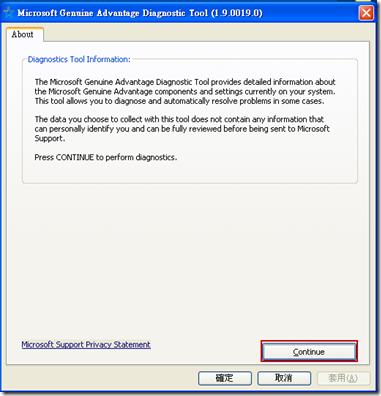[Windows 7]Office 2007 SP2 更新失敗,錯誤碼 80200053
1, 問題描述
在 Windows 7,安裝 Office 2007 後,進行 Windows Update 無法更新 Office 2007 SP2,錯誤碼為 80200053,該如何解決?
2. 方法
0x80200053 BG_E_VALIDATION_FAILED
請進行 Office 2007 驗證,連結到 http://www.microsoft.com/genuine/ 網頁,點 [驗證 Office],等驗證完畢在安裝 Office 2007 SP2。
假如無法線上驗證,請此連結 http://go.microsoft.com/fwlink/?linkid=56062 下載 MGADiag.exe,接著
(1) Windows XP,請直接執行 MGADiag.exe。
(2) Windows 7 或 Vista,請在 MGADiag.exe 上按滑鼠右鍵,選擇 [以系統管理員身分執行]。
執行 MGADiag.exe ,出現以下畫面,點 [Continue]。
切換到 [Office] 頁籤,按 [Copy]。
將剛剛所複製的資訊貼到微軟 Office Genuine Advantage Validation Issues (Office) 網站,讓微軟了解 Office 授權為何無法啟用。