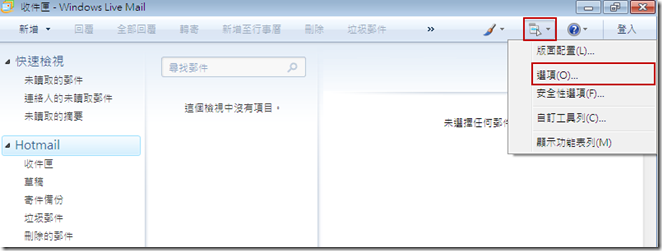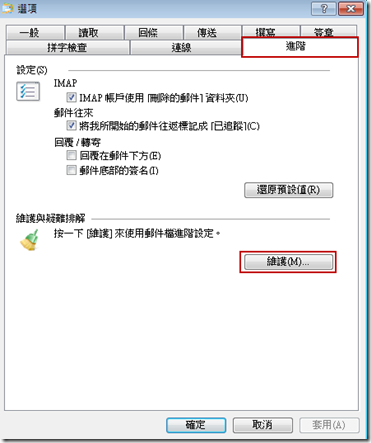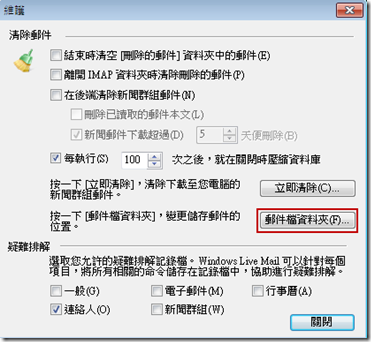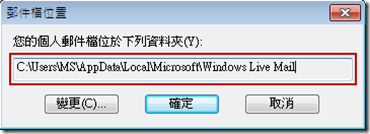[Windows Live Mail]如何取得郵件檔資料夾位置
1. 問題描述
如何取得 Windows Live Mail 郵件檔資料夾位置
2. 方法
(1) 開啟 Windows Live Mail,點選 ![]() 、於選單中點選 [選項]
、於選單中點選 [選項]
(2) 出現[選項]視窗,選擇 [進階] 索引頁籤,按 [維護]
(3) 出現 [維護] 視窗,按 [郵件檔資料夾]
(4) 取得郵件檔資料夾位置
3. 相關連結
Microsoft Answers : Windows Live Mail 的信件是存放在哪個資料夾? 該如何設定轉存於別的路徑?