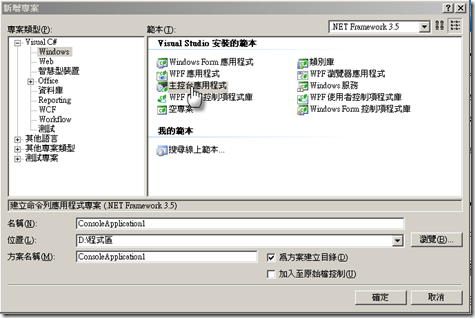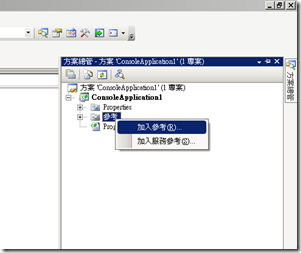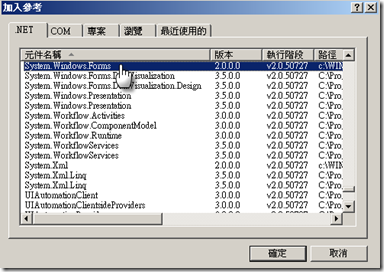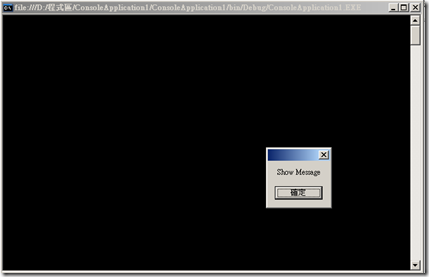[C#]主控台應用程式顯示 MessageBox
1. 問題描述
如何在 主控台應用程式 顯示 MessageBox
2. 方法
MessageBox 訊息方塊,組件是來自 System.Windows.Forms (在 System.Windows.Forms.dll 中)
所以想要在 主控台應用程式 顯示 MessageBox,只要加入 System.Windows.Forms.dll 就可以了
2.1 新增 主控台應用程式
2.2 將 System.Windows.Forms.dll 加入參考
在方案總管中,方案下的參考,滑鼠右鍵,點選加入參考(R)
選擇 System.Windows.Forms,按下 確定
將 using System.Windows.Forms;
using System.Windows.Forms;
2.3 使用 MessageBox
using System;
using System.Collections.Generic;
using System.Linq;
using System.Text;
using System.Windows.Forms;
namespace ConsoleApplication1
{
class Program
{
static void Main(string[] args)
{
MessageBox.Show("Show Message");
}
}
}
3. 執行結果
4. 參考