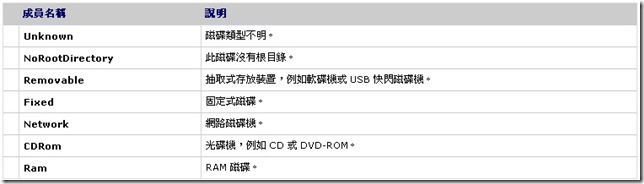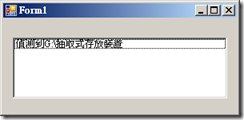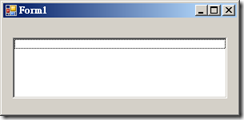偵測是否有卸除式存放裝置插入,使用 DriveInfo 類別
1. 問題描述
如何偵測是否有卸除式存放裝置插入
2. 方法
2.1 作法說明
透過 DriveInfo 類別 : 提供對磁碟上資訊的存取。
而 DriveInfo.DriverType 可以取得磁碟類型,包括 CDRom、Fixed、Network、NoRootDirectory、Ram、Removable 和 Unknown。
藉由上述之類別,透過 Timer 定時取得電腦有哪些磁碟,以及取得磁碟類型,當有磁碟類型為 Removalbe 時,將磁碟名稱顯示出來
2.2 程式碼
Imports System.IO
Public Class Form1
Private Sub Form1_Load(ByVal sender As System.Object, ByVal e As System.EventArgs) Handles MyBase.Load
Timer1.Interval = 100
Timer1.Enabled = True
End Sub
Private Sub Timer1_Tick(ByVal sender As System.Object, ByVal e As System.EventArgs) Handles Timer1.Tick
ListBox1.Items.Clear()
Dim di As DriveInfo
For Each di In DriveInfo.GetDrives
If di.DriveType = DriveType.Removable Then
ListBox1.Items.Add("偵測到" & di.Name & "抽取式存放裝置")
End If
Next
End Sub
End Class
2.3 執行結果
插入抽取式存放裝置時
拔除抽取式存放裝置時
2.4 範例下載
3. 參考