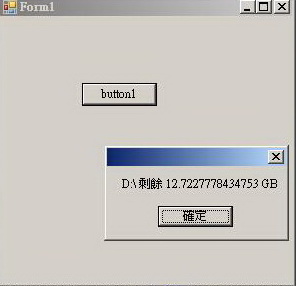查詢硬碟剩餘的空間
這是在藍色小舖上遇到的問題,如何查詢硬碟剩餘空間,我們可以透過Windows API 函數 GetDiskFreeSpaceEx 來達成,MSDN的相關說明:
http://msdn.microsoft.com/en-us/library/aa364937(VS.85).aspx
此外,GetDiskFreeSpace與GetDiskFreeSpaceEx,不一樣的地方是,GetDislFreeSpaceEx傳遞值是 8 Bytes,因此可以得到2GB以上的數據。
而以下程式可以根據需求,改成查詢硬碟總容量或者已使用容量
程式碼
 using System;
using System;  using System.Collections.Generic;
using System.Collections.Generic;  using System.ComponentModel;
using System.ComponentModel;  using System.Data;
using System.Data;  using System.Drawing;
using System.Drawing;  using System.Text;
using System.Text;  using System.Windows.Forms;
using System.Windows.Forms;  using System.Diagnostics;
using System.Diagnostics;  using System.Runtime.InteropServices;
using System.Runtime.InteropServices;  using System.Reflection;
using System.Reflection; 
 namespace WindowsApplication5
namespace WindowsApplication5  {
{  public partial class Form1 : Form
public partial class Form1 : Form  {
{  public Form1()
public Form1()  {
{  InitializeComponent();
InitializeComponent();  }
} 
 private void button1_Click(object sender, EventArgs e)
private void button1_Click(object sender, EventArgs e)  {
{  string drive = "D:\\"; // 要查詢剩餘空間的磁碟
string drive = "D:\\"; // 要查詢剩餘空間的磁碟  ulong FreeBytesAvailable;
ulong FreeBytesAvailable;  ulong TotalNumberOfBytes;
ulong TotalNumberOfBytes;  ulong TotalNumberOfFreeBytes;
ulong TotalNumberOfFreeBytes;  bool success = GetDiskFreeSpaceEx(drive, out FreeBytesAvailable, out TotalNumberOfBytes, out TotalNumberOfFreeBytes);
bool success = GetDiskFreeSpaceEx(drive, out FreeBytesAvailable, out TotalNumberOfBytes, out TotalNumberOfFreeBytes); 
 if (!success)
if (!success)  throw new System.ComponentModel.Win32Exception();
throw new System.ComponentModel.Win32Exception(); 
 double free_kilobytes = (double)(Int64)TotalNumberOfFreeBytes / 1024.0;
double free_kilobytes = (double)(Int64)TotalNumberOfFreeBytes / 1024.0;  double free_megabytes = free_kilobytes / 1024.0;
double free_megabytes = free_kilobytes / 1024.0;  double free_gigabytes = free_megabytes / 1024.0;
double free_gigabytes = free_megabytes / 1024.0;  MessageBox.Show(drive + " 剩餘 " + free_gigabytes.ToString() + " GB");
MessageBox.Show(drive + " 剩餘 " + free_gigabytes.ToString() + " GB");  }
} 
 [DllImport("kernel32.dll", SetLastError = true, CharSet = CharSet.Auto)]
[DllImport("kernel32.dll", SetLastError = true, CharSet = CharSet.Auto)]  [return: MarshalAs(UnmanagedType.Bool)]
[return: MarshalAs(UnmanagedType.Bool)]  static extern bool GetDiskFreeSpaceEx(string lpDirectoryName,
static extern bool GetDiskFreeSpaceEx(string lpDirectoryName,  out ulong lpFreeBytesAvailable,
out ulong lpFreeBytesAvailable,  out ulong lpTotalNumberOfBytes,
out ulong lpTotalNumberOfBytes,  out ulong lpTotalNumberOfFreeBytes);
out ulong lpTotalNumberOfFreeBytes);  }
}  }
}執行結果
參考
http://www.blueshop.com.tw/board/show.asp?subcde=BRD2009022411392488B&fumcde=FUM20050124191259IGD
此外,也可以透過 System.IO來取得TotalSize與AvailableFreeSpace,可以參考
http://www.dotblogs.com.tw/fatty0860/archive/2009/02/06/7067.aspx
 using
using