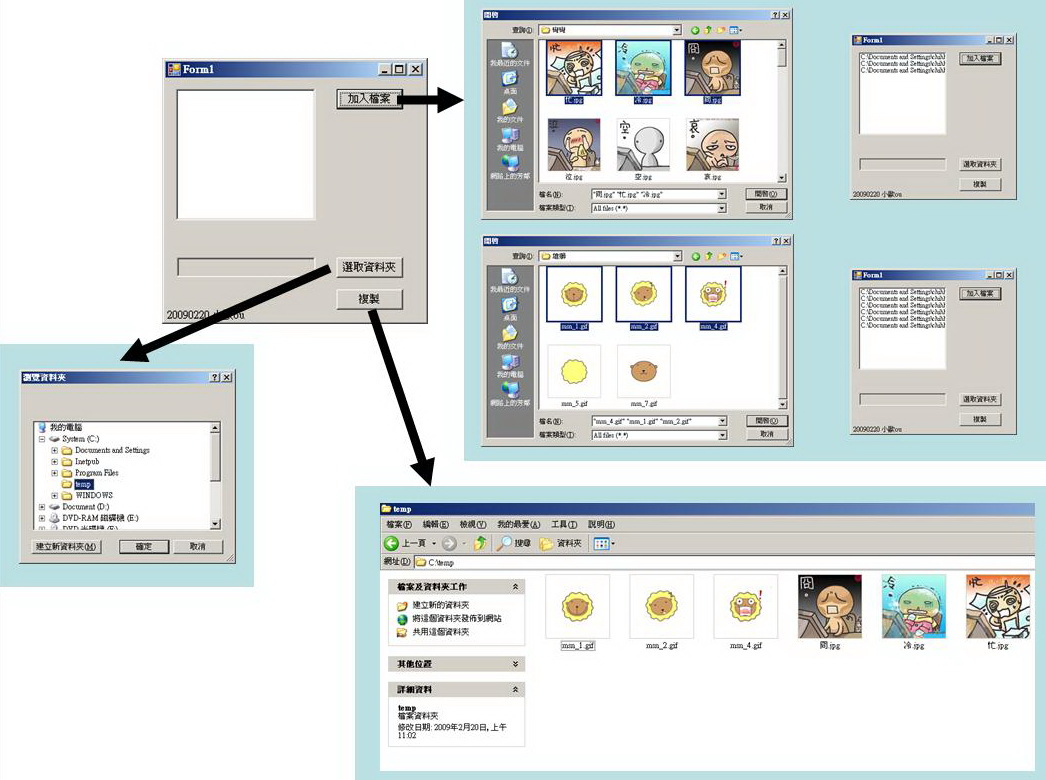多檔案複製到資料夾的小程式
程式的功能是,可以多次的選取要複製的檔案,並把檔案名稱加入ListBox中,當選取複製時,將所有檔案複製到指定的目錄中,參考了msdn中檔案的複製處理以及透過OpenFileDialog獲取要複製的檔案名稱。
以下程式碼
 using System;
using System;  using System.Collections.Generic;
using System.Collections.Generic;  using System.ComponentModel;
using System.ComponentModel;  using System.Data;
using System.Data;  using System.Drawing;
using System.Drawing;  using System.Text;
using System.Text;  using System.Windows.Forms;
using System.Windows.Forms;  using System.IO;
using System.IO; 
 namespace WindowsApplication3
namespace WindowsApplication3  {
{  public partial class Form1 : Form
public partial class Form1 : Form  {
{  public Form1()
public Form1()  {
{  InitializeComponent();
InitializeComponent();  }
} 
 // 讀取要複製的檔案的完整路徑與名稱到listbox
// 讀取要複製的檔案的完整路徑與名稱到listbox  private void button1_Click(object sender, EventArgs e)
private void button1_Click(object sender, EventArgs e)  {
{  OpenFileDialog openFileDialog1 = new OpenFileDialog();
OpenFileDialog openFileDialog1 = new OpenFileDialog(); 
 openFileDialog1.InitialDirectory = "c:\\";
openFileDialog1.InitialDirectory = "c:\\";  openFileDialog1.Filter = "txt files (*.txt)|*.txt|All files (*.*)|*.*";
openFileDialog1.Filter = "txt files (*.txt)|*.txt|All files (*.*)|*.*";  openFileDialog1.FilterIndex = 2;
openFileDialog1.FilterIndex = 2;  openFileDialog1.RestoreDirectory = true;
openFileDialog1.RestoreDirectory = true;  openFileDialog1.Multiselect = true; // 允許選取多檔案
openFileDialog1.Multiselect = true; // 允許選取多檔案 

 if (openFileDialog1.ShowDialog() == DialogResult.OK)
if (openFileDialog1.ShowDialog() == DialogResult.OK)  {
{  foreach (string strFilename in openFileDialog1.FileNames)
foreach (string strFilename in openFileDialog1.FileNames)  {
{  listBox1.Items.Add(strFilename);
listBox1.Items.Add(strFilename);  }
}  }
} 
 }
} 
 // 複製的按鈕
// 複製的按鈕  private void button2_Click(object sender, EventArgs e)
private void button2_Click(object sender, EventArgs e)  {
{  string fileName = "";
string fileName = "";  string sourcePath = "";
string sourcePath = "";  string targetPath = "";
string targetPath = ""; 

 if (listBox1.Items.Count > 0)
if (listBox1.Items.Count > 0)  {
{  foreach (string strFilename in listBox1.Items)
foreach (string strFilename in listBox1.Items)  {
{  // 複製檔案
// 複製檔案  if (listBox1.Items.Count > 0)
if (listBox1.Items.Count > 0)  {
{  int index = strFilename.LastIndexOf("\\");
int index = strFilename.LastIndexOf("\\"); 
 fileName = strFilename.Substring(index+1);
fileName = strFilename.Substring(index+1);  sourcePath = strFilename.Substring(0,index);
sourcePath = strFilename.Substring(0,index);  targetPath = FileToBeCopiedTextBox.Text;
targetPath = FileToBeCopiedTextBox.Text; 
 // Use Path class to manipulate file and directory paths.
// Use Path class to manipulate file and directory paths.  string sourceFile = System.IO.Path.Combine(sourcePath, fileName);
string sourceFile = System.IO.Path.Combine(sourcePath, fileName);  string destFile = System.IO.Path.Combine(targetPath, fileName);
string destFile = System.IO.Path.Combine(targetPath, fileName); 
 // To copy a folder's contents to a new location:
// To copy a folder's contents to a new location:  // Create a new target folder, if necessary.
// Create a new target folder, if necessary.  if (!System.IO.Directory.Exists(targetPath))
if (!System.IO.Directory.Exists(targetPath))  {
{  System.IO.Directory.CreateDirectory(targetPath);
System.IO.Directory.CreateDirectory(targetPath);  }
} 
 // To copy a file to another location and
// To copy a file to another location and  // overwrite the destination file if it already exists.
// overwrite the destination file if it already exists.  System.IO.File.Copy(sourceFile, destFile, true);
System.IO.File.Copy(sourceFile, destFile, true);  }
}  }
}  listBox1.Items.Clear();
listBox1.Items.Clear();  FileToBeCopiedTextBox.Text = "";
FileToBeCopiedTextBox.Text = "";  MessageBox.Show("複製成功");
MessageBox.Show("複製成功");  }
} 
 }
} 
 private void button3_Click(object sender, EventArgs e)
private void button3_Click(object sender, EventArgs e)  {
{  FolderBrowserDialog folderDialog = new FolderBrowserDialog();
FolderBrowserDialog folderDialog = new FolderBrowserDialog(); 
 folderDialog.RootFolder = Environment.SpecialFolder.MyComputer;
folderDialog.RootFolder = Environment.SpecialFolder.MyComputer; 
 if ((folderDialog.ShowDialog() ==
if ((folderDialog.ShowDialog() ==  System.Windows.Forms.DialogResult.OK))
System.Windows.Forms.DialogResult.OK))  {
{  this.FileToBeCopiedTextBox.Text = folderDialog.SelectedPath;
this.FileToBeCopiedTextBox.Text = folderDialog.SelectedPath;  }
}  }
} 

 }
}  }
}
執行結果
檔案
參考
http://www.blueshop.com.tw/board/show.asp?subcde=BRD20090219233353JK0&fumcde=
http://msdn.microsoft.com/zh-tw/library/cc148994.aspx
http://msdn.microsoft.com/zh-tw/library/system.windows.forms.openfiledialog.openfile.aspx
 using
using