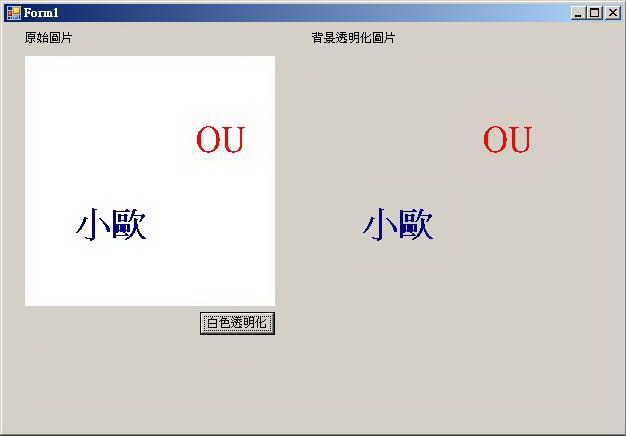滑鼠點選圖片上的某一顏色,讓此顏色在圖片上透明化
有沒有辦法做到圖片的透明化,我們可以透過 MakeTransparent 達成
MSDN : Bitmap.MakeTransparent 方法 : 為這個 Bitmap 將預設的透明色彩變為透明。
而在此程式中,加上了讓使用者點選顏色的功能,並且讓點選的顏色透明化
以下為程式碼
VB.NET
Public Class Form1
Private Sub Form1_Load(ByVal sender As System.Object, ByVal e As System.EventArgs) Handles MyBase.Load
PictureBox1.ImageLocation = "Test.bmp"
End Sub
Private Sub Button1_Click(ByVal sender As System.Object, ByVal e As System.EventArgs) Handles Button1.Click
Dim bmp As Bitmap
bmp = PictureBox1.Image
bmp.MakeTransparent(Color.White) 'Color白色的部份透明
bmp.Save("Result.bmp")
PictureBox2.ImageLocation = "Result.bmp"
End Sub
Private Sub PictureBox1_MouseDown(ByVal sender As System.Object, ByVal e As System.Windows.Forms.MouseEventArgs) Handles PictureBox1.MouseDown
Dim bmp As Bitmap
bmp = PictureBox1.Image
bmp.GetPixel(e.X, e.Y)
bmp.MakeTransparent(bmp.GetPixel(e.X, e.Y))
bmp.Save("Result.bmp")
PictureBox2.Image = bmp
End Sub
End Class
執行結果
滑鼠點選白色,使白色成為透明
滑鼠點選藍色,使藍色成為透明
範例下載