摘要:[C#] 把DataTable寫入到Excel.....第二版
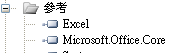 上圖為加入excel參考dll
上圖為加入excel參考dll
////// 將 DataTable 資料轉換至 Excel
/// /// thisTable -- 欲轉換之DataTable
/// FileName -- 賦予檔案名稱
/// sheetName -- 寫入之sheet名稱
public void WriteToExcel2(DataTable thisTable, string FileName, string sheetName)
{
//需加入參考
//References右鍵AddReferences => COM => Microsoft Excel 10.0 Object Library
//在References會多Excel及Microsoft.Office.Core
Excel.Application oXL = null;
Excel._Workbook oWB = null;
Excel._Worksheet oSheet = null;
try
{
string tempImagePath = Application.StartupPath;//軟體安裝目錄
string temp = tempImagePath + "\\Execl";//目錄下的Excel文件
Directory.CreateDirectory(@temp);
string strFilePath = @Application.StartupPath + @"\Execl\" + FileName + ".xls"; //賦予檔名
oXL = new Excel.Application();
oWB = oXL.Workbooks.Open(strFilePath, Type.Missing, Type.Missing, Type.Missing, Type.Missing, Type.Missing, Type.Missing, Type.Missing, Type.Missing, Type.Missing, Type.Missing, Type.Missing, Type.Missing, Type.Missing, Type.Missing);
oSheet = (Excel._Worksheet)oWB.Worksheets[sheetName];
int sheetRowsCount = oSheet.UsedRange.Rows.Count;
//加入內容
for (int i = 1; i <= thisTable.Rows.Count; i++)
{
for (int j = 1; j <= thisTable.Columns.Count; j++)
{
oSheet.Cells[i + sheetRowsCount, j] = thisTable.Rows[i - 1][j - 1];
}
}
//若為EXCEL2000, 將最後一個參數拿掉即可
oWB.SaveAs(strFilePath, Excel.XlFileFormat.xlWorkbookNormal,
null, null, false, false, Excel.XlSaveAsAccessMode.xlShared,
false, false, null, null, null);
MessageBox.Show("成功匯出[" + thisTable.Rows.Count.ToString() + "]行到Execl!");
}
catch (Exception ex)
{
WriteErrLog("排程 -- WriteToExcel2", ex);
MessageBox.Show("匯出Execl失敗!");
//throw ex;
}
finally
{
//關閉文件
oWB.Close(false, Type.Missing, Type.Missing);
oXL.Workbooks.Close();
oXL.Quit();
//釋放資源
System.Runtime.InteropServices.Marshal.ReleaseComObject(oXL);
System.Runtime.InteropServices.Marshal.ReleaseComObject(oSheet);
System.Runtime.InteropServices.Marshal.ReleaseComObject(oWB);
oSheet = null;
oWB = null;
oXL = null;
}
}
Y2J's Life:http://kimenyeh.blogspot.tw/
